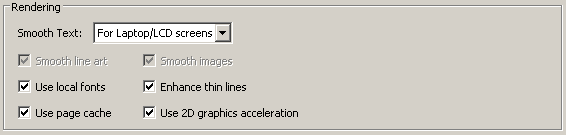AVDisplay (Display Properties)
This preference category contains the following subfeature(s):
 Reference Objects View Mode (XObjects)
Reference Objects View Mode (XObjects)
Reference XObjects are defined in the PDF Reference fifth edition. A reference XObject is a form XObject which contains an optional Ref sub-dictionary. The sub-dictionary specifies a page in some target PDF file. The form XObject provides a proxy for the page in the target file, and Acrobat can display or print the proxy as well as the referenced page from the target file in place of the proxy.
On Windows, this feature interacts with the Trust Manager (TM). In fact, settings configured through the user interface work in tandem with TM settings and will not take effect unless privileged locations are defined for the parent document referencing the XObject. This is true whether enhanced security is enabled or not. To configure a privileged location manually (not through the UI), verify that cCrossDomain and cExternalStreams are set for the parent document.
Summary table
| DI |
A binary representation of the XObject's location. |
| DIText |
A text representation of the XObject's location. |
| FS |
Specifies the operating system hosting the XObject. |
| RXOPolicy |
Sets XObject access to either Never (0), Always (1), or Only PDF/X-5 Compliant Ones (2). |
| RXOPolicy |
A cab containing the location of referenced XObjects. |
|
|
| Data type |
1 (int)
|
| Default |
2 |
| Version # |
9.0+ |
| User Path |
AVDisplay |
| Lock Path |
Not lockable |
| Summary |
Sets XObject access to either Never (0), Always (1), or Only PDF/X-5 Compliant Ones (2). |
| Details |
The user must also set cRXOLocation and (Windows only) specify a privileged location for each parent (referencing) document. Possible values include:
- 0: Never
- 1: Always
- 2: Only PDF/X-5 Compliant Ones
|
| GUI mapping |
Preferences > Show reference XObject targets |
|
|
| Data type |
8 (cab)
|
| Default |
null |
| Version # |
9.0+ |
| User Path |
AVDisplay |
| Lock Path |
Not lockable |
| Summary |
A cab containing the location of referenced XObjects. |
| Details |
Contains the keys aFS, sDI, and tDIText. Only tDIText is customer-modifiable. The parent document must be specified as a privileged location (see Trust Manager). |
| GUI mapping |
Created when tDIText is set via Preferences > Page Display > Location of referenced files. |
|
|
| Data type |
2 (atom)
|
| Default |
null |
| Version # |
9.0+ |
| User Path |
AVDisplay\RXOLocation |
| Lock Path |
Not lockable |
| Summary |
Specifies the operating system hosting the XObject. |
| Details |
The parent document must be specified as a privileged location (see Trust Manager). |
| GUI mapping |
Created when tDIText is set via Preferences > Page Display > Location of referenced files. |
|
|
| Data type |
4 (string)
|
| Default |
null |
| Version # |
9.0+ |
| User Path |
AVDisplay\RXOLocation |
| Lock Path |
Not lockable |
| Summary |
A binary representation of the XObject's location. |
| Details |
The parent document must be specified as a privileged location (see Trust Manager). |
| GUI mapping |
Created when tDIText is set via Preferences > Page Display > Location of referenced files. |
 Page Content and Information
Page Content and Information
Specifies how documents render. These settings are controlled via the UI in
Preferences > Page Display > Page Content and Information.
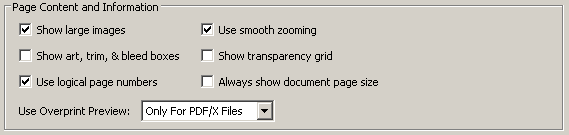
Summary table
| SmoothZooming |
Specifies whether smooth zooming should be enabled. |
 Rendering
Rendering
Specifies the application's rendering behavior. These settings are controlled via the UI in
Preferences > Page Display > Rendering.
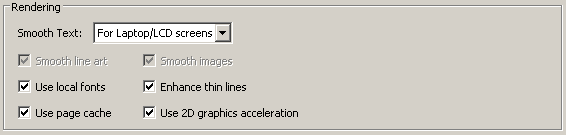
Summary table
| Use2DGPUf |
Specifies whether 2D graphics acceleration should be used. |
| UseThinCode |
Specifies whether to enhance thin lines to improve visibility. |
 Reference Objects View Mode (XObjects)
Reference Objects View Mode (XObjects) Page Content and Information
Page Content and Information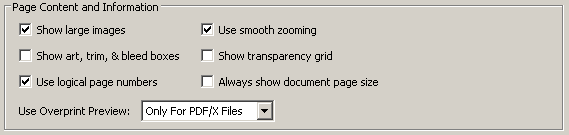
 Rendering
Rendering