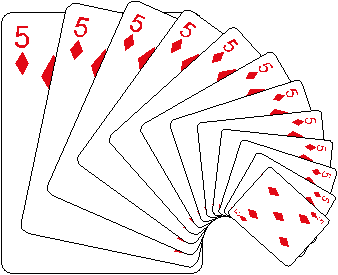|
Power-duplicating
The Duplicate command duplicates not only objects, but transformations (move, scale, skew, reflect, and rotate) to duplicated objects. For example, you can move, scale, or skew a duplicate, and the transformation will be applied to successive duplicates. You can also combine several transformations for duplication.
Note: You cannot combine scaling and skewing during power-duplication.
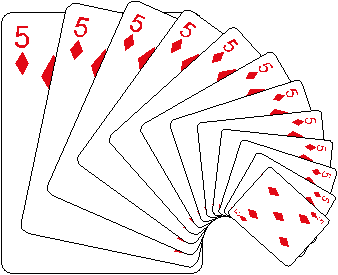
Objects power-duplicated by moving, rotating, and scaling
To power-duplicate objects:
| 1 |
Select the object or objects. |
| 2 |
Choose Edit > Duplicate. |
| 3 |
Transform the object(s) by choosing one or more of the following: |
 |
Modify > Transform > Scale |
 |
Modify > Transform > Move |
 |
Modify > Transform > Rotate |
 |
Modify > Transform > Reflect |
 |
Modify > Transform > Skew |
| 4 |
Without deselecting the duplicated object, choose Edit > Duplicate again, as many times as you want to duplicate the selected object. |
 |
|
For more information on duplicating, see the corresponding section in FreeHand Help or the Using FreeHand manual.
|