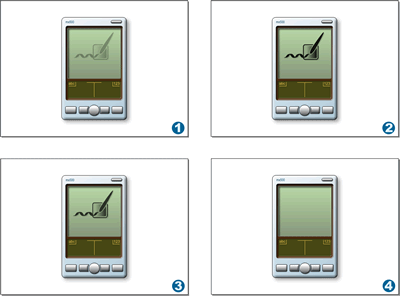|
Open a document
To begin this lesson, download the lesson sample file, decompress it, and open it in FreeHand.
Download the Windows source file flash_start.zip (12K)
Download the Macintosh source file flash_start.sit (12K)
Note: For the Macintosh, be sure to use the latest version of Stuffit Expander to decompress the tutorial file. On many computers, the version of Stuffit Expander is the version that was installed with the operating system. This may not be the most recent version of the program.
If you have trouble downloading or decompressing the files, see TechNote 13686 on the Support Center at www.macromedia.com/support/general.
| 1 |
Select File > Open. |
| 2 |
In the dialog box that appears, navigate to the folder where you decompressed the sample file and select flash_start.FH11. |
| 3 |
Click Open. |
|
The document appears. |
| 4 |
Select View > Fit All to see the entire document.
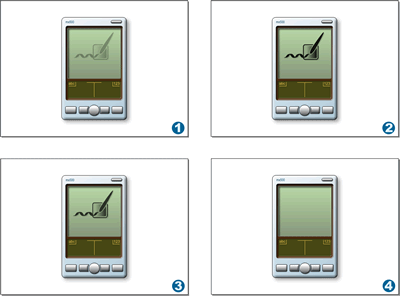 |
 |
|
This document contains four pages, each with an image of a handheld organizer.
|