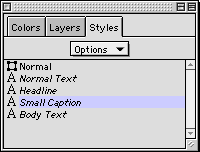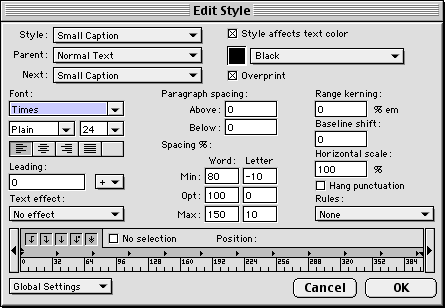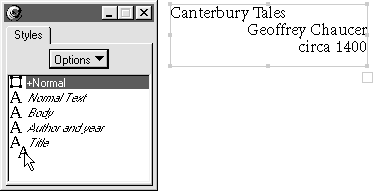|
Using paragraph styles
Paragraph styles are stored groups of text attributes that you can apply to selected text, paragraphs, or entire text blocks. Once you have applied a paragraph style to text, you can change text attributes by modifying the paragraph style. Text attributes include font, color, style, size, justification, text effects, tabs, margins, spacing, range kerning, baseline shift, hanging punctuation, and paragraph rules.
Paragraph styles reside in the Styles panel.
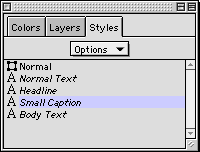
To create a paragraph style:
Select text with the desired attributes and choose New from the Styles panel Options pop-up menu.
To modify a paragraph style:
| 1 |
Click the paragraph style name in the Styles panel |
| 2 |
Choose Edit from the Options pop-up menu to display the Edit Style dialog box. |
| 3 |
Edit the desired attributes, then click OK.
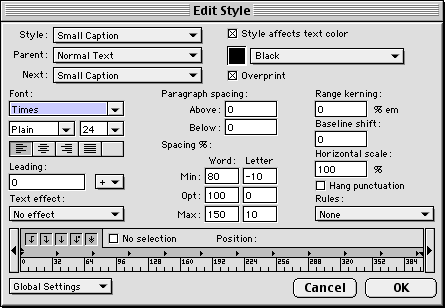 |
 |
|
To apply a style to a paragraph, do one of the following:
For more information on paragraph styles, see Using FreeHand or FreeHand Help.
|