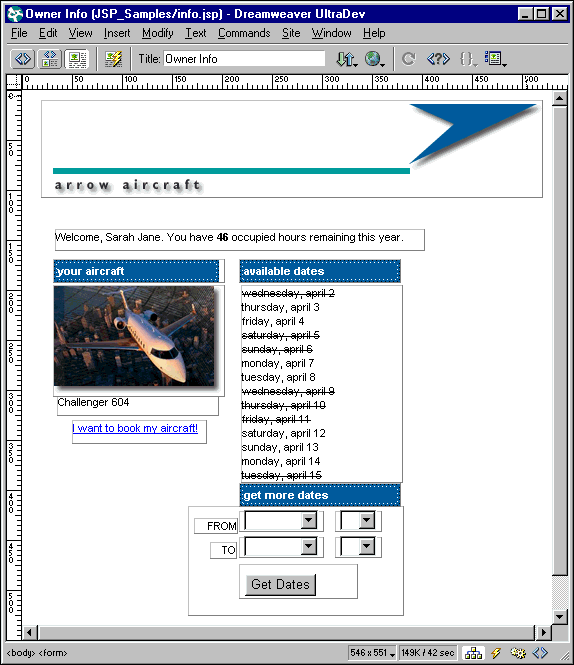|
Adding content
The next step is to add content to the layers. In the layers destined to contain dynamic content, you enter dummy content.
To add content to a layer, you click inside the layer and add content normally. For example, to add the company logo inside the top layer, you click inside the layer, choose Insert > Image, and select the logo image.
After adding content, you resize and move layers around to fine-tune the layout. The completed design looks as follows in UltraDev: 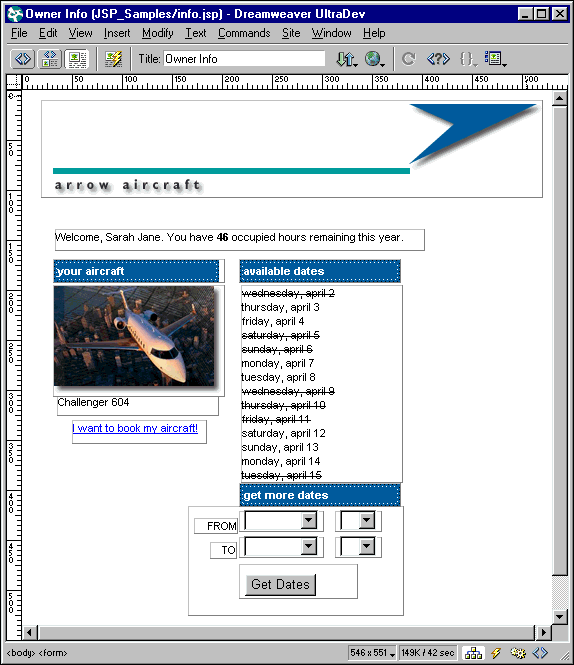
|