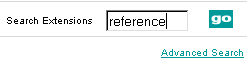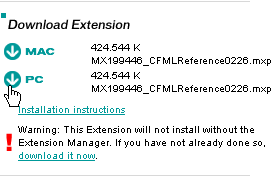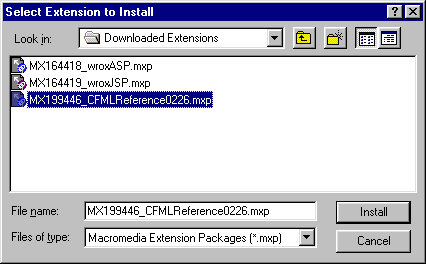|
Adding ASP, ColdFusion, JSP, and PHP reference material
By default, the Reference panel in UltraDev 4 contains HTML, JavaScript, and CSS reference documentation. You can download ASP, ColdFusion, JSP, and PHP reference documentation from the UltraDev Exchange Web site and add it to the Reference panel.
To download an extension from the UltraDev Exchange site:
To install an extension:
| 1 |
In UltraDev, choose Help > Manage Extensions. |
|
The Extension Manager starts up. |
| 2 |
In the Extension Manager, choose File > Install Extension. |
|
The Select Extension to Install dialog box opens.
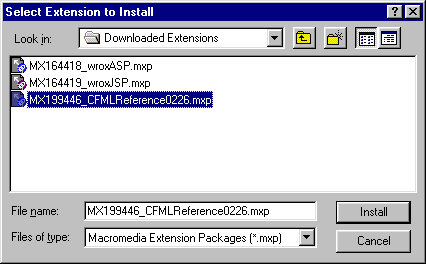 |
| 3 |
Select the file you downloaded and click Install. |
| 4 |
After the extension is installed, restart UltraDev. |
 |
|
|