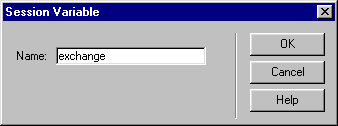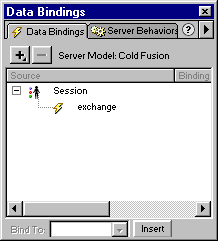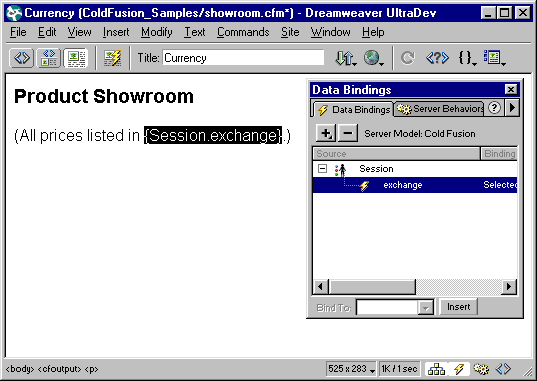|
Displaying the session information on the page
After storing the information in the session variable, you can display it in your pages by defining it as a data source in UltraDev, then dragging the data source from the Data Bindings panel to the page.
To display the session information on the page:
| 1 |
In UltraDev, open the Data Bindings panel by choosing Window > Data Bindings. |
| 2 |
Click the plus (+) button and choose Session Variable from the pop-up menu. |
| 3 |
In the Session Variable dialog box, enter the name of the variable you defined in the source code. |
|
In the example in this article, the name of the session variable is exchange.
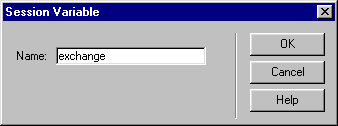 |
| 4 |
Click OK. |
|
The newly defined data source appears in the Data Bindings panel.
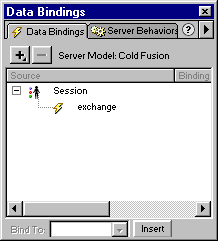 |
| 5 |
Drag the session variable from the Data Bindings panel to your page. |
 |
|
Here's what a page looks like after dropping the exchange variable on it:
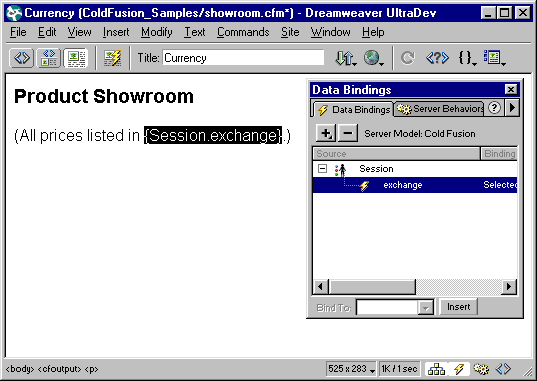
|