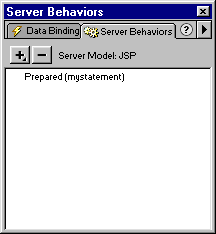|
Making changes to prepared statements
Use the Server Behaviors panel to see the prepared statements on a page. The following page has one prepared statement called mystatement :
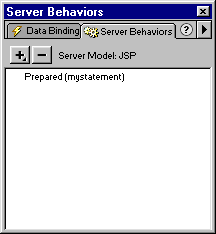
For prepared statements that generate recordsets, the panel will list the statements as Recordset( recordsetname ) .
If you want to change or debug a prepared statement, double-click the prepared statement (or recordset) in the Server Behaviors panel, make your changes in the dialog box that appears, then click OK. In the background, UltraDev updates the code on your page that creates the prepared statement when the page runs on the server.
|