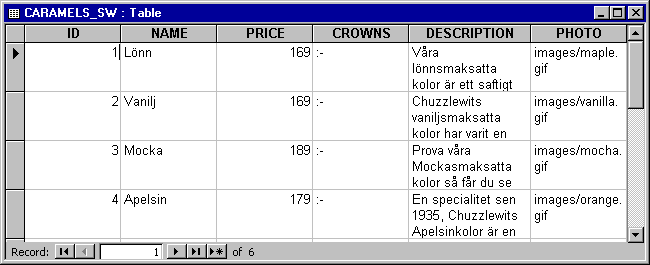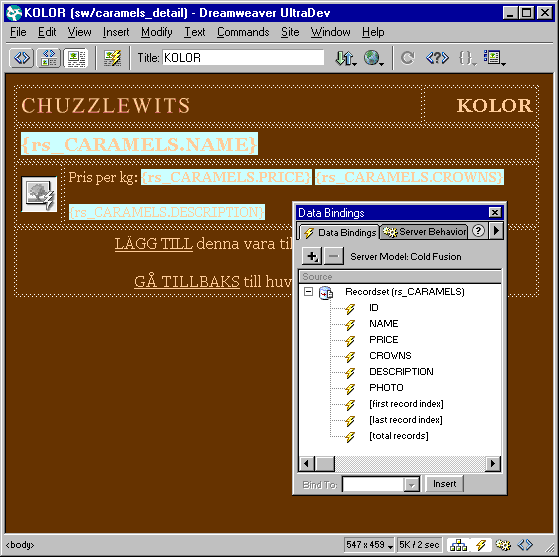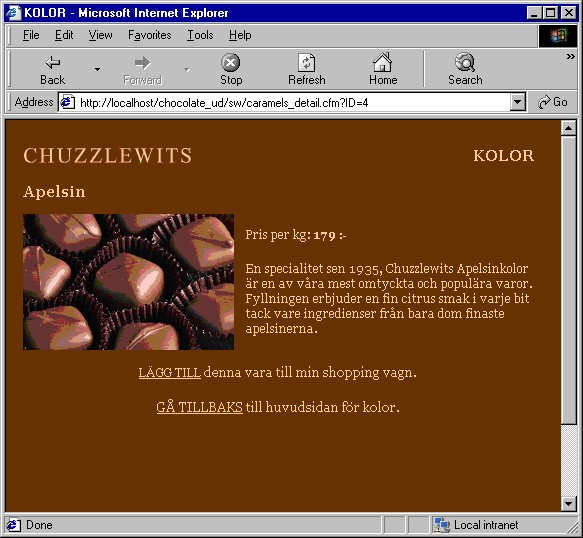|
Formatting international currency
Different databases will provide varying options for formatting international currency. The precise formatting you choose will depend on the ability of your database and your personal design requirements.
Occasionally, your database may not support the formatting of your choice. For example, the Microsoft Access database for Chuzzlewit Brothers Chocolates cannot display the Swedish price of 179 crowns, (170 :- ) in a single field set to the Currency data type. The Currency field does not recognize the symbol for crowns (a colon/hyphen combination) because the symbol does not correspond to a numerical value.
There are a number of solutions to this situation. If you do not need adding capabilities for your PRICE field, you can simply change the data type to Text so that the field will accept all alphanumeric characters. If you do need to maintain adding capabilities in your database, you can place the currency symbol in a field of its own and output it onto your page as an independent data source. For example, the following version of the table CARAMELS_SW contains a separate column for the crown symbol.
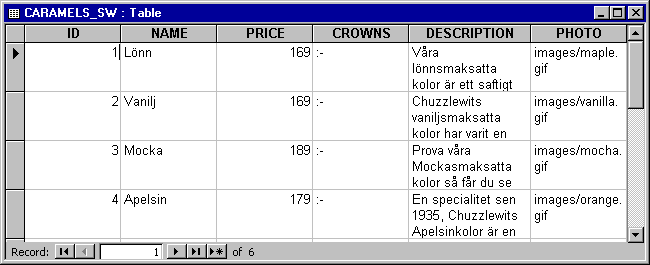
In UltraDev, the crown symbol is added as another datasource on the page, right next to the numerical price.
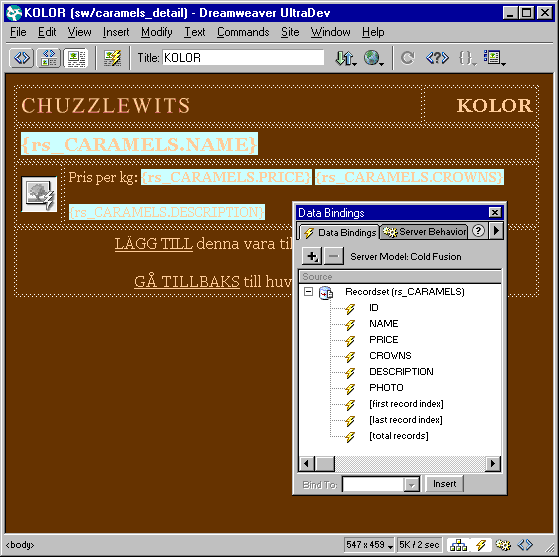
The output is a seamless price per kilogram in crowns on the Swedish detail pages for Chuzzlewit Brothers Chocolates.
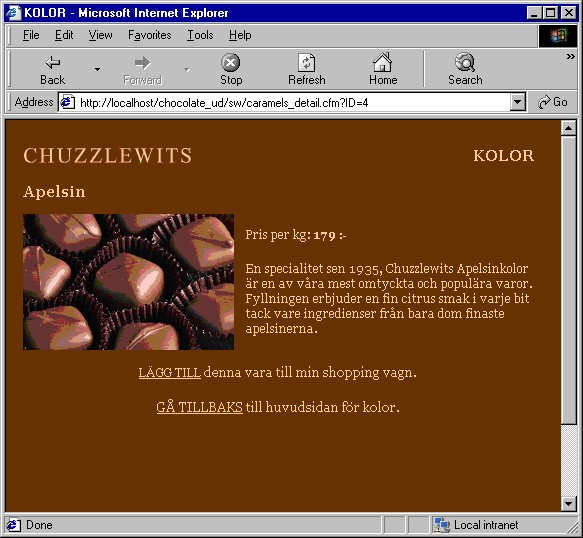
Alternatively, you can type a specific currency symbol on your UltraDev page as HTML text before or after dynamically generated numbers. This would have the same effect as the above example, while maintaining the numerical integrity of your table field.
|