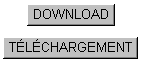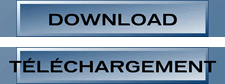|
Accounting for text expansion and contraction
When you translate English text into other languages, the translated text will often expand or contract. Some European languages can take up to 30% more space than English text, while Chinese and other ideographic languages might take up less. In UltraDev this can present a problem because localized text will often be coming from a database. That is, you cannot see what your actual page content is going to look like until it has been dynamically generated by the application server.
It is impossible to anticipate how every kind of translated text will display when designing initial website pages in English, but it is good practice to leave at least enough space for a 10 - 20% increase. This is particularly important when setting your page's table properties, as tables can "force" text to comply with their margins. Make sure you test multiple examples of dynamically-generated data in context after the data has been localized. Remember, the French version of text coming from a database field will look very different from its English original.
In UltraDev, form buttons do not present problems of text expansion and contraction because their sizes change according to the Property inspector's label field.
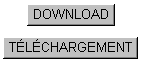
With other graphics, such as Macromedia Flash buttons, you need to be more careful.
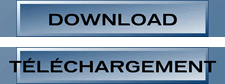
For more information on issues of text expansion and contraction, see "Accounting for text expansion and contraction" in Optimizing the Dreamweaver localization process 1: Page design and layout.
|