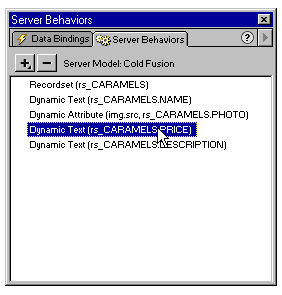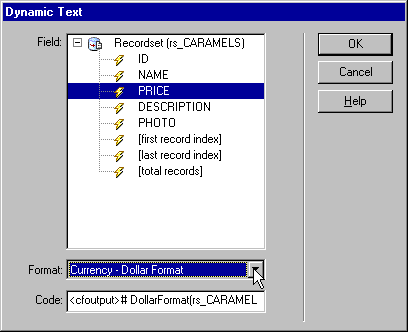|
Changing date and currency formats
UltraDev allows you to change the formats for dynamically-generated dates and currencies on your web pages.
To change the format of dynamically-generated text:
| 1 |
If it is not already opened, open the Server Behaviors panel by choosing Window > Server Behaviors. |
| 2 |
Double-click on the value that corresponds to the dynamic text you want to format. For example, in the Server Behaviors panel below, we double-clicked Dynamic Text (rs_CARAMELS.PRICE) to format the price of each caramel.
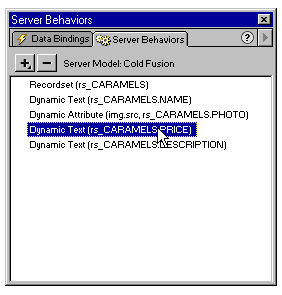 |
| 3 |
In the Dynamic Text dialog box, choose the format you would like to apply to your dynamic text. In our example, we chose Currency - Dollar Format.
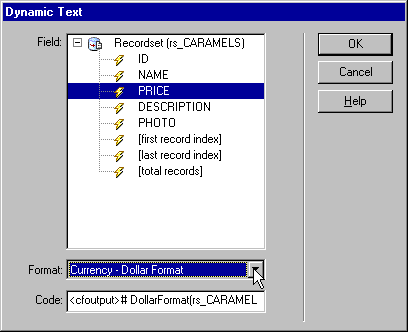 |
| 4 |
Click OK. |
|
The format is applied to your dynamic text. |
 |
|
One limitation of this feature is that all textual formats are in English. For example, if you choose Date/Time - 17 January 2000 as your date format, the output of the months will be in English. If you want to localize the date format into other languages, you must manipulate the code.
In summary, an UltraDev site that anticipates the requirements of the localizer will successfully optimize the localization workflow. Less work for the localizer means faster localization output, and reduced costs for your organization. In the case of UltraDev sites, this takes special effort during the early phases of database, web application, and web design planning; but time invested during the initial stages of development will prove to be of great benefit as your site continues to grow.
|