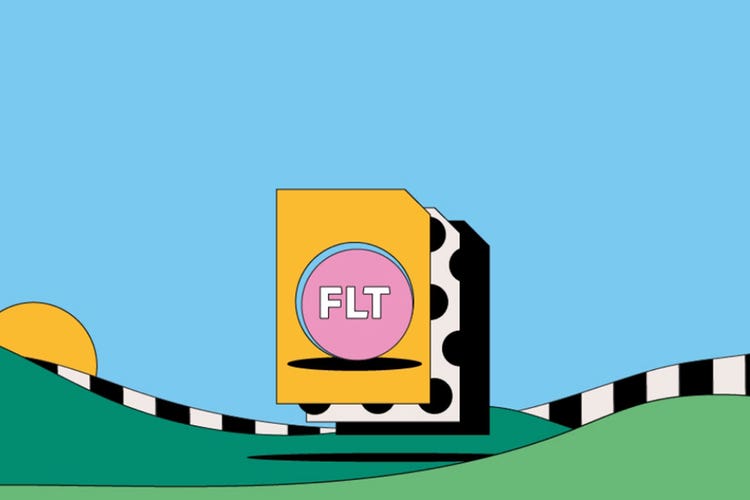FLT files.
Programmers and designers use the FLT file for a specific reason: to store information about 3D scenes in flight simulations. Read on to learn more about the history of the FLT file, the potential pros and cons of using this format and how you can open an FLT image.
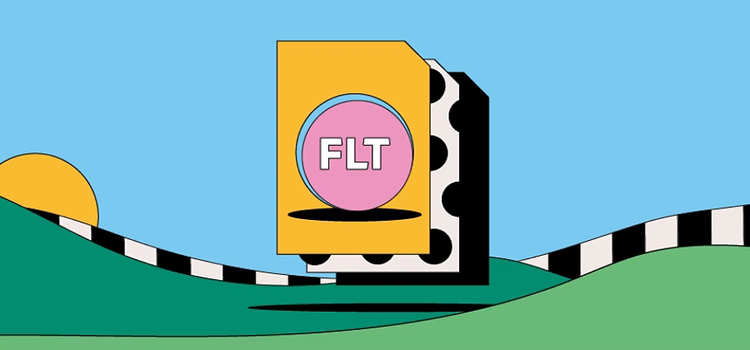
What is an FLT file?
Any FLT definition should start with the format’s full name: it stands for OpenFlight and uses the .FLT extension.
FLT files create 3D geometry models for real-time simulations. Since the late 1980s, the format has underpinned the likes of flight and military simulators, along with those depicting city scenes.
This file type is the most-used 3D format within the global visual simulation sector. That’s according to the team that developed it. FLT files aim to offer real-world precision to people using simulators to learn new skills.
History of the FLT file.
The origins of the FLT format date back to 1988. After initially proving a hit with developers in the commercial flight simulation market during the early 1990s, the file type remains just as popular among the same niche today.
Originally called Flight, the FLT image format is today known as OpenFlight. The name change was to highlight its non-proprietary features.
OpenFlight files have evolved over time and the company that developed the file type now manages them using its own software. However, the format’s main use remains the same: supporting 3D graphics in high-end visual simulation systems.
What are FLT files used for?
The FLT format continues to help designers and programmers in the creation of realistic virtual environments. Its key uses include:
Supporting flight simulations.
Right from the start, FLT files have played a role in commercial flight simulations, thanks to their ability to carry precise geographical data. Flight simulators help train airline staff in the basics of flight management before they take to the skies.
Creating military and city scenes.
The format brings life to urban scenes and even battlegrounds for simulators in different industries. For example, military training professionals can use it to map potential conflict scenarios.
Pros and cons of FLT files.
It’s worth looking at the potential FLT advantages and disadvantages before using this file type.
Advantages of FLT files.
- The FLT file format is designed to support advanced real-time functions, offering precision and reliability for the programmers of visual simulations.
- An FLT file should be straightforward to share and open, as it’s the visual simulation sector’s most widely used 3D format.
- Designers can save objects they create in the FLT format for use in other projects.
Disadvantages of FLT files.
- You may need access to the developer’s software to benefit from all the format’s features, as this software has the widest FLT compatibility.
- Users might have to spend time getting to grips with the basics of the FLT file format before they’re able to start any advanced projects.
- FLTs specialise in 3D geometry models. If you’re looking for a format to store digital photographs, a raster file may prove better suited to the job.
How to open an FLT file.
A range of 3D design programmes are capable of opening FLT files on a Windows computer or Mac. You’ll first need to download a compatible programme to open a file.
Start by navigating to the folder where your file is saved and right-click on its name. Click Choose default programme, followed by Browse. Then simply select the compatible programme you want to launch the file with.