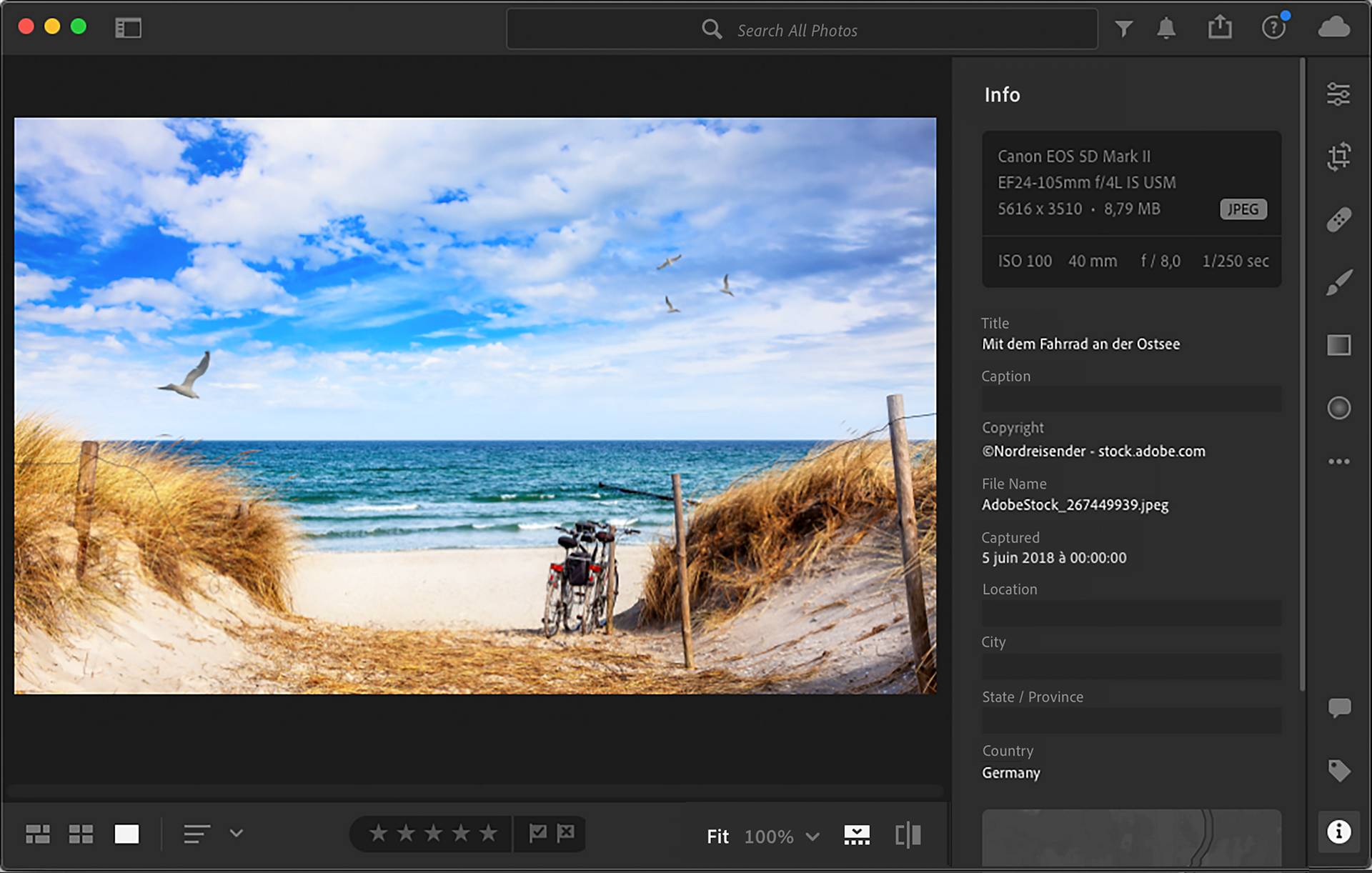Try Lightroom for free for 7 days
Get access to the entire software including all its latest features
and updates for one week. Edit, organise, and share photos from
anywhere.

See plans for students and teachers or for small and medium businesses.
Free trial includes the full version of Lightroom
You won’t be charged until after your free trial ends
Organise and design photos in one.
Shoot, edit, organise - Adobe Lightroom gives you everything you need for your photos. Back up your projects with built-in cloud storage and continue any time.
Edit RAWs with creative effects.
Make professional photo corrections without losing quality and discover professional tools for your image files - whether colour grading, lighting or practical presets.
Create projects at any time.
Change photos on the desktop and continue editing comfortably on the go, or vice versa. With Lightroom you can realise your ideas at any time - whether with your smartphone, tablet or desktop.
Share your photos with others.
Inspire others with your creativity and showcase your best work. Network with the community and receive feedback, exciting suggestions and practical templates for further projects.
Learn new skills.
Improve your composition and find out how to create your own effects and presets. Numerous tutorials will help you to learn new functions step by step.
Create amazing photos at your desk or on the go.
Adobe Photoshop Lightroom is the cloud-based service that gives you everything you need to edit, organise, store and share your photos across any device.
Here’s how to get a 7-day free trial of Lightroom.
- Click the Start Free Trial button.
- Sign in or set up your Adobe ID and download your free trial.
- After your 7-day free trial ends, your Adobe Creative Cloud membership will continue, unless cancelled before free trial ends.
What can you do with Lightroom?
Edit, organise and share your best photos with help from Lightroom. Whether you're a beginner or professional photographer, Lightroom has all the image editing tools you need to polish and perfect every single photo.
Make colours pop
Give everyday photos a juicy, vibrant look by increasing colour saturation. It’s as easy as moving the Saturation slider to the right.
Learn about colour saturation
Sharpen details
Bring out all the best details in photos with the Sharpening slider. Or sharpen images automatically with help from artificial intelligence.
Explore image sharpening
Brighten dark photos
Adjust a photo’s brightness in one click with the Auto button. Or fine-tune the details yourself so you’re always in your best light.
Adjust lighting in photos
Compress image files
Make your pictures just the right size for social media, presentations, sharing and more so you can use your favourite everywhere.
Resize your photos
Frequently asked questions about your free trial.
New customers can download a seven-day free trial of Lightroom. The free trial is the official, full version of the app. It includes all the features and updates in the latest version of Lightroom. Your trial will automatically convert to a paid Creative Cloud membership after seven days, unless you cancel before then.
For a free photo editing app, check out Lightroom for mobile at the App Store or on Google Play.
Your free trial of Lightroom lasts for seven days and starts when you check out. Your Lightroom trial will automatically convert to a paid Creative Cloud membership after seven days, unless you cancel before then.
Yes, students and teachers are eligible for a discount of over 33% off Creative Cloud All Apps for the first year. Start by downloading the 7-day free trial, making sure to use your school email address when you sign up. Get more details on Creative Cloud for students.
New customers using Windows operating systems can start a seven-day free trial of Lightroom any time by clicking the Start Free Trial button. After your free trial ends, it will automatically convert to a paid Creative Cloud membership plan, unless you cancel before then.
New customers can start a seven-day free trial of Lightroom any time. Here’s how you sign up:
- Click Start Free Trial and select For Individuals, For Students and Teachers or For Teams and Businesses.
- Select your plan and how you’d like to be billed. You’ll have the option of adding Adobe Stock.
- Create your account by entering your email address and billing information. Your free trial will automatically convert to a paid Creative Cloud membership plan after seven days unless you cancel before then.
- Choose a password and then locate Lightroom and click Download to start your seven-day free trial.
New customers who are macOS users can download a seven-day free trial of Lightroom any time by clicking the Start Free Trial button. After your free trial ends, it will automatically convert to a paid Creative Cloud membership plan, unless you cancel before then.
Yes, a free version of Lightroom is available on iOS and Android devices. Lightroom for mobile includes free Lightroom presets, all the capture, organisation and sharing features and most of the editing tools. You can upgrade to a Creative Cloud subscription at any time to access the full functionality of Lightroom, which includes premium features like Healing brush, selective adjustments, geometry tools, raw editing and Premium Presets.
New customers can download a seven-day free trial of Lightroom. The free trial is the official, full version of the app. It includes all the features and updates in the latest version of Lightroom. Your trial will automatically convert to a paid Creative Cloud membership after seven days, unless you cancel before then.
For a free photo editing app, check out Lightroom for mobile at the App Store or on Google Play.
There’s even more to your Creative Cloud membership.
Step-by-step tutorials.
Browse hundreds of video tutorials for every skill level.
Explore Lightroom tutorials
Easy updates.
New features, plugins and updates are included with your membership and they’re always just a click away.
Loads of extras.
Get 100 GB of cloud storage, free mobile apps and file sharing features.
Try Lightroom.
7-day free trial, then US$11,49/mo inclusive of VAT