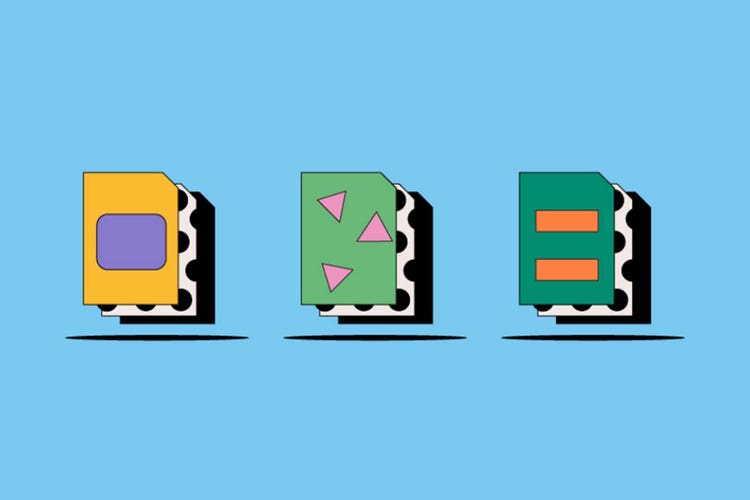FOTOGRAFIE
Vergleich der Dateiformate JPEG und JPEG 2000.
Anders als JPEG 2000 ist JPEG eines der beliebtesten Dateiformate für die Weitergabe und Online-Bereitstellung visueller Inhalte. Was haben JPEG und JPEG 2000 gemeinsam, und wo unterscheiden sie sich? Hier erfährst du, welches Format die bessere Option ist.
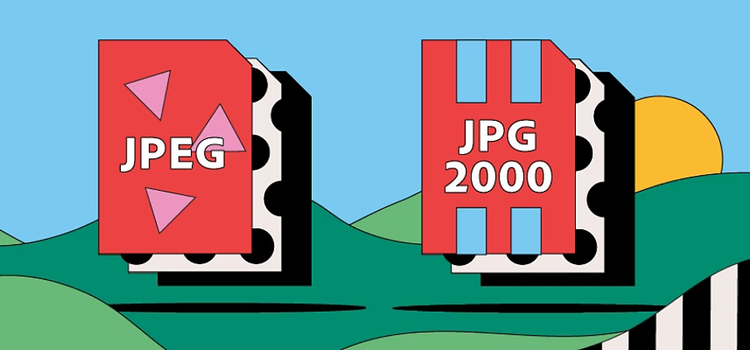
https://main--cc--adobecom.hlx.page/cc-shared/fragments/seo-articles/get-started-notification-blade
Was ist eine JPEG-Datei?
JPEG steht für Joint Photographic Experts Group. Das bereits 1986 eingeführte Format hat sich im Laufe der Jahre zum weltweit beliebtesten Bildformat entwickelt. Am häufigsten wird es für das Hochladen und Teilen von Digitalbildern im Web verwendet. JPEG ist ein verlustbehaftetes Format, hat also nicht mehr dieselbe Qualität wie das Originalbild. Für die digitale Verwendung ist die Qualität allerdings ausreichend. Einer der größten Vorteile von JPEG-Dateien ist, dass sie mit praktisch allen Browsern und Bildbearbeitungs-Programmen kompatibel sind.
Was ist eine JPEG 2000-Datei?
Wie JPEG wurde auch JPEG 2000 von der Joint Photographic Experts Group herausgegeben. JPEG 2000 ist eine Weiterentwicklung des ursprünglichen JPEG-Formats, die dank einer verbesserten Komprimierungsrate hochwertigere Bilder ermöglicht. Im Gegensatz zu JPEG lassen sich JPEG 2000-Bilder auch verlustfrei komprimieren, sodass mehr Bildinformationen erhalten bleiben. Als komplexeres Dateiformat, das von weniger Programmen unterstützt wird, konnte sich JPEG 2000 nicht so durchsetzen wie sein Vorgänger JPEG.
Was ist der Unterschied zwischen JPEG und JPEG 2000?
Auch wenn ihr Name ähnlich klingt, handelt es sich bei JPEG und JPEG 2000 um zwei sehr unterschiedliche Formate. Sehen wir uns die Unterschiede einmal genauer an.
Bildauflösung.
Der offensichtlichste Unterschied zwischen JPEG und JPEG 2000 ist die Bildqualität. JPEG 2000 basiert auf einer komplexen Codierungsmethode, die eine deutlich höhere Auflösung als bei JPEG ermöglicht. Dies ist auf die verlustfreie Komprimierung zurückzuführen, bei der weniger visuelle Informationen verloren gehen. Zudem bietet JPEG 2000 die Option einer hochwertigen, verlustbehafteten Kompression.
Aufgrund der verlustfreien Komprimierung sind JPEG 2000-Dateien in der Regel größer als JPEG-Dateien. Das Versenden, Hochladen oder Anzeigen der Dateien im Web kann deshalb länger dauern.
Komprimierung.
JPEG-Dateien werden bei der Speicherung verlustbehaftet komprimiert. Mit jedem Speichervorgang geht ein Teil der visuellen Informationen des ursprünglichen Bilds verloren. Viele nehmen den Qualitätsverlust in Kauf, weil sie dafür kleinere, handlichere Dateien erhalten. Nur wenige wissen allerdings, dass mit JPEG 2000 beides möglich ist: hohe Qualität und kompakte Dateigrößen.
Mit JPEG 2000 können Userinnen und User je nach gewünschtem Detailgrad zwischen verlustfreier und verlustbehafteter Kompression wählen. Bei der verlustfreien Komprimierung entstehen Bilder von vergleichsweise höherer Qualität.
Dank hoher Komprimierungsraten kann ein Bild im JPEG 2000-Format um bis zu 200 % mehr komprimiert werden als im JPEG-Format. Dabei wird dieselbe Qualität erzielt wie bei einer JPEG-Datei derselben Größe.
Codierung.
Ein weiterer, wichtiger Unterschied zwischen diesen beiden Formaten ist die Codierung. JPEG 2000 basiert auf einem anderen Code als JPEG, und dieser neuere Code ist nicht abwärtskompatibel. Ältere Hardware unterstützt JPEG 2000 demnach erst nach vorheriger Anpassung. Der damit verbundene Mehraufwand erklärt die Zurückhaltung auf Seiten von Entwicklungs-Teams. Da sie ohnehin für JPEG codieren mussten, ersparten sie sich die Unterstützung für JPEG 2000. Die durchschnittliche Anwenderschaft kamen also nur selten mit dem neuen JPEG 2000-Format in Kontakt, was die Verbreitung zusätzlich verlangsamte.
Hinzu kommt, dass JPEG 2000 mehr Arbeitsspeicher benötigt als sein Vorgänger. Als JPEG 2000 eingeführt wurde, hatte ein durchschnittlicher Computer gerade einmal 64 MB RAM. Mit den heutigen Rechnern stellt sich dieses Problem nicht mehr, doch ist dies ein weiterer Faktor, der der Akzeptanz von JPEG 2000 in Wege stand.
Häufig gestellte Fragen zu JPEG- und JPEG 2000-Dateien.
Was ist besser: JPEG oder JPEG 2000?
Wird JPEG 2000 immer noch verwendet?
Unterstützen alle Browser JPEG 2000?
Soll ich Dateien als JPEG oder JPEG 2000 speichern?
JPEG und JPEG 2000 haben jeweils ihre Stärken und Schwächen. Welches Format das richtige für dich ist, hängt von deinen Anforderungen ab.
- Speichere deine Dateien als JPEG, wenn du Wert auf umfassende Browser-Unterstützung legst und eine mittelmäßige Bildqualität für deine Zwecke ausreichend ist – zum Beispiel für den Upload im Web oder den Versand per E-Mail.
- Speichere deine Dateien als JPEG 2000, wenn du deine Dateien verlustfrei komprimieren (also möglichst viele Bildinformationen beibehalten) willst oder wenn du eine bessere verlustbehaftete Komprimierung als mit JPEG benötigst.