LIGHTROOM
For iOS and Android

PHOTOGRAPHY
How to take and edit moon photos.
Shots of the moon can be both beautiful and haunting. Learn how you can take compelling, close-up astrophotography.

Image by Rami Ammoun
Not sure which apps are best for you?
Not sure which apps are best for you?
Take a minute. We'll help you to figure it out.
Take a minute. We'll help you to figure it out.
Different types of moon photography.
Moon photography is a subset of astrophotography — photography of space and celestial objects. As you’ll discover, there’s much more to taking a photo of the moon and night sky than pointing your camera at it.
There are many varieties of lunar photography — full lunar disc capture, crescent moon capture, the moon as part of a landscape and more. How, when and where you want to shoot the moon are all important considerations for getting a high-quality shot.
Equipment can vary too. Rami Ammoun, astrophotographer and enthusiast, uses telescope and camera rigs to capture the moon, while photographer Adam Ruggieri uses a camera alone. Moon photography offers an incredible breadth of artistic exploration.
Capture the full moon.
A full moon occurs when the lunar hemisphere facing Earth is completely lit by the sun. The rising full moon can create a “blue hour” where there is enough light from the moon to illuminate it and the surrounding area. During blue hour, you can catch startling landscapes.
Ruggieri works within this context. “I shoot the moon mainly with a telephoto lens, trying to line it up with landscapes, mountains or trees to make the moon look as big as possible and add something for scale.”
Share the awe of the supermoon.
When a full moon looks bigger and brighter, it’s called a supermoon. These occur when the moon is closest to Earth in orbit and this massive dinner dish of a lunar surface gives photographers plenty of opportunity for detailed work showcasing the moon’s surface.
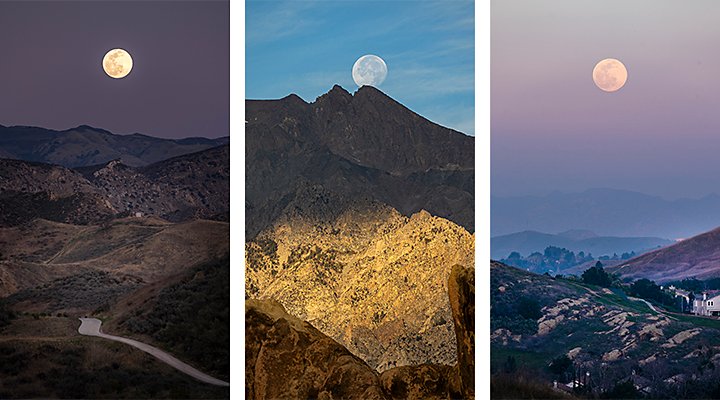
Image by Adam Ruggieri
Try capturing every crescent.
Opportunities abound to capture the Milky Way and images of the moon with its varying degrees of shadow. Try catching one of these faces of the moon for compelling photos:
- Crescent moon
Once a new moon passes, you get a lunar surface that’s less than half visible.
- Harvest moon
Nearest to the autumnal equinox, this moon shows up earlier in the day.
- Gibbous moon
This is any time the moon is half-lit but less than full.
- Blood moon
When the moon is in a total lunar eclipse, it takes on an otherworldly orange hue.
This is by no means an exhaustive list. Every day the moon is slightly different and offers new opportunities for photos.

Image by Rami Ammoun
Moon photography tips.
There are a few steps that many first-time moon photographers miss. Mastering these fundamentals will help you to get the perfect shot.
Plan the shot.
Taking photos of the moon requires a bit more planning than some photoshoots. Do some research in advance to determine what phase the moon will be in, when moonrise will occur and where the moon will be in the sky. On top of that, make sure that the area you’re planning to photograph in is optimal for night photography. While light pollution from cities can be an asset when taking some photos, it can also obscure the beauty of your starscape.
Get good focus and go manual.
It’s very likely you’ll be taking long exposures and that means getting a tripod for stability. Becoming comfortable with camera settings and equipment — like low shutter speeds, a narrow aperture and the right lens for shooting — will help to give you beautiful results.
Because your subject is far away, focus is essential. Make sure to turn off autofocus and take several exposures at different focal lengths to ensure that you’ve got the moon in your sights.
Avoid heavy ISO.
Adjusting ISO settings can make your camera’s sensor more sensitive to light. This means you can take quicker exposures. But the downside is — the higher the ISO, the more film grain. The standard for moon photography is ISO 100 and most photographers won’t recommend going past 1000 for a clean shot.
Capture the phases.
The moon’s beauty isn’t limited to when it’s full. Photograph all the different phases of the moon to get a sense of how light, shadow and background can influence a shot. The unlit lunar disc blocks the stars behind it, allowing you to create interesting visual effects. By changing your aperture or shifting focal length, you can play with bringing the moon into the foreground or letting it nestle into the stars behind.


Images by Rami Ammoun
Gear, tools and methods.
When it comes to gear for taking moon photos, some equipment is essential and some is optional, depending on how much you want to explore astrophotography.
Choose a camera.
“It’s hard to capture the moon with an iPhone. A DSLR camera is a great option. Canon, Nikon and Sony all make solid DSLRs. Exploring mirrorless cameras can be a useful starting point as well.
Pick a lens.
After the camera, a telephoto lens is an excellent place to start. If you only want to capture close-ups of the moon, a 200 mm or 300 mm lens can be a pretty solid investment and getting one with an even larger focal length — such as 400 mm — can make for even more detailed work.
Grab a tripod.
The only other equipment you need is a solid tripod. Often, you’ll be taking shots at a fast shutter speed of 1/100 of a second to longer exposures or slow shutter speeds of 1 second. For the former, an f-stop of 1.4 to 2.8 will be effective, while an f-stop of around 8 to 10 is better for the latter. With those settings, a tripod for image stabilisation is necessary to ensure clarity of the image.
Explore advanced tools.
From there, you can start to explore telescope lenses, teleconverters and other advanced tools. However, those tools are unnecessary when you’re first starting out. “Because of the advances in post-processing technology, you don’t need to get the most expensive equipment available. You’ll get an equivalent result with cheaper telescopes and telephoto lenses,” says Ammoun.

Image by Rami Ammoun
Editing the perfect moon shot.
Much of what makes for incredible stellar and moon photography happens in the edit. Adobe Photoshop and Lightroom both offer powerful tools for fine editing and detail work.
Noise reduction.
Night photography requires a higher ISO more often than not and that generates noise. Photoshop has a noise reduction algorithm that’s always improving. Plus, the Smart Sharpen filter can make micro adjustments that will get you a sharp, nearly noiseless photo.

Image by Rami Ammoun
Stacking and atmospheric turbulence.
Atmospheric turbulence can cause your photos of the moon to be wavy or blurry, even if they appear focused in your camera’s eyepiece. The suite of compositing tools in Photoshop can be invaluable when this happens. Layer and image stacking allow you to composite several images together and adjust them to heighten sharpness, decrease noise and enhance colour. This can also be referred to as bracketing.
You can also deploy stacking for artistic effect, generating a “halo” effect. Use the stack effects to modify transparency on the peripheries of the moon disc. This creates a glowing, halo-surrounded moon effect.
Moon photography and astrophotography are excellent opportunities to grow and flex your photo skills and there are plenty of tutorials and guides to help you to grow. Dive into the rule of thirds to learn how to perfect the composition of your moon photos and see what enchanting images you can create of this otherworldly satellite.
Contributors
Share this article