Services and Online Features¶
Updates¶
Choosing Disable product updates results in the following:
Removes the Check for Updates command from the Help menu
Disables automatic updates so that a manual update is required
Sets the following:
[HKLM\SOFTWARE\Policies\Adobe\<product name>\<version>\FeatureLockdown] "bUpdater"=dword:00000000
Load trusted root certificates¶
As part of the Adobe Acrobat Trust List program, Adobe periodically pushes vetted trust anchors (certificates) that can be used in digital signature workflows. In the Load trusted root certificates from Adobe drop down list, select one of the following options:
Enable & Ask before installing
Enable & Install silently
Disable
This preferences sets:
[HKCU\Software\Adobe\<product name>\<version>\Security\cDigSig\cAdobeDownload] "bAskBeforeInstalling"
Internet Explorer behavior¶
To display an Open or Save prompt when clicking a link to a PDF or FDF file, select When launching PDF in Internet Explorer, prompt user with Open/Save dialog. This preference sets AcroPDF.FDF.1\EditFlags.
Disable product upsell¶
Products that don’t provide the full set of features by default provide the user the opportunity to upgrade. For example, Reader users can purchase additional tools and features, and Acrobat Standard users can upgrade to Acrobat Professional. Check Disable product upsell to turn off this feature. This preference sets:
[HKLM\SOFTWARE\Policies\Adobe\<product name>\<version>\FeatureLockdown]
"bAcroSuppressUpsell"
Disable the sign out UI¶
If online features such as services are not enabled, there’s no point in showing any sign in or out UI. Check Disable Sign Out to turn off sign out user interface items. This preference sets:
[HKLM\SOFTWARE\Policies\Adobe\<product name>\<version>\FeatureLockdown]
"bSuppressSignOut"
Services integration¶
Adobe’s web services are rapidly evolving and allow your organization to increase its efficiency with zero infrastructure and management costs. Services integration also provide subscribers with additional product features.
Online services
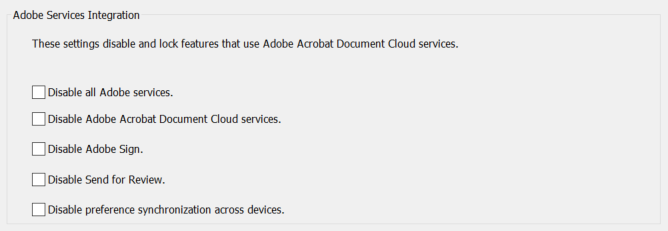
The following settings are available:
Disable all Adobe services. It replaces the now deprecated HKCU services master switch bEnableAcrobatHS. It disables both updates to the product’s web-plugin components as well as all Adobe services, including the sign-in screen. The setting is not the same as bUpdater which resides directly under FeatureLockdown and disables product updates.
Note
In earlier versions of the Wizard there was a Wizard bug which required that
bToggleWebConnectorsbe disabled manually via the registy. The web connector UI cannot be disabled withbUpdater. This bug was fixed in the January, 2015 release.[HKLM\Software\Policies\Adobe\<product name>\<version>\FeatureLockdown\cServices] "bUpdater"=dword:00000000
Disable Adobe Acrobat Document Cloud services. It disables and locks all service access except those features controlled by the other preferences below.
[HKLM\Software\Policies\Adobe\<product name>\<version>\FeatureLockdown\cServices] "bToggleAdobeDocumentServices"=dword:00000001
Disable Adobe Send for Signature. This preference disables and locks the Acrobat Sign feature (formerly EchoSign).
[HKLM\Software\Policies\Adobe\<product name>\<version>\FeatureLockdown\cServices] "bToggleAdobeSign"=dword:00000001
Disable preference synchronization across devices: This preference disables and locks a new feature which synchronizes desktop preferences across devices on which the user is signed in with an Adobe ID (including phones).
[HKLM\Software\Policies\Adobe\<product name>\<version>\FeatureLockdown\cServices] "bTogglePrefsSync"=dword:00000001
Disable Fill and Sign: This preference disables and locks the Fill and Sign feature.
[HKLM\Software\Policies\Adobe\<product name>\<version>\FeatureLockdown\cServices]
"bToggleFillSign"=dword:00000001
Disable Send and Track: This preference disables and locks the Send and Track feature.
[HKLM\Software\Policies\Adobe\<product name>\<version>\FeatureLockdown\cServices] "bToggleSendAndTrack"=dword:00000001
3rd party service integration¶
These settings disable 3rd party software integration and remove the Add Account item from the left-hand pane.
Connector integration
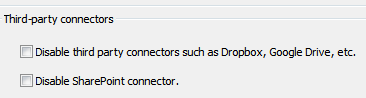
Disable third-party connectors such as Dropbox, Google Drive, etc.: This preference disables and locks a new feature that allows configuring in-product access to third-party services for file storage.
[HKLM\Software\Policies\Adobe\<product name>\<version>\FeatureLockdown\cServices]
"bToggleWebConnectors"=dword:00000001
Disable SharePoint connector: 1 disables SharePoint integration.
[HKLM\Software\Policies\Adobe\<product name>\<version>\FeatureLockdown\cSharePoint]
"bDisableSharePointFeatures"=dword:00000001