Celebrate the full spectrum with color photography.
Learn about the origins of colored photographs and discover various ways to express color in digital photography.

The world is not monochrome.
The first photographs were black and white, and black-and-white photography remains an important medium for exploring light, texture, and composition. But today, the default in digital photography is to mimic a full spectrum of visible colors.
“Color photography is making pictures that look more like how the world looks,” says photographer Nicole Morrison. With color photography, you can also play with the hues in a color image to enhance a mood or feeling. And digital editing tools can help you get the colors in your photos exactly how you want them. “All the images that make me feel good,” says Morrison, “all the photos that I’m really excited about, they’re all really colorful.”
The history of color photography.
It was a long road from black-and-white film photography to the vibrant colored images we see today. Long before the digital camera, the very first photographers took black-and-white images as early as the mid-1830s. Called daguerreotypes, these were made on polished metal plates using a photographic process involving extremely long exposure times and light-sensitive chemicals. Black-and-white photography evolved and remained popular through the first World War.
Early color photography.
Thomas Sutton created the first color photograph in 1861. For this famous photo of a tartan ribbon, Sutton used a three-color method invented by physicist James Clerk Maxwell, who realized that the perception of all colors in an image could be created with a several-step process of taking multiple images through three colored glass plates: red, green, and blue. Louis Ducos du Hauron used a similar technique to create a famous colored landscape photo of southern France in 1877, named View of Agen.
Autochrome Lumière, created by Auguste and Louis Lumière at the start of the 1900s, was another long-exposure color photography technique that used “autochrome plates” coated with tiny dots of multicolored starch, instead of just one color. Still, plate methods were complicated, drawn-out processes that yielded less than ideal results. Until, in 1908, Gabriel Jonas Lippmann won the Nobel Prize in Physics for his method of creating color in a photo in just one single process using a color-sensitive film coating, or emulsion, on top of a glass plate.
From time consuming to Time Magazine.
Eventually, Lippman’s chemical emulsion gave way to the most widely adopted type of color film, which also used light-sensitive emulsion. Two Leopolds, Leopold Mannes and Leopold Godowsky, invented this style of “tripack” color film in 1935, and it was popularized by companies like Kodak and Polaroid. Yet, even after stores began stocking Kodak’s Kodachrome color film, it still took a few more decades for color photography to catch on. Color was considered more of a party trick than a fine art until photographers like William Eggleston gained recognition in the 1970s through gallery exhibits and respected publications.




Tips for shooting in color.
Modern digital cameras make it easier than ever to capture the world in living color. You can shoot and edit colors differently to create unique effects. Consider the following to get the most out of your color photography shoot.
Shoot in RAW format.
Capture your images with your camera set to RAW mode, which records all the data your sensor captures, unlike JPEG, which compresses that data. This will give you more data to work with. “Especially with color photography, you want to have as much information as possible to change and tweak,” says Morrison.
Use color strategically.
"People are drawn to bold colors, so use that strategically,” says photographer and author Jeff Carlson. “Try using just a bit of color to add a pop, but don’t use so much color that people don’t know where to look.”
Pick a palette with the color wheel.
"If you’re not sure where to start or don’t feel confident in your ability to judge what colors go well together, start with the color wheel,” recommends Morrison. Explore and create different color palettes with ease using Adobe Color.
Try vibrant outdoor portraits.
Find colorful backgrounds for shoots right in your neighborhood and have your subjects bring outfits to match. “I made myself a Google map that was called ‘colorful locations’ and I dropped pins for myself to come back to later,” says Morrison.
Add color to food or still life photography.
Take photos of items on contrasting colored backgrounds or backgrounds of a similar tone. “I went to the art store and bought all these different colored papers,” says Morrison. “Then I just started shooting different things on the papers to see what I liked.”
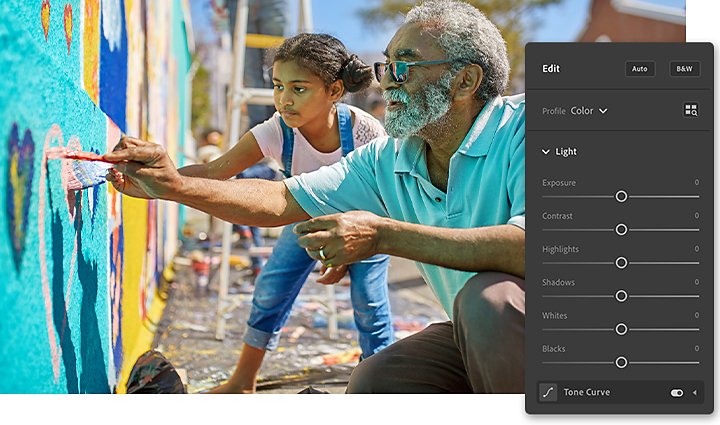
Color editing tools in Adobe Photoshop Lightroom.
The days of painstaking color processes to develop colored photographic prints are over. Advanced digital photo editing tools in Lightroom provide myriad ways to adjust and perfect colors.
Setting your white balance.
Eliminate unwanted casts caused by things like blue light and instantly make all the colors in your photo look more accurate by adjusting your white balance. “The auto white balance function in your camera will get things right about 90% of the time,” says Carlson. “But you can also change it in a deliberate way for a warmer or cooler mood.”
Color slider edits for Tint and more.
Under the Color section on the Edit panel in Lightroom, easily adjust sliders to change the Temperature (cool to warm), Tint (green to magenta), Saturation (intensity of color), and Vibrance (intensity of muted colors, which preserves skin tones).
Hue, Saturation, and Luminance.
Click the color wheel icon to the right of the Color drop-down menu in the Edit panel to open the HSL (Hue, Saturation, and Luminance panel). Here you can individually tweak the Hue, Saturation (intensity), and Luminance (brightness) of the eight main colors in your image.
For example, if you photograph people sitting in the grass, there may be green reflected on their skin tones. Slightly desaturate the yellow and green in the HSL panel to correct for this. Not sure which color to click on to fix a certain area? Click the Target Adjustment icon in the HSL window and then select the area to adjust right on the photo itself.
Hue can do it.
"With color photography, you just want to go and have fun,” says Carlson. “Get out there and find places with lots of color and you’re going to end up with some interesting photos.” Use Pinterest to create a mood board of colorful work to inspire you. And talk to other photographers whose work you admire.
Dive deeper into color photo editing.
- Swap out the color on an object for an entirely different one in Adobe Photoshop.
- Understand the difference between Saturation and Vibrance and make dull colors pop.
Find everything you need to make the most of your color photography in Lightroom and Photoshop. And most importantly, don’t be afraid to experiment. “Color photography is like photography in general. You learn the rules and then decide which ones to keep following and which ones to forget about,” says Morrison.
Contributors
Do more with Adobe Photoshop Lightroom.
Edit photos easily with Lightroom presets, Super Resolution, easily share photos from any device, and access your projects anywhere with cloud photo storage management.
You might also be interested in…
Introduction to black and white photography.
Learn to use black and white photography to hone photography skills and capture perfect photos.
The basics of photography composition.
Composition is all-important for photographers. Learn more with these tips from the pros.
Adjusting white balance settings to improve photos.
Understand white balance and how to enhance the look of images using color balance tips.
Creatively change color in your photos.
Adjust the color palette in photos by editing Hue and Saturation levels in Adobe Photoshop.



