
Fill shapes with detail and color.
With new Generative Shape Fill, you can quickly fill your vector outline and explore a variety of options that match the look and feel of your own artwork.

Explore endless pattern options.
Create custom, seamless patterns with Text to Pattern. Edit, scale, and save them to your swatch library so you can apply them anywhere in a few clicks.
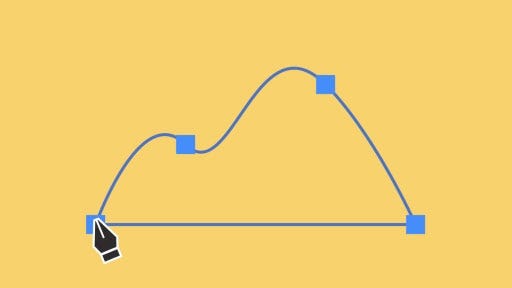
Design illustrations with precision.
Use the Pen tool to make straight and curved lines you can edit with anchor points. Combine it with the Curvature and Pencil tool to draw anything you can imagine.

Add text to any design.
Use the Type tool to add letters, words, or even paragraphs to your designs. Create posters, logos, and more with fonts that fit your style.
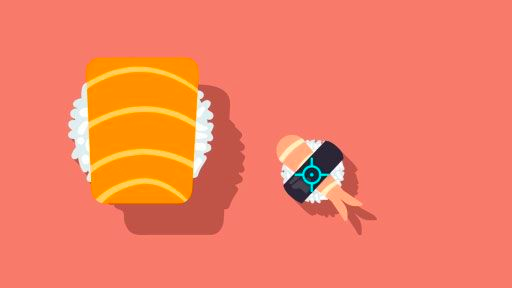
Create designs at any size.
From small-scale stickers to giant billboards, resize your designs as big or small as you want with the Scale tool — no quality lost.

Make 3D artwork.
Add realistic effects, lighting, and textures that turn 2D art into 3D designs using the options and presets in the 3D and Materials panel.