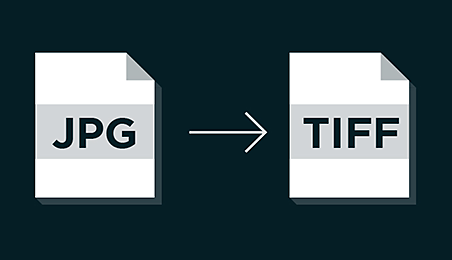
Photography
How to convert images from JPG to TIFF.
Easily adjust image files from JPG to TIFF format in Adobe Photoshop.
Not sure which apps are best for you?
Not sure which apps are best for you?
Take a minute. We'll help you figure it out.
Take a minute. We'll help you figure it out.
Changing your image file format.
Converting JPG files to TIFF (tagged image file format) is necessary if you want to maintain high-quality imagery when sending professional photography or high-resolution files to a print shop. A versatile lossless compression of a raster graphics file, TIFF is great for bringing digital files into a physical format. Plus, TIFF is supported across Adobe systems and by nearly every image-editing program.
Convert JPG format files to TIFF in a few simple steps.
1. Check the file size of your JPG image to ensure the image quality will be high enough as a TIFF. A resolution of 300 dpi or more is required for printing.
2. Choose File and select Save As.
3. Select the TIFF format and click Save.
4. In the TIFF Options dialog box, make any additional selections necessary for the output file you want.
5. Click OK.
You now have a TIFF file you can use for professional printing.
Learn more about selecting the right image format when it comes to PNG, JPG, and TIFF with this tutorial on which file extension is best for your needs.
Share this article