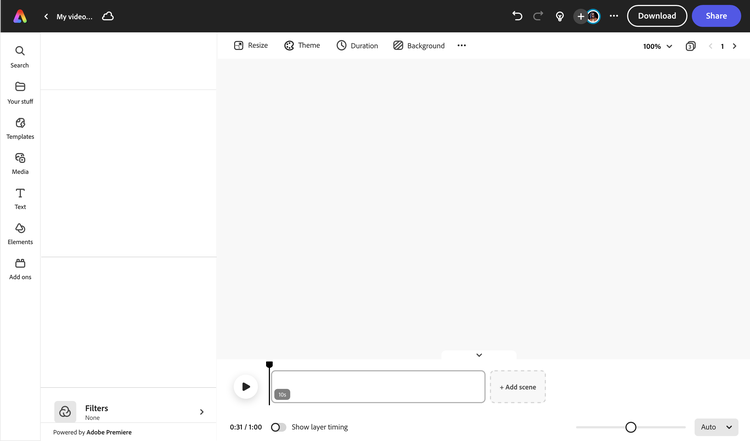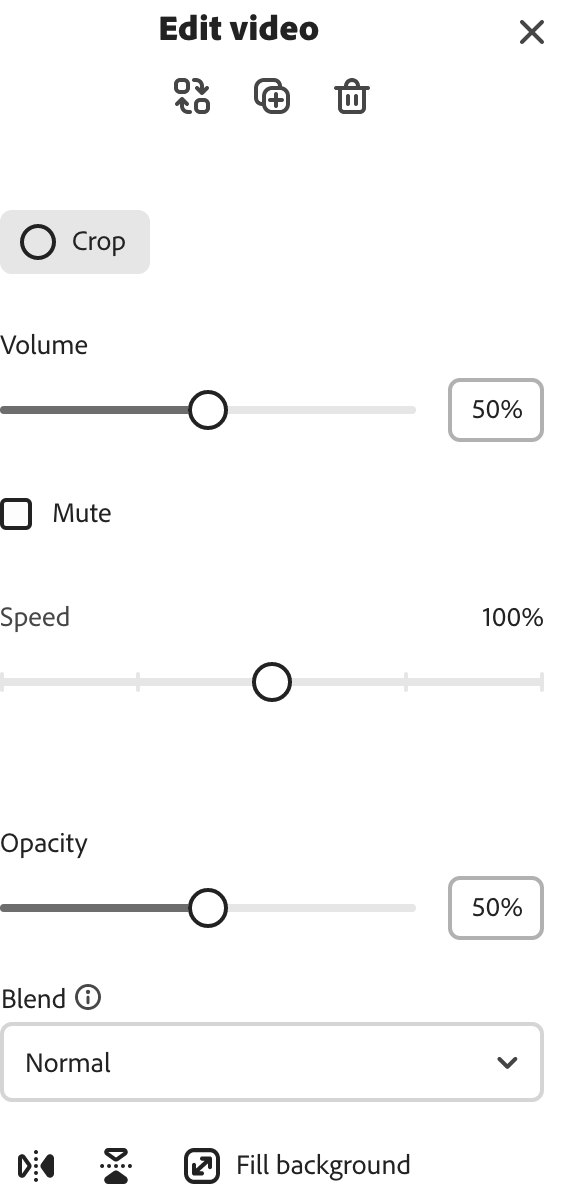Get noticed with the Adobe Express TikTok video creator.
Engage your audience and grow your brand on TikTok with Adobe Express. Choose from tons of free video templates to help you get started on editing your promo videos, product reviews, mini vlogs, recipe videos, and more with ease. Bring life to your project with animated text, icons, graphics, and video transitions. There’s no limit to how you can express yourself – turn your creative vision to life in seconds. No experience required.

How to use the TikTok video creator.
Download and publish.
Add elements and captions.
Begin editing your video.
Browse video templates.
Open Adobe Express.
Split, trim, & crop scenes.
Use powerful video editing tools to turn lengthy scenes into short-form TikTok videos.
Resize for any social channel.
Easily resize your video to fit the video ratios of other social channels in one tap.
Apply animation.
Add animated effects to any element in your TikTok video.
Fine-tune video speed.
Speed clips up or slow them down to make perfectly timed dance videos, tutorials, & more.
Edit videos together.
Before wrapping up your video project, invite others to leave comments, edit, and view your work in real-time.
Save & edit videos anytime.
Download your videos or go back and edit them anytime in Adobe Express.
Schedule out content.
Plan & publish videos months or weeks ahead with the Adobe Express Content Scheduler.
Add stunning filter effects.
Easily apply filters like duotone, adjust color, brightness, and more in your videos.
Grow followers with Adobe Express by your side.
An all-in-one editor from your browser.
Make any kind of video for TikTok with Adobe Express.
Enjoy royalty-free & rights cleared media assets.
Customize with free high-quality stock music, videos, & more in Adobe Express.
Start with free video templates at your side.
Add your own videos, photos, & voiceovers to make standout TikTok content.
Go viral with the Adobe Express TikTok video creator.
Get noticed instantly and grow your followers when you create videos for TikTok of different lengths. Play around with drag-and-drop video editing features in Adobe Express to cut down your content into a ten-second clip or increase the length of your video to experiment with engagement.


Become the next trending video on TikTok.
Instead of making videos within the TikTok app, you’ll have access to even more editing features to personalize your video to you. Upload your video footage to Adobe Express and get started with free video templates you can fully customize. Drag and drop icons, graphics, and add animated effects to your project. Make your video stand out by choosing from more than 25,000 Adobe Fonts or get unique font pair recommendations in the same project. No experience required.