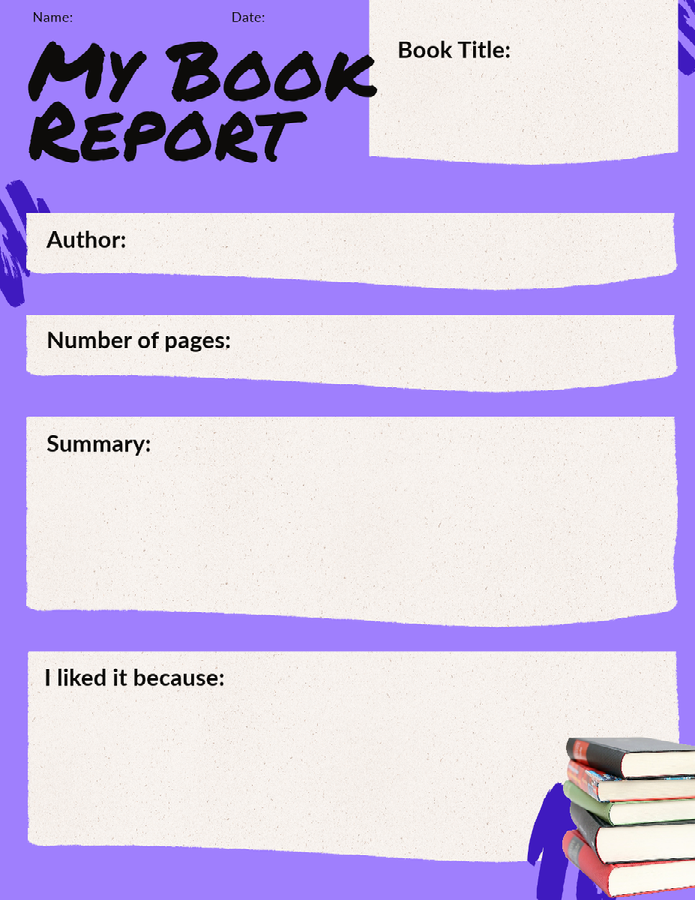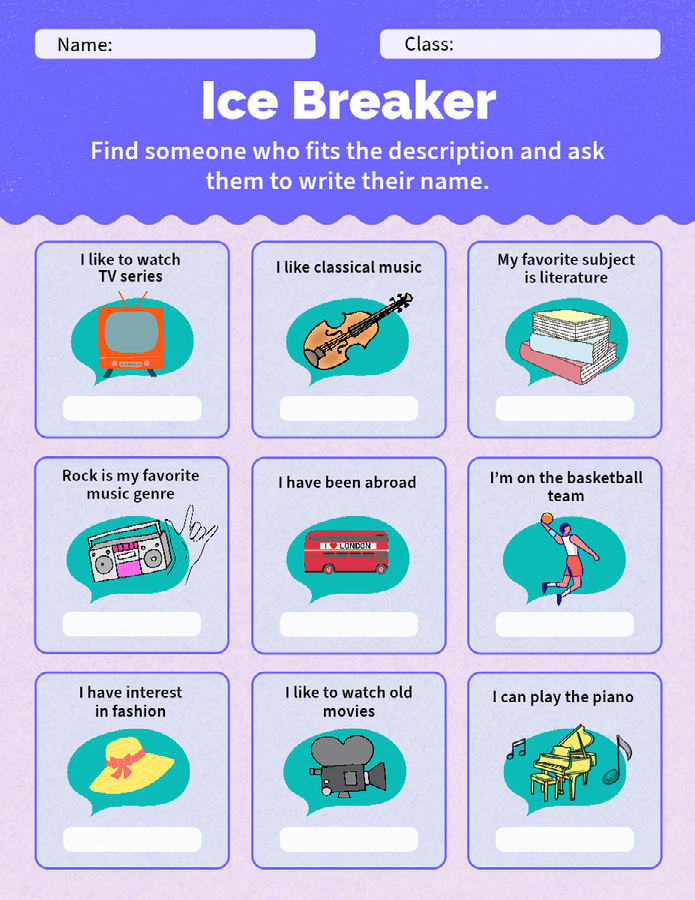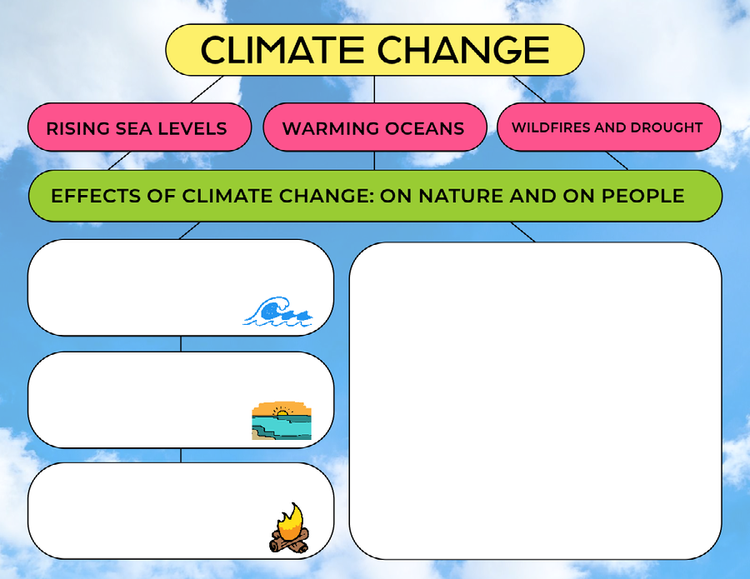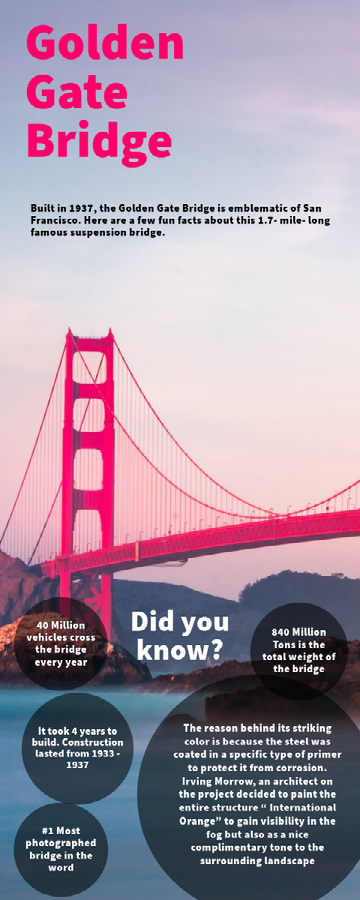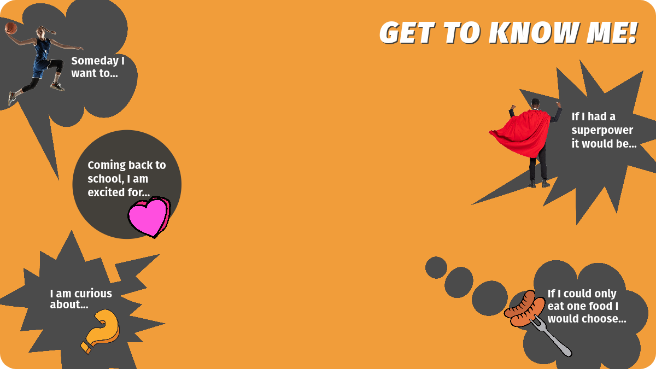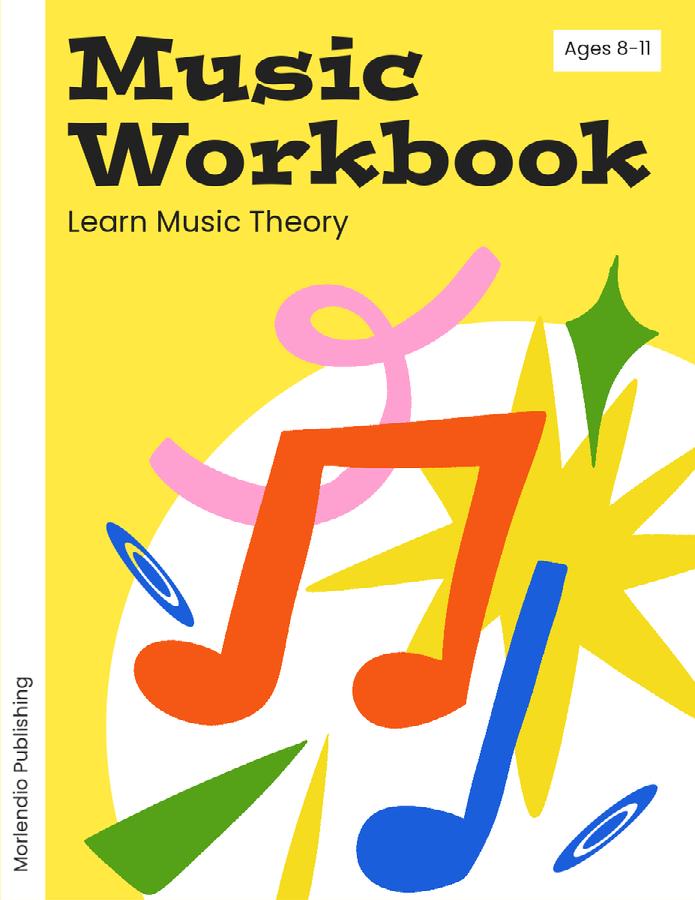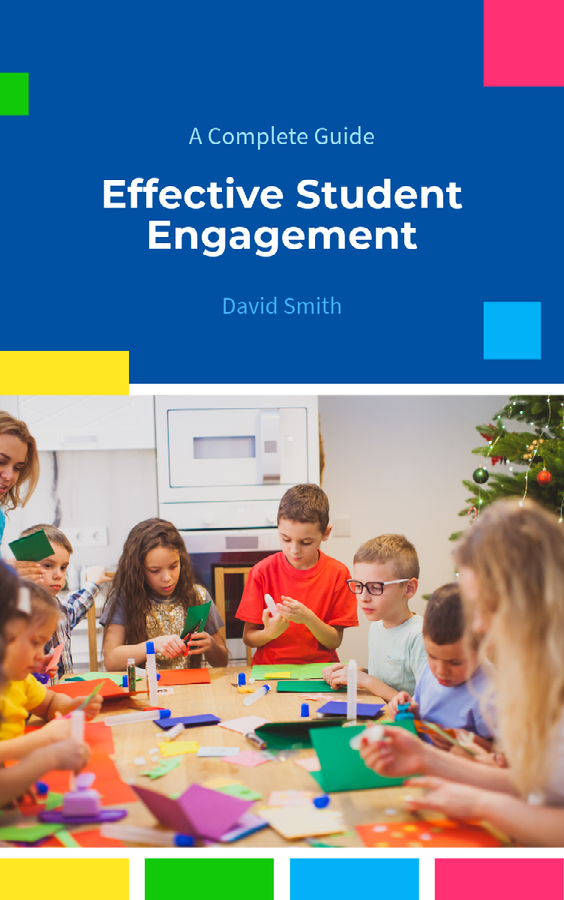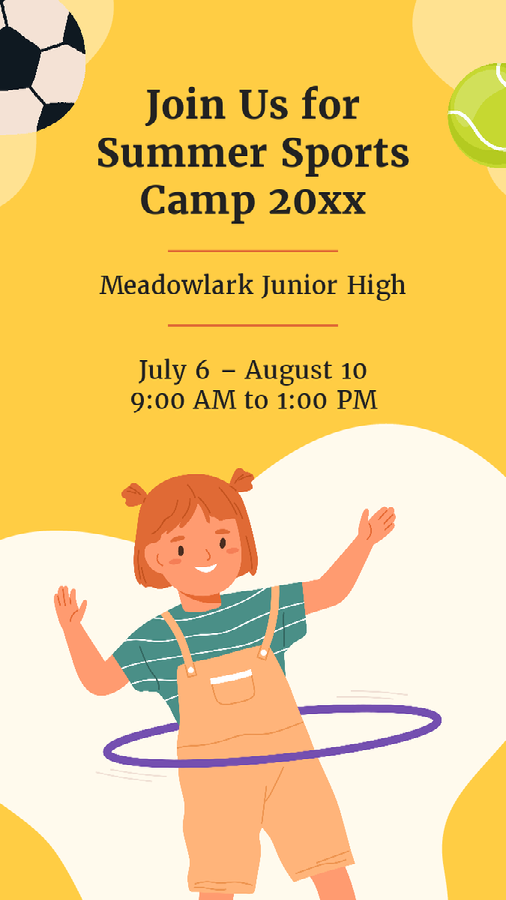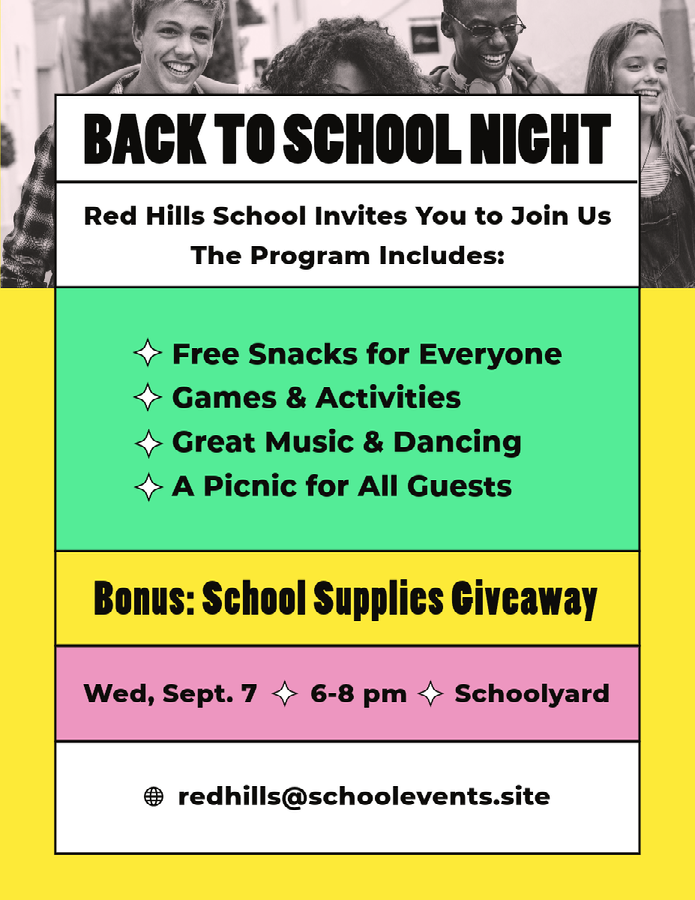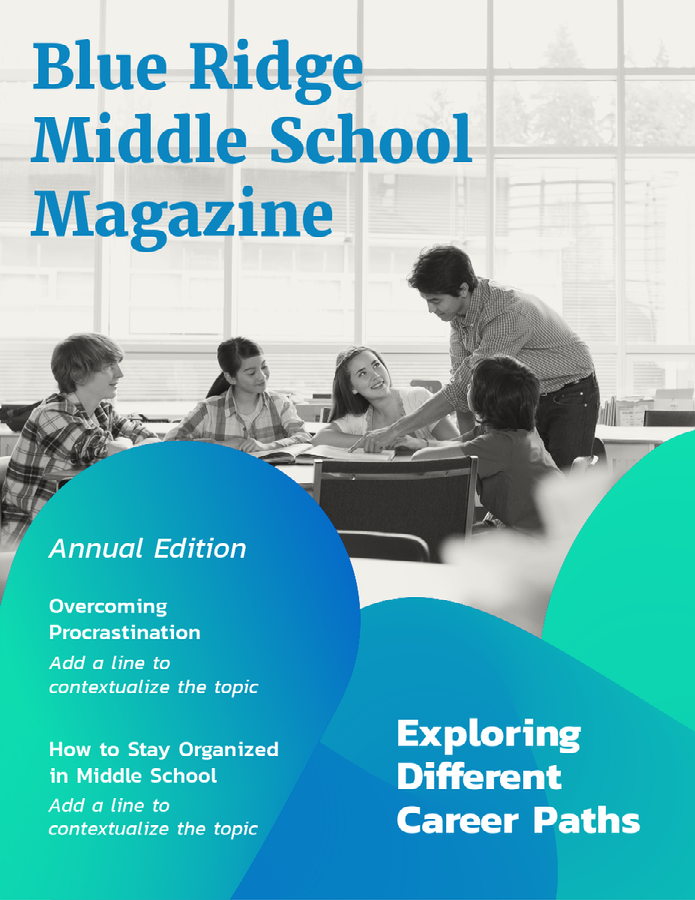Adobe Express for Education
Teach creativity for a digital
world — free for K–12.
Help your students prepare for a digital-first future. Teachers and students quickly and easily make graphics, images, and videos from thousands of education templates. All in one app, available on web and mobile.


Adobe Express for Education
Teach creativity for a digital world — free for K–12.
Help your students prepare for a digital-first future. Teachers and students quickly and easily make graphics, images, and videos from thousands of education templates. All in one app, available on web and mobile.
What will you create today?
- Educators
- IT Administrators
- Students
See what you can do with Adobe Express for educators.
Make creativity fun and easy for every student.
Fun is the key to engaging your students, and we make it easy for them to flex their creativity in Adobe Express. This all-in-one creative tool for beginners empowers your students to make anything they dream up — all in one place in a few quick steps. They’ll start with easy-to-use, education-focused templates, and from there they can decide how best to bring their ideas to life, communicate what they know, and make something they’ll be proud to share.


Give students key skills for future success.
With Adobe Express, students can build the creative and persuasive communication skills they need to be ready for next year and their future careers. All they need is an idea, and they can show their thinking in standout creative work that they’ll feel inspired to keep improving as they push the limits of their imagination. Plus, the tool is all about teamwork, so students can get things done faster and build their collaboration chops.
Find instructional support for any lesson you imagine.
Adobe Express works with your go-to lessons and curriculums to remove any roadblocks to classroom engagement. There’s no need to come up with new materials or assignments — just have students create their reflections, reports, and presentations right in the app. And if you need a shot of inspiration or a helping hand, you’ll find free lesson plans and professional development courses on the Adobe Education Exchange so you and your students can create easier, stand out faster, and dream bigger.

Make anything you want with Adobe Express
All-in-one editor.
Let students make anything they dream up. Turn a biography poster into a video in seconds. Make an informative science video with voiceover and free music.
Classroom-ready AI.
Unlock inspiration and creativity with Firefly generative AI features. With included generative credits, create high-quality, diverse images that are ready to be used in the classroom.
Animate from audio.
Mix up routine lessons with new ways of developing communication skills. Get students to bring animated characters to life with their own voice recording.
Professionally designed templates.
Find thousands of education-focused templates, graphics, photos, videos, and more to jump-start projects and enhance learning.
Draw and paint.
Get 50+ free digital brushes like charcoal, pencil, and watercolor, plus painting and drawing templates, effects brushes, and more. Currently available on Chromebooks and Chrome browsers, more coming soon.
Work together.
Get students to collaborate or peer-review in teams right in Adobe Express projects. Support their progress along the way with built-in feedback.
Join the Adobe Creative Educator community.
Share ideas, grow your skills, and discover how to get the most from Adobe Express in your classroom. You can even earn digital badges for PD credit.


Take our 30-minute Lightning Learning courses.
These courses offer professional learning on creative topics like infographics, presentations, graphic organizers, and more.
Make creativity fun and easy for every student.
Fun is the key to engaging your students, and we make it easy for them to flex their creativity in Adobe Express. This all-in-one creative tool for beginners empowers your students to make anything they dream up — all in one place in a few quick steps. They’ll start with easy-to-use, education-focused templates, and from there they can decide how best to bring their ideas to life, communicate what they know, and make something they’ll be proud to share.


Give students key skills for future success.
With Adobe Express, students can build the creative and persuasive communication skills they need to be ready for next year and their future careers. All they need is an idea, and they can show their thinking in standout creative work that they’ll feel inspired to keep improving as they push the limits of their imagination. Plus, the tool is all about teamwork, so students can get things done faster and build their collaboration chops.
Find instructional support for any lesson you imagine.
Adobe Express works with your go-to lessons and curriculums to remove any roadblocks to classroom engagement. There’s no need to come up with new materials or assignments — just have students create their reflections, reports, and presentations right in the app. And if you need a shot of inspiration or a helping hand, you’ll find free lesson plans and professional development courses on the Adobe Education Exchange so you and your students can create easier, stand out faster, and dream bigger.

Make anything you want with Adobe Express
All-in-one editor.
Let students make anything they dream up. Turn a biography poster into a video in seconds. Make an informative science video with voiceover and free music.
Classroom-ready AI.
Unlock inspiration and creativity with Firefly generative AI features. With included generative credits, create high-quality, diverse images that are ready to be used in the classroom.
Animate from audio.
Mix up routine lessons with new ways of developing communication skills. Get students to bring animated characters to life with their own voice recording.
Professionally designed templates.
Find thousands of education-focused templates, graphics, photos, videos, and more to jump-start projects and enhance learning.
Draw and paint.
Get 50+ free digital brushes like charcoal, pencil, and watercolor, plus painting and drawing templates, effects brushes, and more. Currently available on Chromebooks and Chrome browsers, more coming soon.
Work together.
Get students to collaborate or peer-review in teams right in Adobe Express projects. Support their progress along the way with built-in feedback.
Join the Adobe Creative Educator community.
Share ideas, grow your skills, and discover how to get the most from Adobe Express in your classroom. You can even earn digital badges for PD credit.


Take our 30-minute Lightning Learning courses.
These courses offer professional learning on creative topics like infographics, presentations, graphic organizers, and more.
Request a K–12 Adobe Express Admin Console.
Already have an Admin Console for Adobe Creative Cloud? Sign in.
See how Adobe Express works with common classroom tools.

Microsoft.
Synch users and groups from Microsoft using SCIMM will reflect user changes in the Adobe Admin console shortly after the change is made without waiting or scheduling a sync. Assign Adobe Express and Adobe Creative Cloud to your synched groups from Azure enabling you to use Security Groups, Dynamic Groups, or groups created on premises and synched to Azure. Copy and paste Adobe Express links directly into Microsoft OneNote and Microsoft Teams for the end user to be able to view a project.

Google Classroom.
We’ve launched a Google Classroom add-on that enables teachers to assign Adobe Express projects directly to their students without leaving Google Classroom. License Adobe Express from your Google Admin Console. Sync your Google OU structure to Adobe to enable license assignment directly to the OU members.

Canvas.
Integrate Adobe Express into your canvas assignment workflow. Using LTI 1.3, users can authenticate from Canvas directly into Adobe Express. Teachers can assign any current project as an assignment for students to use as a template directly from the Canvas assignment process. Teachers can grade and provide feedback using SpeedGrader and return the assignment to the student.

Clever.
Add Clever SSO to your district’s Clever dashboard for one click access to Adobe Express, no need to remember login and password information. Synch users for Adobe Express and Creative Cloud using your roster data from Clever to assign licenses.

Quick Login URL.
If you have completed the federated ID setup in your Adobe Admin Console and assigned Adobe Express to all users, you can now add the following URL format to your different launch surfaces: http://express.adobe.com/a/domain.com. Replace domain.com with one of your claimed domains.

Wakelet, OneNote, and more.
Coming soon — oEmbed will power full rich unfurls in your favorite EdTech platforms.
Join your classroom using the class code issued by your teacher.
See templates other students have used in the classroom.
Make anything you want with Adobe Express
All-in-one editor.
Let students make anything they dream up. Turn a biography poster into a video in seconds. Make an informative science video with voiceover and free music.
Classroom-ready AI.
Unlock inspiration and creativity with Firefly generative AI features. With included generative credits, create high-quality, diverse images that are ready to be used in the classroom.
Animate from audio.
Mix up routine lessons with new ways of developing communication skills. Get students to bring animated characters to life with their own voice recording.
Professionally designed templates.
Find thousands of education-focused templates, graphics, photos, videos, and more to jump-start projects and enhance learning.
Draw and paint.
Get 50+ free digital brushes like charcoal, pencil, and watercolor, plus painting and drawing templates, effects brushes, and more. Currently available on Chromebooks and Chrome browsers, more coming soon.
Work together.
Get students to collaborate or peer-review in teams right in Adobe Express projects. Support their progress along the way with built-in feedback.
Join your classroom using the class code issued by your teacher.
Make anything you want with Adobe Express
All-in-one editor.
Let students make anything they dream up. Turn a biography poster into a video in seconds. Make an informative science video with voiceover and free music.
Classroom-ready AI.
Unlock inspiration and creativity with Firefly generative AI features. With included generative credits, create high-quality, diverse images that are ready to be used in the classroom.
Animate from audio.
Mix up routine lessons with new ways of developing communication skills. Get students to bring animated characters to life with their own voice recording.
Professionally designed templates.
Find thousands of education-focused templates, graphics, photos, videos, and more to jump-start projects and enhance learning.
Draw and paint.
Get 50+ free digital brushes like charcoal, pencil, and watercolor, plus painting and drawing templates, effects brushes, and more. Currently available on Chromebooks and Chrome browsers, more coming soon.
Work together.
Get students to collaborate or peer-review in teams right in Adobe Express projects. Support their progress along the way with built-in feedback.
Join the Adobe Creative Educator community.
Share ideas, grow your skills, and discover how to get the most from Adobe Express in your classroom. You can even earn digital badges for PD credit.


Take our 30-minute Lightning Learning courses.
These courses offer professional learning on creative topics like infographics, presentations, graphic organizers, and more.
Get started with these Education templates.
Frequently asked questions
While Adobe Express for Education offers the same creative tools found in the commercial version of Adobe Express, it also includes features designed to support student learning and safety, including safe search functionality:
- Education-specific privacy controls: Can be deployed in a way that allows schools and districts to meet student privacy obligations.
- Easier login: Ability to set up single sign-on so students can easily log in with their existing school ID.
- Premium creative assets and student-friendly Adobe Stock images are included, along with safe search for image results that are age-appropriate for K–12 students.
- There are no paywalls, ads, or popups.
- Enhanced controls to keep students safe: Schools own the accounts and exercise admin rights over them.
There are two ways you can access Adobe Express:
- Through a free Adobe Express for K–12 Education license that gives you access to Adobe Express Premium at no cost
- Through a paid Creative Cloud for Education license that includes Photoshop, Illustrator, and the rest of the Creative Cloud set of tools.
With classroom accounts, individual K-12 educators in the US with Google Workspace for Education can create their own Adobe Express for K-12 Education accounts and invite students. With district accounts, IT administrators can create and deploy Adobe Express accounts to all students district-wide, using either free Adobe Express for Education or paid Adobe Creative Cloud for Education licenses.
Check your Adobe account to see if your Single App plan includes Adobe Express.