
Free bar graph maker.
Our free bar graph maker is here to help you easily create your eye-catching graph in minutes. Compare your data with a visually captivating bar graph made in Adobe Express, then add it to your documents, presentations, and more. Best of all, it’s fast and free.



Easy all-in-one editor

One-click edits from any device

Fast creation with generative AI

Thousands of professionally-designed templates
Easily get started in Adobe Express.
- Upload Content
- Stock Content
- AI
Upload or import your content.
Add your own photos or videos and start your creation from there. You can also import your PSD or Ai files and Adobe Express will recognize all of your layers.


Upload your photos or videos

Upload your PSD or Ai files
Upload or import your content.
Add your own photos or videos and start your creation from there.


Upload your photos or videos
Start from our amazing collection of stock content.
You can start your project from the Adobe Stock royalty-free photo, video, or audio collection.


Start with video

Start with photo

Start with audio
Imagine and create from a text prompt.
Your imagination is your only limitation. You type it. Adobe Express generates it.




How to create a bar graph.


See what people are saying about Adobe Express.

Abs Ahlijah
Marketing & Content Coordinator @ Soul Session

Liz Mosley
Owner, Liz Mosley Design

Penuel Stanley-Zebulon
Student @ Pennsylvania State University

Attabeira German de Turowski
Owner, Attabeira Oneline

Mike Nappi
Owner, NappiMusic
Discover even more features for easy content creation.

The bar chart maker makes data visualization a breeze.
The most important part about a bar graph is that it’s easy to read and interpret the data. Adobe Express turns numbers into eye-catching, informational art to complement any presentation, document, or infographic you create. Mix and match high-quality images, videos, and fonts from Adobe Express to level up your bar chart design and capture your audience’s interest at first glance.
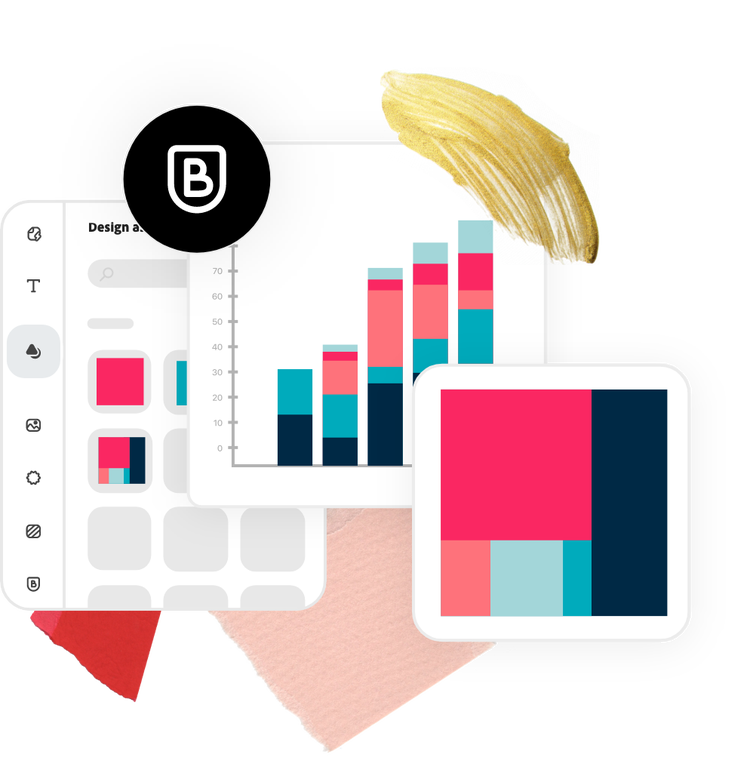
Make on-brand bar charts with ease.
Ensure your entire presentation has a cohesive look with an on-brand bar graph. With an Adobe Express Premium plan, you can effortlessly create and apply pre-set branding across any project using brand kits. Apply your brand color schemes, logo, and font styles with a single click. Compare data stylishly with Adobe Express.
