Explore Adobe Express features.

Your content is about to get even better. Adobe Express is here to help you make amazing content, no matter how much design experience you have. And yes, this includes people with absolutely no design experience, too. The app lets anyone quickly and easily make standout content for social media and anywhere else you want to share your big news and ideas. The best part? You can start Adobe Express for free across web and mobile.
This is just the beginning and we’re continuing to improve the app based on your feedback, so please keep it coming. Check out this post for info on what’s coming next in Adobe Express and how you can get in touch with us.
Adobe Spark fans might be curious about what this change means. Keep reading this post to dig into six feature categories that’ll help you get the most out of Adobe Express. If you’d like to learn more about the evolution of Adobe Spark to Adobe Express, please read this announcement post.
Quickly make content from templates and Adobe Stock* photos.
We’ve added new templates and design elements to help you quickly make content that stands out. You’ll never have to start from scratch, so no need to fear the blank page. Instead, build off of beautiful templates and design elements that help make your work look great from the start.
It’s fast and easy to find everything you’ll need to kick off your project right. Search and access the entire Adobe Stock licensed photo collection right from the app. Need to find a photo that will perfectly represent your idea, brand, or product? Search millions of on-trend, current, and seasonal images. You have so much to choose from that you’ll always be able to find the right details to make your content sparkle.
Stand out with just the right font.
Now, let’s talk fonts. An ugly or mismatched font can ruin an otherwise perfect project. Thankfully, the flip side of this means that a perfect font can make your work just right. Browse the more than 20,000 high-quality Adobe Fonts from within the Adobe Express app and make your content shine.

Get it done with quick actions.
Want to make edits lightning fast? Introducing quick actions for Adobe Express. These one-tap tools help you quickly remove an image background and resize images and videos. Trim, crop, reverse, and merge videos. While you’re at it, effortlessly convert a video to a GIF.
Sometimes when you convert a PDF, it doesn’t hold onto specific details and elements of the original. Nothing is more frustrating than having your fonts and formatting wiped. In Adobe Express, move between PDF, Microsoft Word, Excel, PowerPoint, and other file types while preserving all your hard work. Quick actions help you make content without sacrificing speed, quality, or creativity.

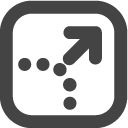
Resize images instantly.
Use our online photo resizer to change the dimensions of any image.
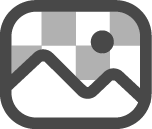
Remove backgrounds from photos.
Easily remove backgrounds to add shapes, colors, graphics, and more.

Convert PNGs into JPG files.
Use our online image converter to reduce file size and improve quality by changing your PNG images into JPG files.

Convert JPGs into PNG files.
Save your JPG images as PNG files to improve file quality or add transparency with our instant online converter.

Trim and edit video clips.
Use our online trimming tool to trim the length of your video in seconds.

Convert videos to GIFs.
Transform your videos into GIFs with our online converter, and share them in a flash.

Crop video clips.
Easily crop your video in seconds. Select from a handful of sizes to crop your video; and select the aspect ratio you need.

Resize video content.
Easily resize your video in seconds. Select from preset sizes to change the dimensions of your video for any digital destination.
Make your images pop.
Adobe Express lets you apply cool and compelling photo effects with just a few taps. Also, there’s no need to tediously outline your subject to remove the background. Easily set your subject on a clean background by using the remove background tool to erase unwanted backdrops. Next, choose a new background, overlays, and effects to make your image pop in a matter of minutes.
Another imaging feature is our easy-to-apply duotone effect. Make eye-catching content with images that are filtered with your primary brand colors or any two hues that evoke the right mood.

Design made simple.
Now that we’ve covered images, let’s explore the world of graphics. There are endless ways to combine design assets such as icons, shapes, overlays, and frames. Of course, we know you don’t have endless time. We’ve done the heavy lifting for you by providing high quality templates so that you can get a running start. In other words, we’ve grouped assets that work well together so that you don’t have to start from scratch.
Once you choose a graphic group you like, you can easily personalize it by swapping in your own mix of images, graphics, and text. This personalization is a great way to show your creativity while taking advantage of the head start you gained from using a template.
Share templates and libraries.
Adobe Express lets every member of your team members make consistent, on-brand content from just about anywhere. You’ll have access to Creative Cloud Libraries, which help you manage, organize, and access creative elements. Use Creative Cloud Libraries to easily collaborate across your team by sharing Adobe Express templates, assets, and brand identities such as logos.

More benefits.
The Adobe Express membership also includes:
- Photoshop Express mobile app on iOS and Android: Edit and retouch photos, assemble collages, and combine photos.
- Adobe Spark Video on iOS: Make compelling video stories on iOS in minutes.
- Adobe Spark Page on iOS: Turn words and images into beautiful web pages.
- Adobe Premiere Rush mobile and desktop app: Shoot, edit, and share videos on the go.
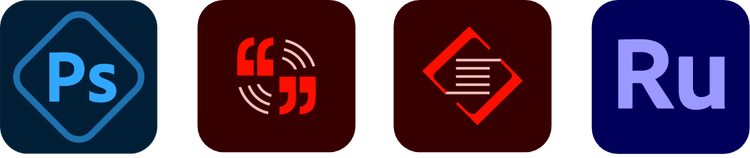
Make standout content with Adobe Express.
You can get started creating in Adobe Express for free or upgrade for a monthly fee to unlock all the premium value. Please see our pricing page for specifics on the how much each plan costs. The premium value plan also comes with certain Creative Cloud plans — check your Adobe account page to see if your plan qualifies. As an Adobe Spark member, you will automatically get all the value associated with your respective plans with no action required.
The shift from Adobe Spark to Adobe Express is just the beginning. Remember to take a look at our roadmap for a sneak peek at new features and functionality coming next year. We’ll be updating our roadmap regularly, so be sure to check back.
We’re thrilled you’re joining Adobe Express as we help make creativity for all easier than ever. We can’t wait to see what you make.
Discover even more
*Adobe Express paid membership required. The Adobe Stock photo collection does not include Premium or editorial content. Limited Adobe Stock functionality available in web page and video features within the desktop app.