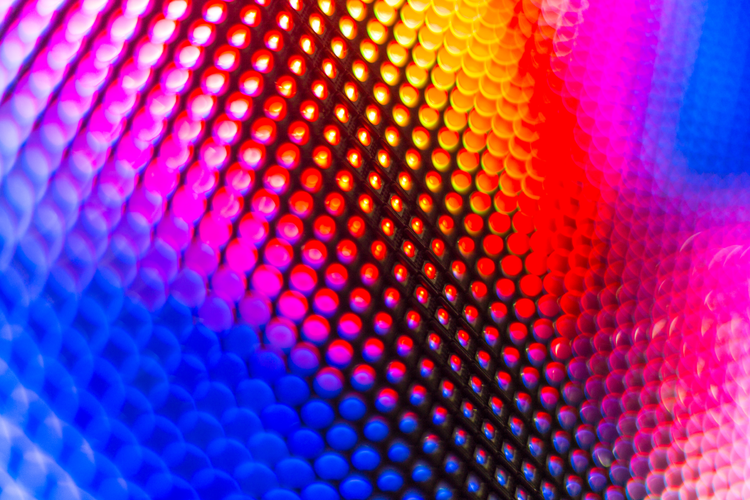Learn.
Welcome to the Adobe Express Blog
Explore design trends and how-tos, marketing tips, and branding wisdom to make your content stand-out.

The best templates for Q2 moments (April - June)
02/19/2026

Why a “human touch” still matters in AI-written emails | Adobe
02/19/2026

Voices of AI: Music, speech, and the new marketing soundscape | Adobe
02/18/2026

Engage in playful escapism with Surreal Silliness
02/16/2026
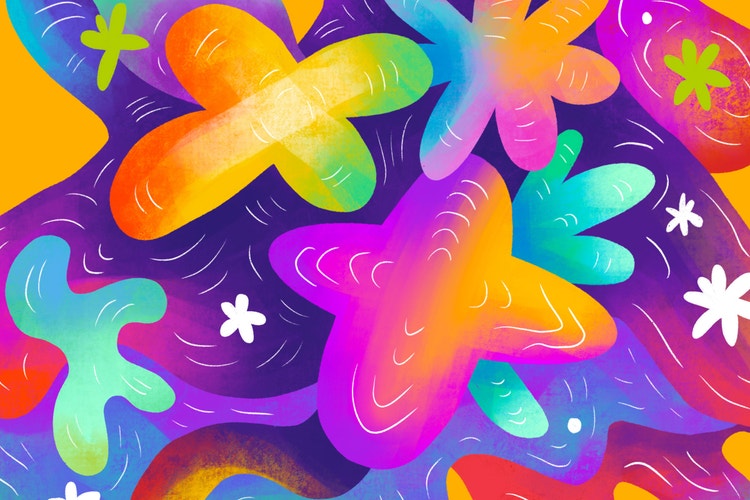
Designing for co-creation
02/13/2026

A vision for the future of creativity with insights from Jordan Ellis
02/12/2026
Design

9 famous green logos and how to make your own | Adobe
02/20/2026

Logo shape psychology: How shapes influence brand identity | Adobe
02/20/2026

Best types of charts and graphs for data visualization | Adobe
02/17/2026

How to design a black-and-white logo that stands out | Adobe
02/17/2026

13 rules to stop making bad font choices | Adobe
02/17/2026

How to design beer labels that sell | Adobe
02/12/2026
Social Media
Impactful Facebook cover photo ideas for your brand | Adobe
02/20/2026

TikTok as a search engine: How consumers and businesses use it | Adobe
02/17/2026

100 blog ideas for any content niche | Adobe
02/16/2026

How to make money on Pinterest: A beginner’s guide | Adobe
02/16/2026
Etsy SEO for beginners: How to get found and sell more | Adobe
02/16/2026

How to advertise on Facebook: A beginner’s guide | Adobe
02/16/2026