Limited Release: Adobe Express Classroom Accounts for Eligible K–12 Teachers

Adobe is excited to introduce a new offering within Adobe Express for Education — classroom accounts that are now available in a limited release for eligible K–12 teachers and students in the U.S.
Adobe Express is an ideal app for teaching and learning, because it provides tools that make it easy to turn words and images into beautiful graphics, web pages, and short videos. When students create infographics for social studies classes, web-based lab reports for science classes, or video essays for language arts classes, they engage more deeply with their learning, build their storytelling skills, and develop critical soft skills like creative problem solving, critical thinking, and collaboration that will serve them well in the future.
Since 2018, we’ve offered Adobe Express for Education school and district accounts that administrators can set up on behalf of students and teachers. Now, eligible teachers can set up classroom accounts for themselves and their students while enjoying the same Adobe Express access and privacy protections available in school and district accounts.

How teachers benefit from classroom accounts
Adobe Express classroom accounts are a great option for teachers who want to:
- Manage classroom accounts. By creating classroom accounts, teachers get Adobe Express access for themselves and their students, and they can manage their classrooms without needing IT administrators to help with every update.

- View student work throughout the school year. Teachers can see student projects and monitor progress from inside the Classroom Manager in their classroom accounts.
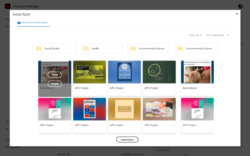
- Get started quickly and easily: Setting up classroom accounts is simple — teachers invite students to join with a class code, and students log in using their Google Single Sign-On credentials instead of having to remember new usernames and passwords.

Eligibility criteria for teachers
Classroom accounts are available in a limited release today, which means that they’re accessible only to teachers who meet all the following eligibility requirements:
- They must be verified as a United States K–12 teacher
- They must have a school G Suite for Education (Google) email account (not a personal Google email account)
- They must have a .edu or k12.state.us email, or their IT administrator must have registered their school or district email with Adobe
Teachers can go to the Adobe Express page to set up a classroom account today.
We know that some teachers may not meet all the criteria today, so we’re continuing to develop the classroom account option to open it up to more teachers in the future. Interested teachers can sign up for our waitlist to receive news and updates about when classroom accounts will be more broadly available.
Teachers who are currently ineligible can also talk with their IT administrators about the school and district account option for Adobe Express, which is available to a much wider range of schools and districts around the world. Teachers can also create a personal Adobe Express account for their own use at home.
Getting started with Adobe Express classroom accounts
As with all products, Adobe recommends that teachers check with their IT administrators before using classroom accounts on their own. And keep in mind that IT administrators have the ability to disable classroom accounts if they prefer to have teachers use existing school and district accounts instead.
We look forward to getting eligible teachers up and running with Adobe Express classroom accounts so they can help their students express their ideas, develop essential skills, and improve their learning outcomes.
Click here to get started with your Adobe Express classroom account today! And to learn more about how Adobe Creative Cloud Express can drive digital literacy and improve learning outcomes for students at every level, visit our Adobe for Education page.
To enable screen reader support, press ⌘+Option+Z To learn about keyboard shortcuts, press ⌘slash