The Ultimate Easy Holiday Lesson Bundle
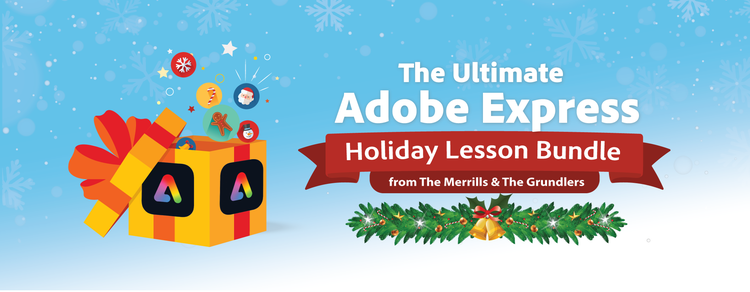
The Holiday season is a great time to experiment with fun visual activities that spark student creativity and spread holiday cheer. For ideas on classroom activities, we asked our friends, ed- tech dynamic duos Joe and Kristin Merrill and Matt and Laura Grundler, to share creative and engaging holiday activities Using Adobe Express for every age student.
They gave us so many great shareable templates – shareable templates are where you can remix an existing project idea and make it your own without having to start from scratch. Shareable templates just require simply a “copy and share” of the link with students. When they open the link, it automatically copies and saves to their Adobe account upon login. Just click ‘Remix’, log in, and begin!
In this bundle, we have six Express post shareable templates that you can edit and 3 other video and page ideas your students can build from scratch. Whether you are looking for a quick 10-minute lesson opener or an end-year classroom project, this bundle has you covered.
Elementary Ideas from The Merrills:
Spark Creativity into Holiday Lessons!
Holidays Around the World, The Polar Express, Snow Globes…These are all lessons and activities that we (as adults) remember doing in elementary school. But whether you’re learning how to wrap packages or baking a holiday treat, there’s always room for creativity during the holidays. Here are some simple and basic ways that you and your students can get creative using Adobe Express.
Design Images with Adobe Express:
Student Santas

Level of Difficulty: Beginner (Replace the background image with a student photo, edit text)
Express: Have your students take a selfie, then re-order the selfie to be moved to the back of the template. Doing so will place the Santa hat and beard on top of their selfie. Then, allow them to share it with their family!
Shareable Template: Share THIS link with your students
- Take a picture of a student
- Open the Adobe Express template above
- Click on the background image
- On the right-hand panel, click “Replace”
- Upload your student picture
- (optional) On the right-hand panel, click “Filters” and select “Grayscale”
- Download the image to your device and share!
Build Your Own Snowman!
Level of Difficulty: Moderate (students will need to know how to resize/move icons)

Express: Have your students build their own digital snowman! Use icons to add things like a carrot, scarf, hat, and more!
Shareable Template: Share THIS link with your students
- Open the Adobe Express template above
- Click on any of the icons in the lower right side of the screen
- Move the icon(s) to the proper place on the snowman (note: you may need to change the order of the layers by moving to the front/back)
- Download the image to your device and share!
Polaroid Frames

Level of Difficulty: Moderate (You will need to know how to replace the images)
Express: Here’s a great way to spread holiday cheer from your class. Remix the template, adding images from your class and students. Then, share it with families!
Shareable Template: Share THIS link with your students
- Open the Adobe Express template above
- Click on any of the images in the template
- On the right-hand panel, click “Replace”
- Upload your student picture
- (optional) On the right-hand panel, click “Filters” and select “Grayscale”
- Download the image to your device and share!
Create Webpages with Adobe Express:
Holidays Around the World
Level of Difficulty: Moderate (Students will need to know how to add images and text)
Express: Here’s a fun digital spin on a traditional elementary activity! Have your students create a webpage with Adobe Express that features information from the different countries that they have visited throughout their “Holidays Around the World” unit.
Link to an example webpage made with Adobe Express
- From the Adobe Express dashboard, click on the blue “+” sign, then click “Web page.”
- Add a background image for the title
- (optional) Add a title by clicking on the text button
- Continue to add content as needed! (note: in the example above, the “split-screen effect was applied)
- At the top of the page, click “Share,” then click “Publish and share link.”
- Copy the generated URL and share it!
Snowmen at Night
Level of Difficulty: Challenging (Students will need to know how to create images using Adobe Express, download/upload images)
Launch: Tie this project in with the popular, “Snowmen at Night” series. Read the story, then think about what a snowman might do at night. Save the different images designed with Adobe Express, then create a webpage with Adobe Express where you can upload and explain them all!
Express: Using Adobe Express, change the background of the template below to change where you can find a snowman at night! What do they do for fun? Where do they go? Then, save the image and repeat as necessary. Once you have all of your images created, launch a webpage created with Adobe Express where you can upload and explain them. Get creative and have fun!
Shareable Post Template: Share THIS link with your students
Link to an example of a webpage created Adobe Express
- From the Adobe Express dashboard, click on the blue “+” sign, then click “Web page.”
- Add a background image for the title
- (optional) Add a title by clicking on the text23button
- Continue to add content as needed! (note: the attached image template created with Adobe Express was used to make the images above)
- At the top of the page, click “Share,” then click “Publish and share link.”
- Copy the generated URL and share it!
Holiday Treats (How To)
Level of Difficulty: Moderate (Students will need to know how to add images and text)
Express: Designing the perfect holiday cookie is a work of art! Now, your students can safely get in on the fun with this Adobe Express webpage idea. Have your students create a tutorial describing what they would add to their favorite holiday cookie (hint – elements like: sprinkles, candy and dots, etc.).
Level Up: Tie this template in with the book, “If You Give a Mouse a Cookie.”
Link to an example webpage created with Adobe Express
- From the Adobe Express dashboard, click on the blue “+” sign, then click “Web page.”
- Add a background image for the title
- Add a title by clicking on the text button
- Continue to add content as needed! (note: the “Split Layout” effect was used to divide the page in the example above)
- At the top of the page, click “Share,” then click “Publish and share link.”
- Copy the generated URL and share it!
Create Videos with Adobe Express:
Happy Holidays Video
Level of Difficulty: Beginner (you will need to know how to add images and theme music)
Express: Spread joy this holiday season by creating a class video to share with your students’ families! Catch a few photos to share, upload them into a video created with Adobe Express. Share the video on social media, in an email, or however you communicate with your families. You can even have your students create their own to get in on the fun!
Link to an example video created with Adobe Express
- Capture some photos of your class
- From the Adobe Express dashboard, click the blue “+” button, then click “Video.”
- Type a title for your video
- Select a template or start from scratch
- Click on any of the slide’s options to begin adding content. Repeat as needed! (tip: to add additional slides, click on the “+” button located on the lower left side)
- On the top right, click on “Music,” and then select a theme song for your project
- On the top of the page, click the “Share” button, and then click “Publish”
- Copy the generated URL and share it with your families!
Snow Globes
Level of Difficulty: Moderate (students will need to know how to add images, icons and how to add the images created with Adobe Express into the videos created with Adobe Express).
Express: Create a snow globe scene and add icons like trees, snowflakes, and holiday decorations. Then, save the image created with Adobe Express. Launch a new Adobe Express video creator and introduce yourself to the audience. Next, upload your snow globe template and narrate the audio to explain what you added.
Level up: In Adobe Express, try adding a selfie into the snow globe, and then layer the elements accordingly. This gives it the look as if you are “stuck in a snow globe.”
Shareable Post Template: Share THIS link with your students
Link to an example created by a student using Adobe Express
- Capture some photos of your class
- From the Adobe Express dashboard, click the blue “+” button, then click “Video.”
- Type a title for your video
- Select a template or start from scratch
- Upload a video of you introducing the project
- Click on any of the slide’s options to begin adding content. Repeat as needed! (note: the attached image template created with Adobe Express template was used to make the image in the video example above)
- On the top right, click on “Music,” and then select a theme song for your project
- On the top of the page, click the “Share” button, and then click “Publish”
- Copy the generated URL and share it with your families!
GIGAbread Houses
Level of Difficulty: Moderate (you will need to know how to add images and audio recordings to your video made with Adobe Express)
Express: The perfect gingerbread house is definitely a work of art. But sharing the steps explaining the detail of work is easy with Adobe Express! As you work to create your gingerbread house, take some pictures of each step. Then, launch a video in Adobe Express where you can upload the images and narrate – explaining how you designed your masterpiece! One rule – no sticky fingers, please!
Link to an example created by a student using Adobe Express
- Begin building a gingerbread house. Be sure to take pictures of each step!
- From the Adobe Express dashboard, click the blue “+” button, then click “Video.”
- Type a title for your video
- Select a template or start from scratch
- Click on any of the slide’s options to begin adding content. Remember to add the pictures in order and describe the process by adding text boxes.
- Once you’re finished adding content, click on “Music” (located on the top right) and then select a theme song for your project
- On the top of the page, click the “Share” button, and then click “Publish”
- Copy the generated URL and share it with your families!
Kristin and Joe are two elementary educators from South Florida. You can contact them on social media at: @TheMerrillsEDU, and on their website: themerrillsedu.com
Ideas for Middle School and High School Students from The Grundlers
Creative Classroom Activities to Inspire Joy
As a challenging year comes to a close, we want to share classroom creative activities to inspire Joy. Here are some activities that blend social-emotional learning, literacy, and design to spark meaningful collaboration and infuse happiness in your classroom. Each activity comes with an Adobe Express Template that you can use to build from and create anew.
Hygge & Haiku

Shareable Template: Share THIS link with your students (or have them create their own from scratch)
- Have students write haikus that demonstrate hygge and choose meaningful images using Adobe Express (5 x 7 so it can easily be printed and framed)
- IDEA! – Upload their image created with Adobe Express to a class wakelet collection for a gallery wall of sharing.
Some More Student Examples
Owen: Age 14

MacQuarrie: Age 10

Snowflakes & Community
Every snowflake is unique, no two are the same and yet they come together to build a beautiful winter landscape, just as unique students come together to build a rich and interesting classroom community. This activity is a celebration of both student uniqueness and classroom community.

Shareable Template: Share THIS link with your students (or have them create their own from scratch)
- Have students explore their own unique personality traits. What is it about themself that makes them standout or makes them proud? Brainstorm and create a list of descriptive words.
- Take time with the class to look at actual snowflake photos. Notice that snowflakes are completely unique and symmetrical.
- After students explore their individual traits, connect their uniqueness to the uniqueness of snowflakes. Show this video from It’s Ok to be Smart, The Science of Snowflakes (geared to secondary students) and discuss.
- Have students begin creating/drawing snowflakes using drawing apps such as Adobe Sketch or Adobe Fresco.
Snowflakes should:
- Be symmetrical
- Be unique
Save the snowflake drawing as a .jpeg and upload it into Adobe Express then have students add in their personal traits to create a full design.
Have students collaborate on how to combine everyone’s design into a class creation.
Suggestions:
-
- Create a video using Adobe Express with them
- Animate them to look like falling snow
- Print and create a classroom snow village collage on the wall
Gratitude Trading Cards
The smallest gesture can have the biggest impact. In our current times we are in need of not only positivity, along with gratitude not only for what we have, but for others that are in our lives. Why not make something for them?
Shareable Template: Share THIS link with your students as an example (then have them create their own from scratch)
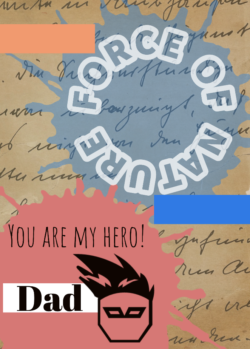
- Start by making a total of ten artist trading cards of a manageable size 2.5” x 3.5” that they will share with those for whom they are grateful
- Explore Adobe Express to find many mixed media opportunities, like paint splats and text, or import students’ own photos to create unique cards. If students are not able to actually see them face to face, the cards can be shared using a text message or an email.
Some More Student Examples



Laura and Matt are two art educators from North Texas. You can contact them on social media at: @GrundlerArt & @ArtGuy76, and on their website: GrundlerArt.com
To use Adobe Express in your classroom, check out Adobe Express for options on how to set up student accounts.
Here are three short tutorials that will get you up and running in no time.
- Create images with Adobe Express
- Create webpages with Adobe Express
- Create videos with Adobe Express
Tried it? Liked it? Share it!
We’d love to see what you and your students create- share your work with our Adobe Creative Educator community on social media using the hashtag #AdobeEduCreative. We can’t wait to give you a digital round of applause!
Connect with the Express For Education Facebook Group and join the Adobe Creative Educator community by taking the Creativity for All Level One Course and access practical classroom resources, fun swag, community events, and the most creative global community on the planet!