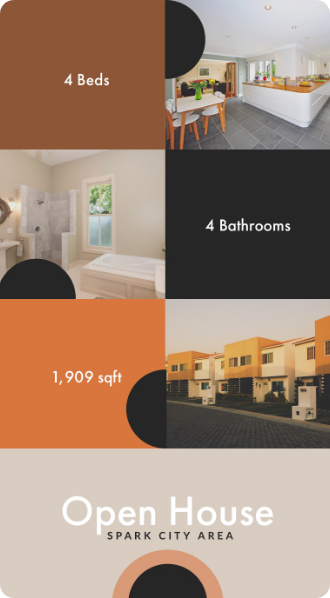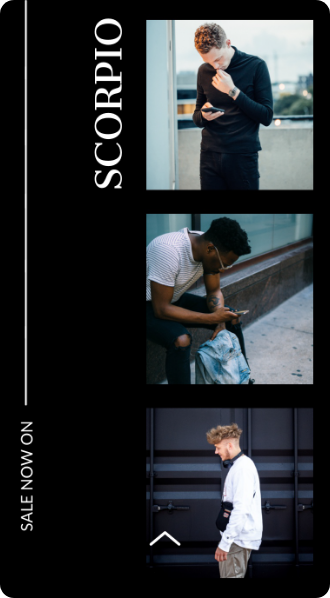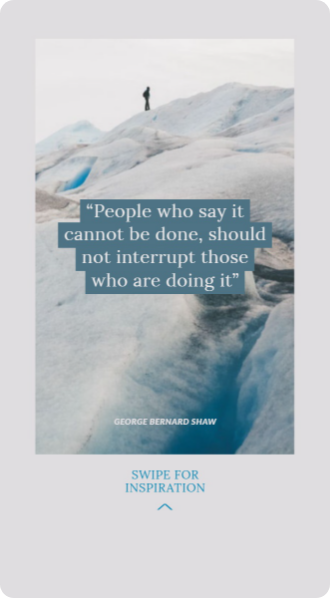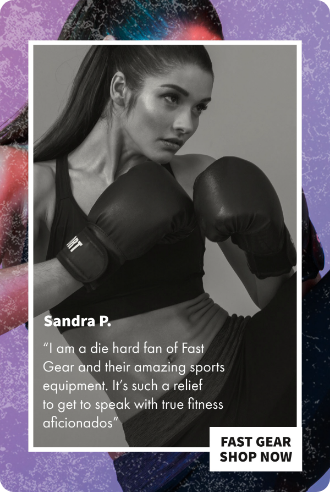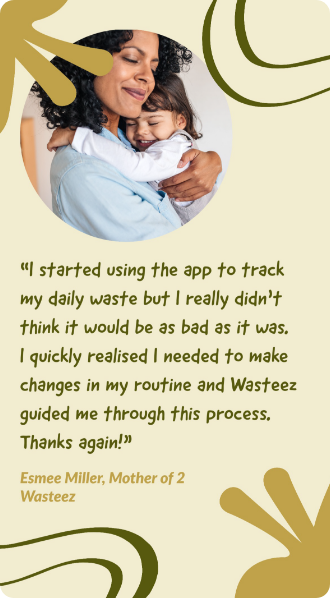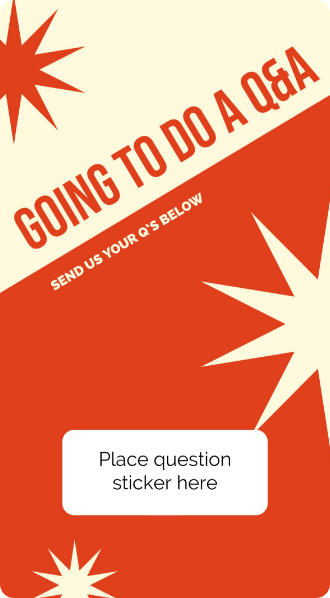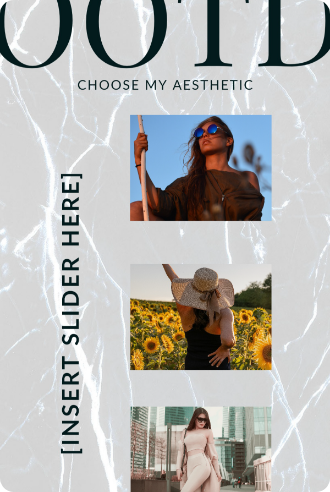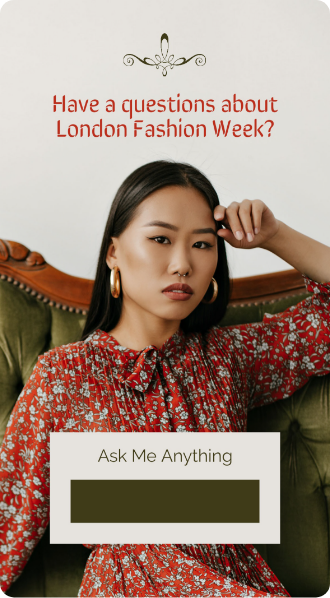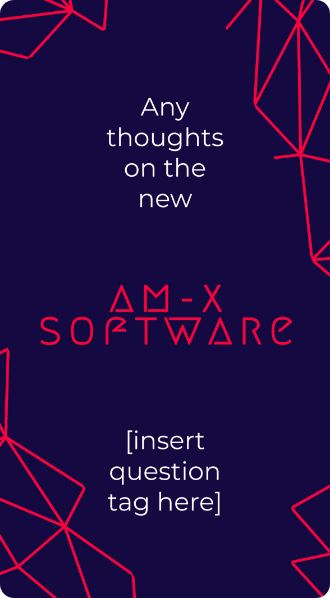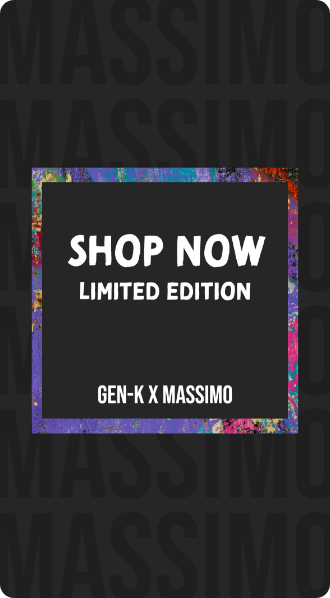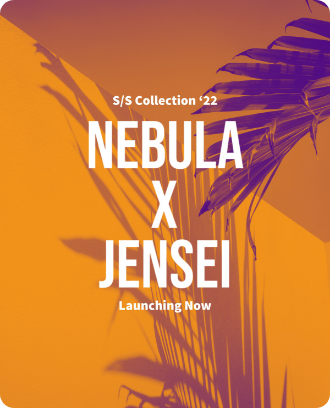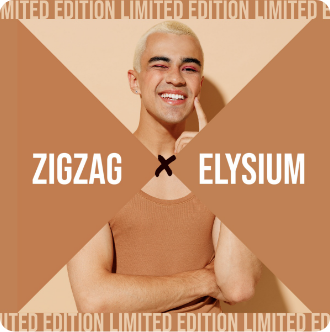Increase your audience engagement in 10 days
Quality is more important than quantity when building your social audience. Create genuine content that motivates dialogue to build relationships that last, and grow your followers

Principles and best practices
1 of 10: Find your people
Take a look at people, organizations, or other companies that are in the same industry or space as you. Search by hashtag on Instagram, or in Groups on Facebook. Start thinking about hashtags as a way to discover your community. Investigate your followers too… who are a few that seem to align with your brand values, aesthetic, or are doing something unique in their lives? Who are the ones interacting with your posts the most? Reach out and make a connection — give them a compliment, thank them, or ask them how they discovered you.

2 of 10: Tell them why they matter
Identify 3 templates that you love. What about their style resonates with you? Hit the Brandify feature to make these templates yours. Haven’t set up your brand yet? Well what are you waiting for! Do that, and then come back to Brandify the templates you like. Magical, isn’t it? Edit your newly minted templates to highlight the 3 customer values or promises your company believes in. Post all three of them today.
Best for:




3 of 10: Hear them out!
Take 3 pictures of 3 key features or facets of your product or service and write a one sentence line about why each feature is amazing. Use a collage template in Adobe Express to showcase all three features and copy lines in one graphic. Post this, and ask your followers what their favorite is… 1, 2 or 3? And why? Use the polls feature on IG stories, or prompt them to answer in the caption.
Best for:



4 of 10: 15 seconds of fame
So what did you get during the last post? Probably some great quotes and a testimonial or two. Find a quote template you like on Adobe Express, and highlight some of your follower’s responses. Hit Brandify to give your posts your own look and feel. Be sure to tag your followers when you post to social. You can even make a title post that says something like “We asked, and you answered! We love our customers!” This is a great time to sprinkle in related product content between testimonials as well.
Best for:



5 of 10: Showcase your people
Select 6 pieces of user-generated content from your community or customers (or beyond, like who you admire) and determine how you’ll highlight them - IG Stories? Facebook? A Reel? Make sure to tag and follow the users you’re reposting! Highlight why you’re posting their content and what you love about them. If they reply or repost that you mentioned them, repost that too! Try and do this at least once a month.
Best for:



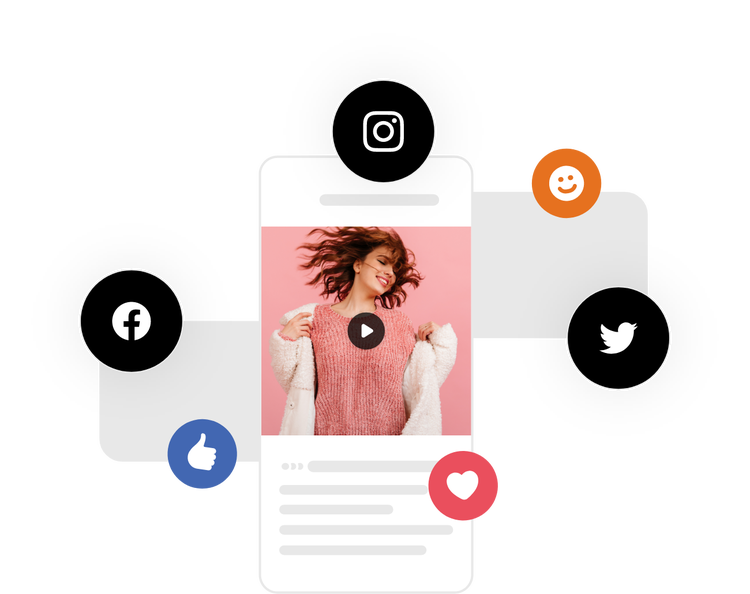
6 of 10: Day in the life
Show, don’t tell! Create a series of IG stories that tell a customer story. Include pictures or short video clips you can take on your phone of your “customer” using your product or service in context to their day. You can always use Adobe Express’s stock photos too, or get a coworker to volunteer and act it out. Begin your IG story series with a “title post” that says “A Day in the Life with _____” and create an ending post with your logo and tagline. When you’re done, duplicate all your posts and use the Resize feature to size them for another social media platform like your Instagram feed. Or, resize them for Facebook and post it as a photo album on your feed there. Tweak them so they’re just right, and you’re ready to go!
Best for:



7 of 10: Call them to action
Using Adobe Express, create at least 3 call-to-action posts (CTAs), like:
“Tell us how [our brand] helped you out in a pinch recently!”
“It’s Wednesday — show us how you’re dealing with the mid-week slump.”
“What piece of startup wisdom do you keep coming back to? Share with us!”
Use animated text styles to really make your post stand out, and feel like you’re talking to your followers.
Tailor the content to the right network. For example, fun or visual questions might be an IG Story, while advice might be great for LinkedIn. Build in one post a week like this — it keeps the conversation between you and your followers going, and you’ll never run out of content ideas based on what they tell you… see more of what we mean in the next prompt!
Best for:





8 of 10: Have a chat
Take a look at the comments you’ve gotten from this and last week’s posts. Interact with your users publicly in the same channels they posted, ask further questions, and have a conversation. Use this as an opportunity to provide answers, point them to other related posts, information, or your other social channels. Take note of what they’re asking or talking about and create a list of content post ideas that might address them. Also take note of which types of interactions got the most conversational engagement, and consider making that a recurring theme for your social content calendar.

9 of 10: An exclusive community
Create an exclusive community on the platform where you get the most engagement (note, this doesn’t need to be the one you have the most followers on!) and invite your top users. Consider using a private Slack, Close Friends on IG Stories, or closed Facebook group, depending on where you think your customers would be the most engaged. Create a second brand in Adobe Express that has its own exclusive look and feel. Think of this group as your think tank. Create a post that asks them for feedback, like:
“What do you wish you could do in the product?”
“What’s one thing that frustrates you when you’re using our product or service?”
“What do you primarily use our product or service for?”
Give it that super special branding, and post it to your SuperGroup. Hold a virtual feedback group session at some point, and create an event flyer in Adobe Express with your new brand too!

10 of 10: Partner up
Identify another product, company, service, influencer, or thought leader that aligns really well with your brand. Reach out and ask about doing a social media marketing partnership!
• Co-brand your campaign to raise your overall message and widen your audience funnel
• Get partners or brands to donate prizes or goods for a social media giveaway
• Tap into your partners’ following to amplify your message. Ask them to retweet or repost your content, but make sure it’s relevant to their audience and you return the favor!
Social media makes for perfect, low-investment partnerships. It’s a lot easier to ask for a retweet than be part of a big complex marketing campaign, and it’s often a win-win for everyone.
Best for: