Adobe ColdFusion Builder Extension for Visual Studio Code
“PMT Code Profiler Report Integration”
The Performance Monitoring Toolkit (PMT) provides critical performance data for your running Adobe ColdFusion servers. It monitors all transactions and captures a variety of data metrics including response and run times, errors, and other data. The Builder Extension provides the ability to view data from the PMT server in a report.
* It should be noted, to get full functionality from the extension, a running Adobe ColdFusion server (2016,2018 or 2021+) is required. PMT capabilities are not available if PMT is not active.
This reporting functionality is an “offline” process. You would begin by recording an application’s performance in PMT by running the Code Profiler there. You will then download that data (in JSON format). For more information about running the Code Profiler capabilities in the Performance Monitoring Toolset, you can read this article: https://helpx.adobe.com/coldfusion/performance-monitoring-toolset/code-profiler-coldfusion-performance-monitoring-toolset.html
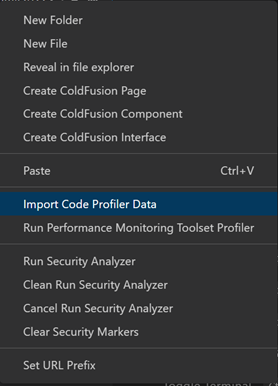
Once you have generated the JSON file, right click the project you are running against and select “Import Code Profiler Data” and select the file you just downloaded. You can then right click the same project and click “Run Performance Monitoring Toolset Profiler”.
This will open the profiler tab which will show a number of items, which you can then drill down into, showing time-taken on each function. To view the line in your code where the function is fired, double click the item.

Double clicking the item will open the file which contains the function or line which fired the request to allow you to edit it.
You must be logged in to post a comment.








 23 Nov
23 Nov 10AM Pacific
10AM Pacific Online
Online