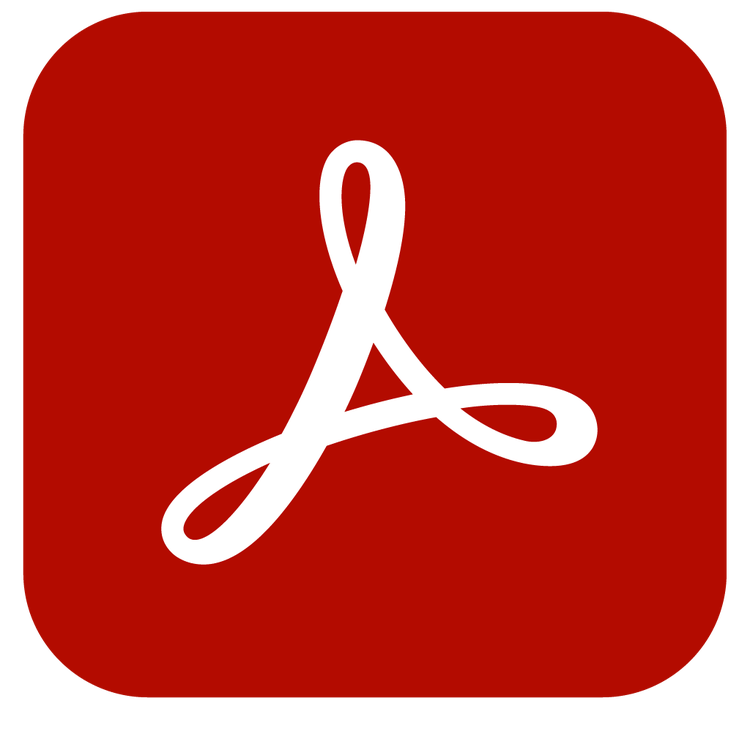Adobe Acrobat Sign
How to create online signatures with Adobe Acrobat Sign.
From signing electronic documents to gathering signatures for forms or legal documents, learn how you can create and manage signatures online.

Create signatures online to increase efficiency.
- Get legal consent or approval digitally on electronic documents or forms.
- Set up digital signatures for even more security.
- Discover how signing and sending PDF documents increases the pace of business.

How to create an electronic signature (e-signature) online.
Just like a wet ink signature, an electronic signature indicates acceptance of an agreement or a record. In Acrobat Sign, you can generate signatures with script-like font, draw signatures, or use image signatures. The default is the script-like font, which converts your typed name into a standardized font that is encrypted for legal purposes.
When you receive a document you need to sign, follow these steps to create an electronic signature with Acrobat Sign:
1. Open and click.
Open the email and click the link labeled “Click here to review and sign.”
2. Click the prompt in the document.
Look for the “Click here to sign” field in the document. When you click it, a pop-up window will open.
3. Select from the options.
In the pop-up window, you can type your name, draw with your mouse, sign with your finger or stylus on a mobile device, or upload an image of your signature. The minimum recommended signature image size is 60 pixels tall and 600 pixels wide. The image size will adjust to fit the signature field.
4. Generate signature.
Click Apply to add your signature to the signature line. You can preview the signed document before you approve it.
5. Finalize your e-signature.
Select “Click to sign” at the bottom of your screen. Acrobat Sign will automatically send you and the sender the final signed document.

What’s the difference between an electronic signature and a digital signature?
A digital signature is an even more secure electronic signature. You can create a digital signature by using a digital certificate that is cryptographically bound to the document with public key infrastructure (PKI).
How to create digital signatures.
Follow these steps to create a secure digital signature in Acrobat Sign.
1. Open and click.
Open the email and click the link labeled “Click here to review and sign.”
2. Click the prompt in the document.
Look for the “Click here to sign” field in the document. When you click it, a pop-up window will open.
3. Choose your signature source and name.
Sign documents with a cloud signature by selecting the name of your digital ID certificate provider. If you don’t have a certificate, sign up with one listed on the Adobe Approved Trust List.
4. Sign in and apply your digital signature.
Sign in to your digital ID provider and select your digital ID. Click Next to apply the signature to the document.
5. Preview your signature.
Click Edit Signature to sign with your mouse or touch screen, or upload an image of your signature. Then click OK.
6. Authenticate your signature.
Select Click to Sign. Enter your digital ID provider’s PIN and one-time passcode to authenticate your digital signature. Once you’ve authenticated, Acrobat Sign will automatically send you and the sender the final signed document.

FAQs about electronic signatures (e-signatures).
Three methods are available in Acrobat Sign. You can simply type your signature with the default Acrobat Sign signature text font. You can draw your signature with your mouse or stylus. Or you can upload an image of your signature file using a BMP, PNG, GIF, or JPG format.
- Hover over your name in the top right corner of the window. Select My Profile and click Create.
- Choose whether you would like to draw your signature using your mouse or trackpad or whether you want to use your mobile device. You can also upload an image of your signature.
- Click Apply. Then follow the same process to save your initials.
- Hover over your name in the top right corner of the window. Select My Profile.
- Click Clear to get rid of your existing signature.
- Follow the steps above to create a new one.
Integrate online signatures to save time and money.
Acrobat Sign makes e-signatures even easier with integrations, so you don’t have to switch apps to sign PDFs. The utility of Adobe Acrobat Sign isn’t limited to PDFs. Adobe’s business integration solutions work with a wide variety of other software partners, including Microsoft 365, SharePoint, and Dynamics. Acrobat Sign also works in Salesforce documents and with Google Drive and other Google applications.
E-signatures reduce the overall cost of using paper, postage, and other expenses that come with getting things signed in person, like travel costs, couriers, or notaries. But most importantly, you save time when you generate signatures online. With an e-signature solution, you don’t have to print, scan, or mail forms. Instead, everything can be handled digitally with readily available tools. These benefits add up:
- Skipton Building Society helped clients move fast on home buying with Acrobat Sign mortgage applications that reduced average signing time by 97%.
- The State of Hawaii went digital and saved $5 million in 2.5 years by reducing printing and labor costs using Acrobat Sign.
With Acrobat Sign, you can quickly create e-signatures and send, track, and sign digital forms and contracts. Learn how simple it is to make your business, and your life, easier.