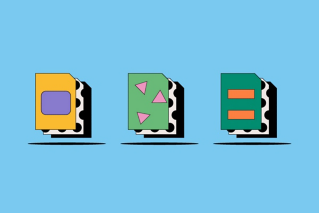Image files.
There are hundreds of image file types available — no two are the same. Knowing what’s special about each one can help you choose the most appropriate file format for your project. Discover the differences between all the main image file types to put your best creative work forward.
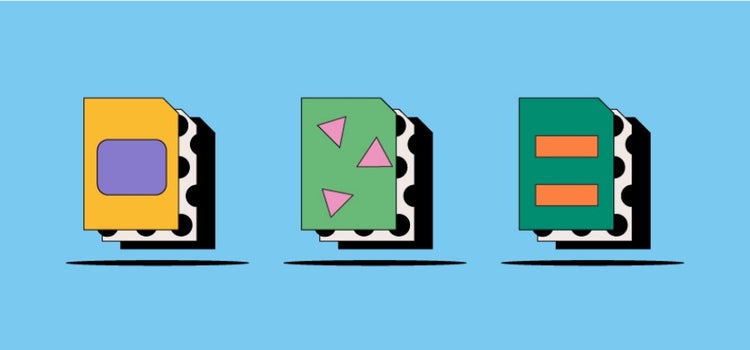
Whether you’re shooting photos, designing logos, or editing graphics, it’s essential to understand the ins and outs of each file type. Using the right image file type improves:
- Ease of sharing — so designers and printers can open the files you send, and vice versa.
- Image quality — for sharp results, correct colors, and no pixilation or distortion.
- Software compatibility — allowing others to edit your images, logos, or graphics with no issues.
- Resizing ability — if you need the flexibility to scale to a variety of sizes, such as printing a business card or a movie poster.
Vector files.
Mathematical formulas establish points on a grid to build vector images. Versatility is key for vector files because they can adjust in size countless times without losing resolution. That’s great for images that need to be regularly resized. Learn more about vector files: SVG files, STL files, EPS files.
Raster files.
A raster image file is comprised of a fixed number of color pixels. This means if the file is resized, its resolution could be compromised. Most images found online and in print are raster image files, which can be opened with many programs. Read more about raster files: GIF files, PNG files, JPEG files.
Raw files.
Shooting in raw gives you greater control with a digital camera. Your shots save as raw files — not image files. Raw files are large because they contain maximum detail, so you can edit them for different projects later. They do require importing, then exporting as an image type. Read more about raw files. DNG files.
Compare image files.
If you’re shooting on your digital camera, designing a logo from scratch, or creating graphics for use online and in print, finding the right image file type is vital to avoid problems in the future. Compare different image file types to work with the best image file. JPEG vs. PNG, PNG vs. TIFF, EPS vs. SVG.