
Design your own Polaroid frame.
Choose from our free Polaroid frame templates to design your own in minutes.



Easy all-in-one editor

One-click edits from any device

Fast creation with generative AI

Thousands of professionally-designed templates
Easily get started in Adobe Express.
- Templates
- Upload Content
- Stock Content
- AI
Explore more categories:
Upload or import your content.
Add your own photos or videos and start your creation from there. You can also import your PSD or Ai files and Adobe Express will recognize all of your layers.


Upload your photos or videos

Upload your PSD or Ai files
Upload or import your content.
Add your own photos or videos and start your creation from there.


Upload your photos or videos
Start from our amazing collection of stock content.
You can start your project from the Adobe Stock royalty-free photo, video, or audio collection.


Start with video

Start with photo

Start with audio
Imagine and create from a text prompt.
Your imagination is your only limitation. You type it. Adobe Express generates it.




How to add a Polaroid frame.


See what people are saying about Adobe Express.

Abs Ahlijah
Marketing & Content Coordinator @ Soul Session

Liz Mosley
Owner, Liz Mosley Design

Penuel Stanley-Zebulon
Student @ Pennsylvania State University

Attabeira German de Turowski
Owner, Attabeira Oneline

Mike Nappi
Owner, NappiMusic
Discover even more features for easy content creation.
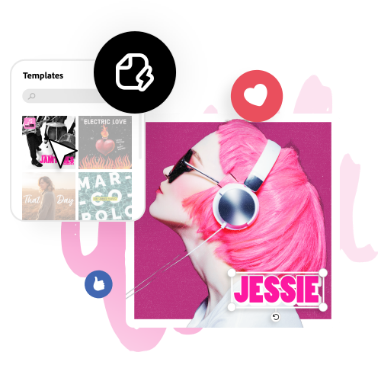
Make aesthetic photos with personalized Polaroid frames.
Design stunning social media stories, make a vacation memories book, or create a birthday bash collection of favorite photos using the Adobe Express Polaroid photo frame templates. Customize your favorite design to make it unique and fit your aesthetic. It’s easy to make any Polaroid you own by adding text, changing the font, switching colors, and finally uploading your pictures to fit in the frame. All Polaroid designs can be sized to fit the platform you’re posting to.

Let Adobe Express be your Polaroid frame design expert.
Hone your creativity with the power of Adobe Express. Explore professionally designed templates to get your wheels spinning or create your Polaroid frame from scratch. Establish a theme for your designs using photos, icons, logos, personalized fonts, and other customizable elements to make them feel entirely authentic. Duplicate designs and resize them to create consistency across multiple types of assets. With Adobe Express, it’s free and easy to make, save, and share your designs.