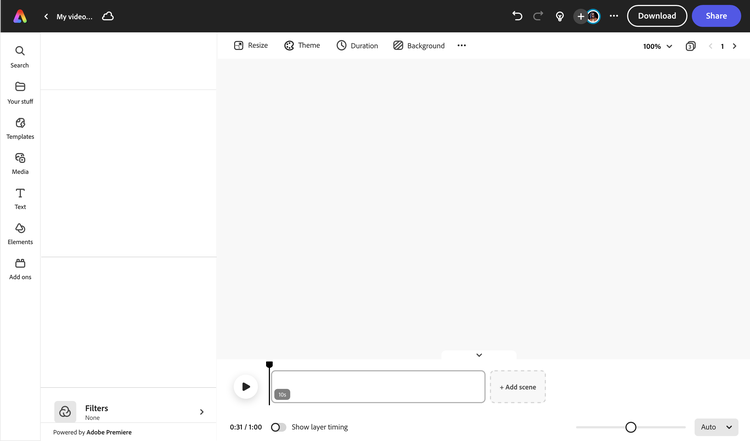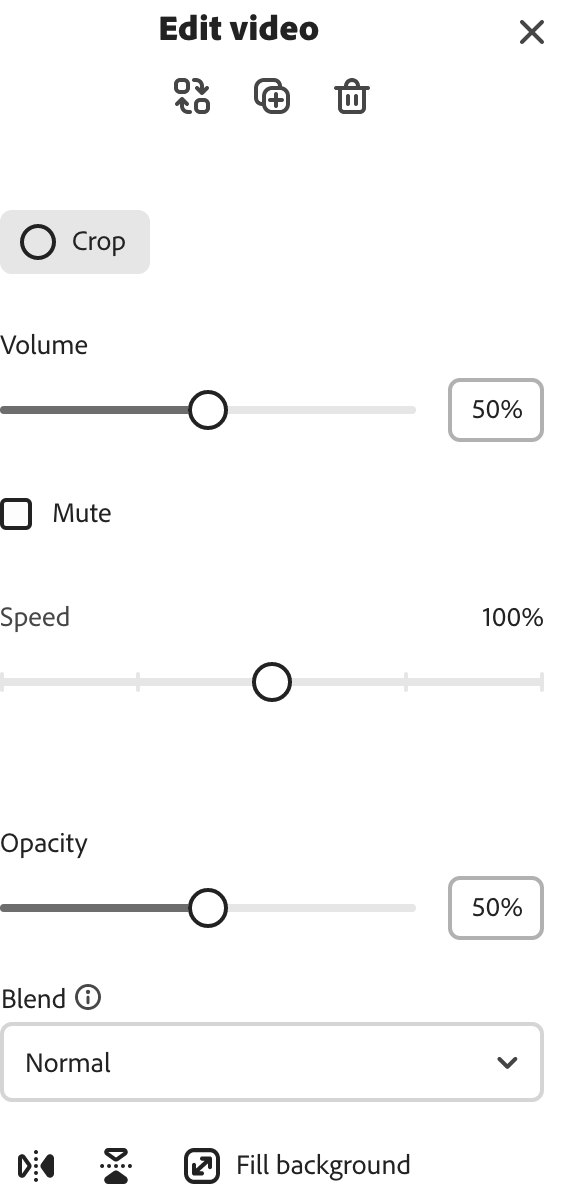Make a video with pictures and music in minutes.
Adobe Express makes video editing effortless and fun for all skill levels. With our simple drag-and-drop style video editor, it’s easy to create a scroll-stopping video with pictures in just a few taps. It’s as simple as uploading your favorite images and customizing a free video template. Whether you’re creating a how-to tutorial, birthday slideshow, or story video for your brand, Adobe Express has everything you need to get started. To make things even more authentic, choose a royalty-free soundtrack that fits the mood of your slideshow, or upload your own favorite tunes and voiceovers to make it uniquely yours. No experience required.

How to make a video from photos.
Resize, download, publish.
Drag and drop elements to make it yours.
Edit your photos.
Explore free video templates.
Open Adobe Express in your browser.
Adjust video length.
Drag the corners of each scene to shorten or lengthen the display time of your photos in your video slideshow.
Resize in a snap.
After you’ve finished editing your project, resize in just a few taps right in Adobe Express to share on any social platform.
Add animation to any element.
Instantly animate any icon, graphic, sticker, text, image, or video in your project to keep your viewers watching.
Download videos watermark-free.
Save your finished video projects watermark-free, so you can upload to any platform without the fuss.
Collaborate in real-time.
Invite team members and friends to view your project and edit or leave comments at the same time.
Royalty-free soundtracks.
Add royalty-free soundtracks from genres like jazz, pop, acoustic, and more to your slideshow.
Schedule posts.
Schedule and publish Instagram Reels, TikTok videos, and Facebook Stories using the Adobe Express Content Scheduler.
Enhance photos and videos with filters.
Edit photos and video clips in the same project and apply filter effects in seconds.
Make a video with pictures from your browser, free.
Your go-to online editor.
Adobe Express online editor lets you create and combine stunning videos, images, social media posts, flyers, and more all in one place.
Access to rights cleared Adobe Stock assets.
Customize a slideshow that weaves together a mix of your own photos along with royalty-free Adobe Stock images, videos, music and more.
Tons of free, ready-made video templates.
Get inspired with free video templates at your fingertips. Swap in your own content anytime.
Combine your favorite photos into one stunning video with Adobe Express.
Showcase images from your recent photo shoot or share your favorite memories in minutes. Upload photos of your brand, real estate listing, or your own personal project into the Adobe Express video editor to get started. Drag the corners of each scene to adjust video timing. When you’re done with all that editing, drop in a royalty-free soundtrack from Adobe Stock for the perfect, all-around video.


Instantly create share-worthy photo videos for any platform.
Our online video editor is free to use forever, and all skill levels can make a stunning photo video in minutes. Add your photos to a beautiful, fully customizable free video template, or start your project from scratch. Apply text to your project and get the perfect font-pairing recommendations curated just for your design. When you’re done editing, resize your video instantly and share it with the world.