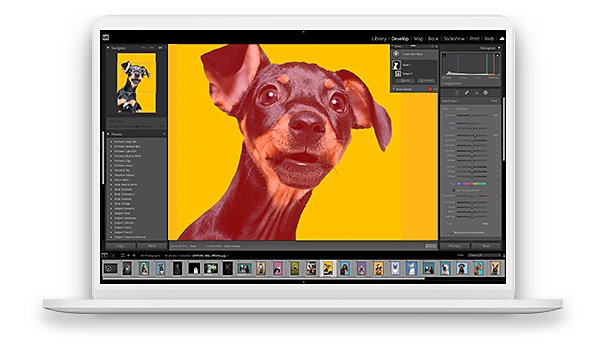Get Lightroom Classic in the Creative Cloud Photography plan, starting at .
Meet the photo editing app that’s optimised for desktop.
Lightroom Classic gives you all the desktop editing tools you need to bring out the best in your photos. Punch up colours, make dull-looking shots vibrant, remove distracting objects and straighten skewed shots. Easily organise all your photos on your desktop and share them in a variety of ways.

More creative control.
Powerful new masking tools let you make more precise adjustments so you can easily take your editing to the next level.

Make any distraction disappear.
New Content-Aware Remove lets you erase anything in seconds. Just select an object or blemish and Lightroom Classic will automatically sample nearby areas of your image to blend it away.
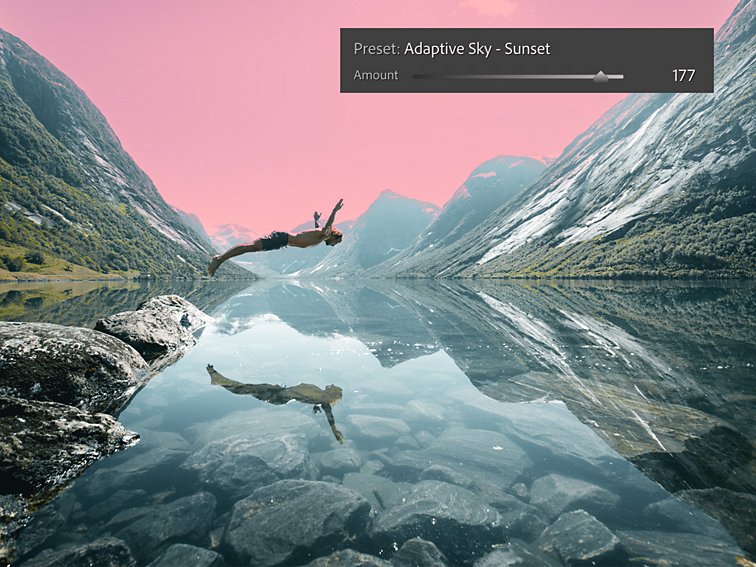
Preset it and perfect it.
Apply presets to specific parts of your photo in just a click with Adaptive Presets — use them to create more dramatic skies and make your subjects stand out.
More creative control.
Make any distraction disappear.
Preset it and perfect it.
Get to know Lightroom.
Lightroom is the cloud-based service that gives you everything you need to edit, organize, store, and share your photos across any device.
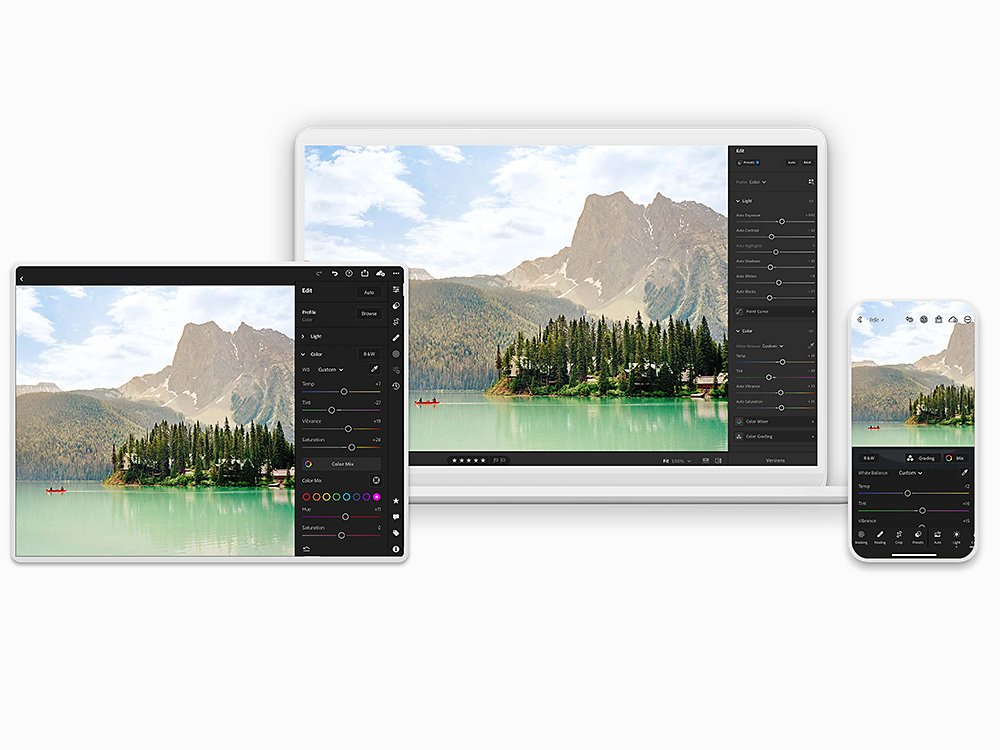
See the differences between Lightroom and Lightroom Classic.
LIGHTROOM
LIGHTROOM CLASSIC
Where you like to work
Desktop, mobile, and web
Desktop only
Location of originals
Cloud
Local hard drive
File backup
Automatic
Not included
Ease of use
Recommended for everyone
Recommended for photography experts
Organization and finding photos
Automatic tagging and intelligent search
Manual keywords
Find the Creative Cloud plan that’s right for you.
Photography (1TB)
inclusive of VAT
Lightroom for desktop, mobile, and web plus Lightroom Classic and Photoshop on desktop and iPad.
Photography (20GB)
inclusive of VAT
Lightroom for desktop and mobile, Lightroom Classic, and Photoshop on desktop and iPad.
Learn more
Purchase by phone: 800 27 340
Creativity for all.
Photography, video, graphic design, illustration and so much more. Everything you need, wherever your imagination takes you.