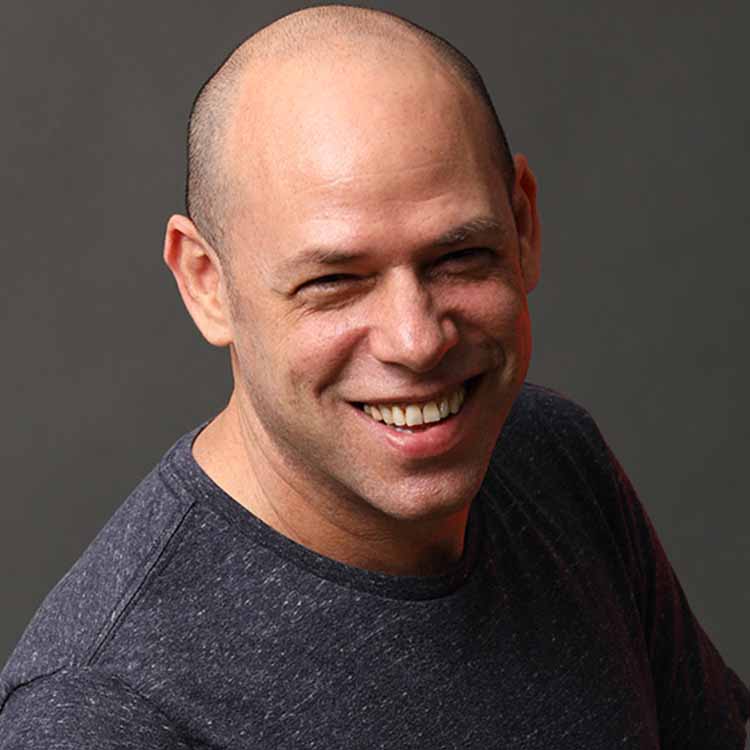Beyond the Basics of Motion Design - L574

Closed captions in English can be accessed in the video player.
Featured Products
Session Materials
No materials available for this session
Session Materials
ABOUT THE SESSION
Join motion designer Eran Stern in this follow-along lab to elevate your animation skills with simple After Effects tools to create and modify keyframes for motion graphics. Using common animation principles, you’ll learn how to stage your scene, add appeal, and control timing. Apply these techniques to text, video, and shapes to add emotion to the motion. You’ll need a basic understanding of After Effects for this session.
As Eran shows how to improve your animation skills, you’ll learn how to:
- Create a comp from a Photoshop file while preserving live text capabilities
- Reveal text using masks and animation presets
- Improve animation techniques using the Graph Editor and parenting
- Use masks and text animators to create a cascade motion
- Build advanced overshoot animations using a built-in expression
Technical Level: Beginner, Intermediate
Session Type: Lab
Category: How To
Track: Graphic Design, Video
Audience: Graphic Designer
This content is copyrighted by Adobe Inc. Any recording and posting of this content is strictly prohibited.
By accessing materials linked on this page ("Session Materials"), you agree that 1. Session Materials are Sample Files per our Terms of Use and 2. you will use Session Materials solely as directed by the applicable speaker.
More sessions you may like
Create with free Adobe Stock
Explore the curated collection of Adobe Stock photos, videos, and templates for Adobe MAX attendees.