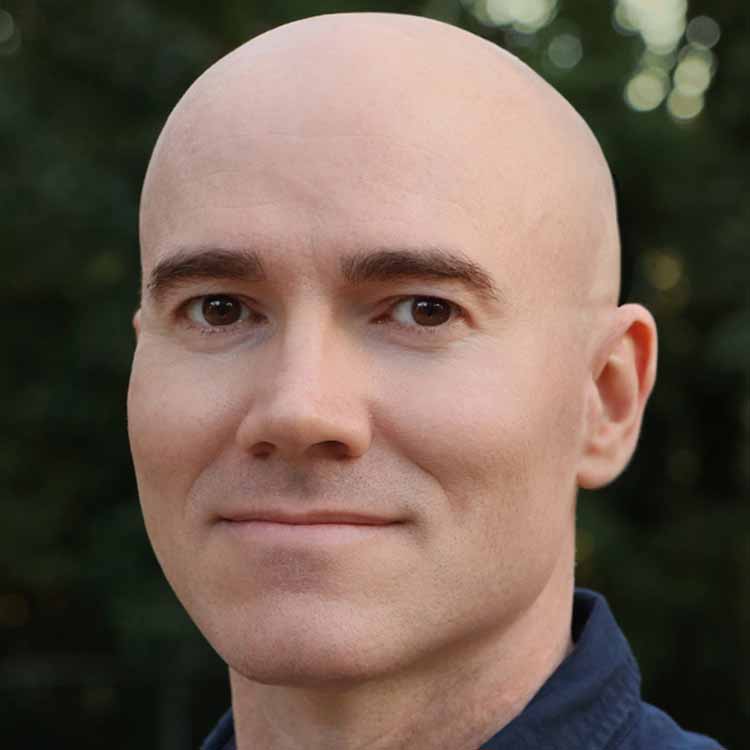Exploring the Newest Features in Adobe Fresco - L409

Closed captions in English can be accessed in the video player.
Featured Products
Session Materials
No materials available for this session
Session Materials
ABOUT THE SESSION
The Fall 2021 release of Adobe Fresco includes some of the most requested and powerful features yet: perspective guides, motion, and adjustment layers. Join Kyle T. Webster, Adobe senior design evangelist and official brush wizard, for a deeper exploration of each of these features, as well as a look at some of the collaboration and sharing tools in Fresco. All skill levels are welcome.
As Kyle guides you through the newest features, you’ll learn how to:
- Add motion to your illustrations and paintings in Fresco simply and quickly
- Easily sketch the 3D world using built-in graph and perspective grids
- Make nondestructive changes to your illustrations and paintings without affecting the original image
- Use commenting, send to Illustrator, and invite others to edit to collaborate and share your illustrations with others
Technical Level: General Audience
Session Type: Lab
Category: How To
Track: Illustration and Digital Painting, Graphic Design
Audience: Graphic Designer, Print Designer, Web Designer, Illustrator
This content is copyrighted by Adobe Inc. Any recording and posting of this content is strictly prohibited.
By accessing materials linked on this page ("Session Materials"), you agree that 1. Session Materials are Sample Files per our Terms of Use and 2. you will use Session Materials solely as directed by the applicable speaker.
More sessions you may like
Create with free Adobe Stock
Explore the curated collection of Adobe Stock photos, videos, and templates for Adobe MAX attendees.