Discover the hidden world of Foley sound effects.
Peek behind the curtain of professional sound design. Learn how Foley artists and mixers create customised sound effects for each and every sound made by a character in films and television shows.

Foley sound effects are customised sounds made in post-production.
Every sound made in films, TV shows and even some video games — from zipping jackets to setting down coffee mugs — was likely created exactly for that specific moment in post-production. These tailor-made sounds are called Foley sound effects. They’re named for Jack Foley, the man who invented them and are distinguished from regular sound effects (SFX) by being recorded live instead of cut from a sound effects library. “It’s a weird blend of live performance and digital sound editing,” says Foley artist John Roesch.
Foley artists work in a studio to create the sound of footsteps, sword fights and everything in between with real objects — it’s a big part of film sound design. “If a production is done well, it will have Foley,” says sound mixer Matt Coffey. Yet most people don’t know it exists. Foley artist Gregg Barbanell explains, “When we do our jobs right as Foley artists, the audience shouldn’t even know that we were there.”
Why does Foley exist?
Most SFX captured during production (called “production sound effects” or PFX) aren’t on par with the quality of Foley sound. In addition, Foley needs to happen for one simple reason: A unique track of SFX is necessary when a film is translated into another language, as that allows the sound editors to lay the SFX track on top of the foreign dialogue. This is the main reason Foley artists record a distinct set of sounds for a film, apart from the sounds attached to the dialogue track.
Why not use prerecorded sound effects?
“Because like electronic music, it can sound great, but there might not be any soul,” says Roesch. Ambient sounds, like the murmurs or shuffling of a crowd, can be cut from a library. But other sounds are customised-recorded, not just to imitate a pencil being picked up or a book being set down, but to imitate that specific book or pencil being handled by that specific character in that specific moment. “Excellent Foley artists bring the exact emotion to every cue,” says Barbanell. “Foley brings the human element.”

Sound design is a team sport.
Foley artists are just one component of the sound team, which works together seamlessly.
Foley artists.
Typically, in teams of two, Foley artists perform the actions that create the sound. They act out the sounds with props along with the film as it plays. Successful Foley artists take care of their body — they are athletes in a way, reenacting nearly every step and movement of every single character in a film. And they have a talent for conveying emotion through sound. “I think the best people at Foley have a bit of an actor in them,” says Roesch. “We’re telling a story.”
Foley mixers.
The Foley mixer records each sound as it’s made by the Foley artists and offers valuable feedback to the artists as they work. “The best thing I can do for my mixer is to let him know when I’m going to be touching and moving the microphone and then to listen to the feedback he gives me,” says Roesch. Coffey explains, “The mixer’s job is to try and capture organically what things might have sounded like from the perspective of the camera.”
Sound editors and sound designers.
Sound designers look at the project from a big-picture standpoint before recording begins and come up with a vision for the overall elements that should be included in the SFX. The sound editor or sound mixer works to make sure the Foley track blends well into the production sound track and will fit with the dialogue and music.
Foley is divided into three sections.
Foley artists and mixers divide their workload into three categories: walking, props and cloth. Within these three areas, they record various tracks of sound to cover each of the main characters.
Walking.
Footsteps are an integral task for Foley artists, who used to be called “steppers” or “Foley walkers.” “It’s all about developing the subtleties. You don’t want any footsteps to sound repetitive,” says Barbanell. In addition to capturing the right mood, Foley artists need to find the right surface to walk on and the right shoe for a character. “I’ll walk around thrift shops with my right shoe off and try on just about every pair of shoes they have,” says Barbanell.
Props.
During props tracks, Foley artists recreate every sound made by a character as they interact with the world. Because of how many objects characters interact with, Foley studios can resemble a flea market full of odd knick-knacks. It’s important to always be on the lookout for objects with a unique sound. An amazing prop could be something you already have in your house, like a random piece of hardware at the bottom of your junk drawer — it’s all about experimentation.
Cloth.
During the cloth section of recording, Foley artists record the sounds of textiles and fabrics swooshing and rubbing together as characters go about their day. This includes anything from the whooshes of curtains to the fluttering of women’s dresses on a ballroom floor.

“The thing does not always sound like the thing.”
You wouldn’t think crinkling the cellophane wrapper from a packet of cigarettes would sound more like the sizzling drag of a real burning cigarette, but cinematic sound is different from real world sound. “The thing does not always sound like the thing,” says Coffey. “In films, every time a gun moves, it makes a sound, but in reality, that just doesn’t happen.”
Often, you must create a sound for something that doesn’t even occur in real life. “Potato chip bags, picking up and opening them: that sounds exactly like you think it would,” explains Roesch. “But a vampire that’s getting a stake through its heart and then turning to ash? What does that sound like?”
“I’ve learnt over the years there are many versions of a sound effect we can make that can be right. So it’s really not about what’s right or wrong. It’s about what works,” says Barbanell. Check out these unique solutions for common Foley sound effects:
- Violence and gore: Vegetables and raw meat make great bodily sounds. “Celery is your friend when it comes to bone breaks, along with pasta,” says Roesch.
- Leaves and dirt: A good Foley stage has every walking surface you can think of, plus a pit of dirt that can be filled with water to create mud. For short grass, astroturf works well. For longer grass or dried leaves, old film tape makes a perfect rustle.
- Ice and snow: For snowy scenes, pillowcases full of rice or cornflour will do the trick — cornflour for squeaky snow, rice for crunchy snow.
- Cold and hot water: Pouring cold water sounds different than pouring hot water. When mimicking the sounds of liquids, be as accurate as possible.
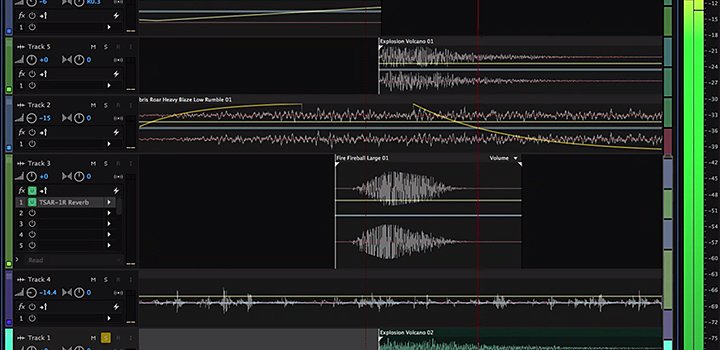
Create Foley effects in Adobe Audition.
When you’re ready to start recording Foley SFX, import your video into Adobe Audition so you can record your sounds in sync with the visual track. You can record sound effects directly into Audition on several tracks with your video track to get the timing just right. In the Multitrack Editor, Audition automatically saves each recorded clip directly to a WAV file.
Production sound continuity.
Before beginning Foley recording, listen to your production sound effects (PFX) track. PFX are any sounds picked up from the dialogue mics during production. There might be important sounds, like a character’s keys jangling, that are picked up on the PFX track. You will want to match these as accurately as possible in the Foley track.
Microphones and workstation.
Set up two microphones for yourself: one shotgun or boom mic to direct toward the Foley action and one diaphragm condenser microphone pointed away from the action to pick up reverberations. It’s typical to have about eight tracks of feet, seven tracks of props and one track of cloth on your timeline. Make sure that you meticulously name your Foley tracks, so you know exactly what you’re hearing during playback and editing.
Dive deeper into how to create sound effects and sync them to video footage in Audition with this tutorial.
Get started with some DIY Foley.
“There are more astronauts in the world than there are working Foley artists,” says Roesch, “but if you go to sleep at night dreaming about it and wake up in the morning thinking about it, you should give it a shot.” A great way to learn is to put a television show on mute and try making Foley sound effects along with it. Start with one character and match their walk. Then go back and add prop and cloth sounds. See if you can channel the emotions of characters into the sounds you make for them.
Prepare for your first foray into Foley by gathering all the props you think you’ll need and wearing “quiet” clothes that won’t interfere with the mics. Always play back the first cue you record to make sure there’s nothing creeping into the track before you continue recording. And never be afraid to get creative when searching for ways to make new sounds.
Contributors
You might also be interested in…
Raise your EQ IQ: A primer on graphic equalizers.
Learn how to use a graphic equalizer to alter sound by boosting or cutting certain frequency bands.
Lossy or lossless? Compressed or uncompressed? Find the audio format that fits your needs.
Finding the best DAW for your audio needs.
Learn how to select a music or podcast mixing platform to meet.
Setting up a home recording studio.
Explore the basics of creating a space at home to capture high-quality audio.
Get Adobe Audition.
Create, mix and design sound effects with the industry’s best digital audio editing software.
7 days free, then €26.86/mo.



