Crop images online for free.
Use our free online image cropping tool to give your photos perfect perspective in just a couple of clicks.
Use the free image cropper from Adobe Photoshop Express to frame your photos up just right.
Adjust your size and aspect ratio, fine-tune composition, and straighten crooked lines. With our online image cropper tool, you can quickly create a photo composition that works for print, portfolio, social media, and all your projects..
How to crop an image.

1. Upload the image you want to crop.
2. Crop, rotate, flip, or straighten your pic, or try one of our crop templates.
3. Save, download, and share your image.
The perfect crop for any project.
Want to turn your vertical pic into a banner? Need to create a YouTube thumbnail image? Or just need to straighten a weird angle? Use the Photoshop Express image cropping tool to frame your photo the way you want it. Or choose from a wide range of crop presets to frame it up just right.
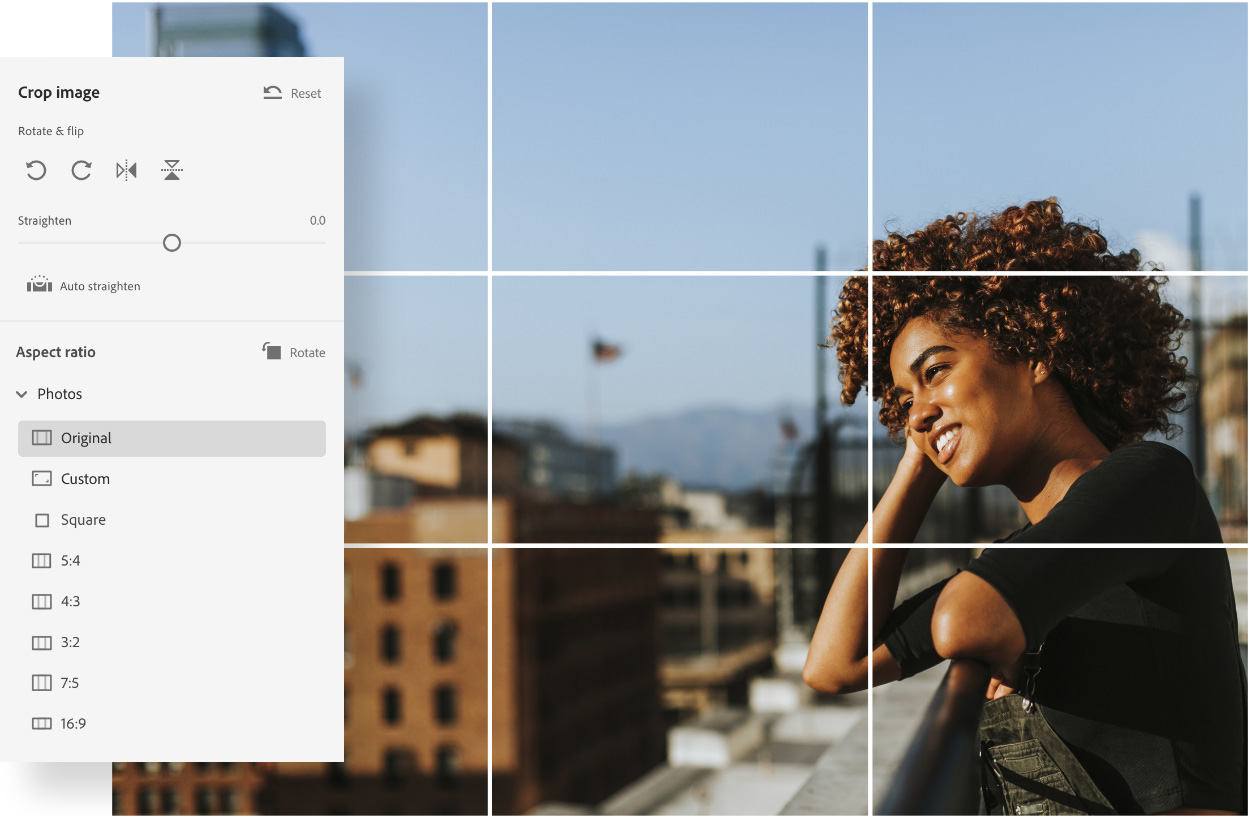
Tell your story your way.
Flip and rotate your image to give your pic a personal perspective. Change your orientation from left to right or top to bottom to put what’s important to you in the right place.

Top-quality tools at your fingertips.
Use the crop guide overlays to correct a crooked horizon line or architectural feature, put the eyes in your portrait at eye level, and make quick crops and rotations to give your photo a finishing touch.

|
Social Media Picture Type |
Recommended Size (pixels) |
|
YouTube thumbnail size |
1280 x 720 |
|
YouTube cover photo size |
2560 x 1440 |
|
YouTube profile picture size |
800 x 800 |
|
Instagram profile picture size |
110 x 110 |
|
Instagram post size |
1080 x 1080 |
|
Facebook cover photo size |
820 x 312 |
|
Facebook profile picture size |
180 x 180 |
|
Facebook event photo size |
1920 x 1080 |
|
LinkedIn profile picture size |
300 x 300 |
|
Pinterest profile picture size |
165 x 165 |
|
Snapchat filter size |
1080 x 1920 |
Common photo sizes for social media.
Want to crop and resize a photo for a social media channel quickly. Check out our handy chart to see pixel dimensions for common photo sizes and use our automated social crop tool to get the dimensions you need without the hassle.
Simple image resizer
Sharing an image on Facebook, Twitter, and Instagram just got easier. Explore our automated cropping and resizing feature to get the perfect image for every social media platform.