{{premiere-pro}}
Video editing that’s always a cut above.
Edit and trim video. Add effects. Mix audio. Animate titles. Supercharge your workflow with AI. Tell your story with Premiere Pro.
Plans starting at PRICE - ABM - Premiere Pro plan{{small-tax-incl-label}}.
Editing
Craft the perfect story.
Use industry-standard video editing tools and timesaving AI features to get to the right cut fast. Hone your narrative with three-point editing, or try Text-Based Editing to refine, reorder, and trim clips just like you’d edit a text doc.
Effects
Add eye-catching effects.
Choose from hundreds of built-in effects and transitions, or get started with professionally designed templates and then adjust them to create looks that are all your own.
Titles
Create animated titles.
Design polished, professional-quality titles, captions, and graphics fast with templates. Customize them to fit the feel of your video directly inside Premiere Pro.
Color
Balance color and set the tone.
Get the right look for your video with powerful color correction and grading tools. Balance color fast with AI, use professional color wheels and curve controls, and check your results with built-in video scopes.
Audio
Mix audio for a memorable soundtrack.
Reduce noise and enhance dialogue with pro audio tools, and add advanced effects as you master sound design. Browse music tracks, use AI to auto-fit them to your clips, and license them — all within Premiere Pro.
Explore Premiere Pro features.
Bring your vision to life with AI and best-in-class video editing features.
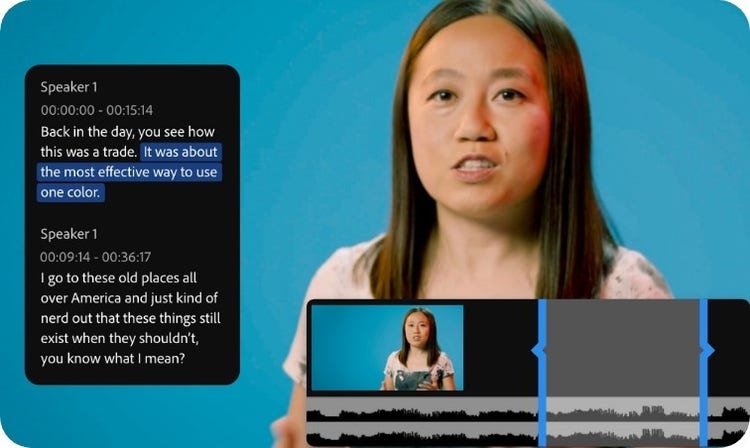
Work faster with Text-Based Editing.
Use AI to automatically transcribe your video on import, and then create a rough cut fast simply by copying and pasting text.
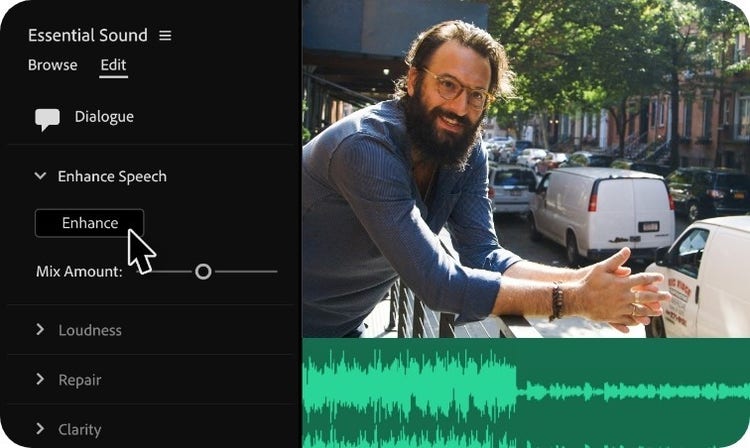
Add clarity with Enhance Speech.
Get crystal-clear dialogue with AI. Improve audio quality, remove background noise, and make every word sound crisp.
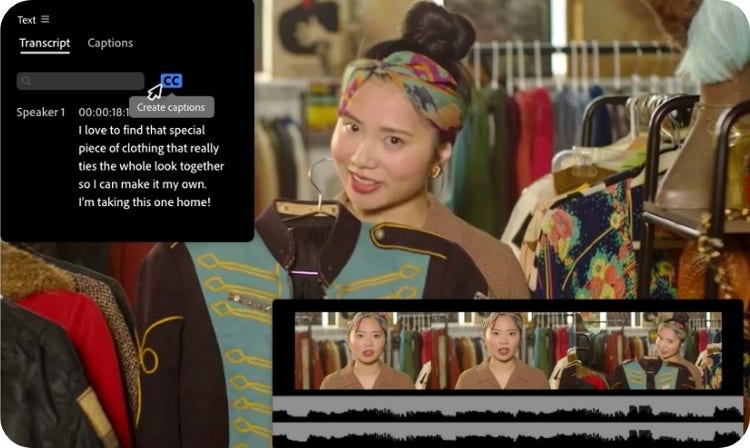
Create captions with Speech to Text.
Produce accurate transcripts in 18 languages, distinguish between speakers, and match captions to the cadence of speech with the power of AI.

Sync music to edited clips.
Retime your music to match the length of your edited video with help from AI-powered Remix.
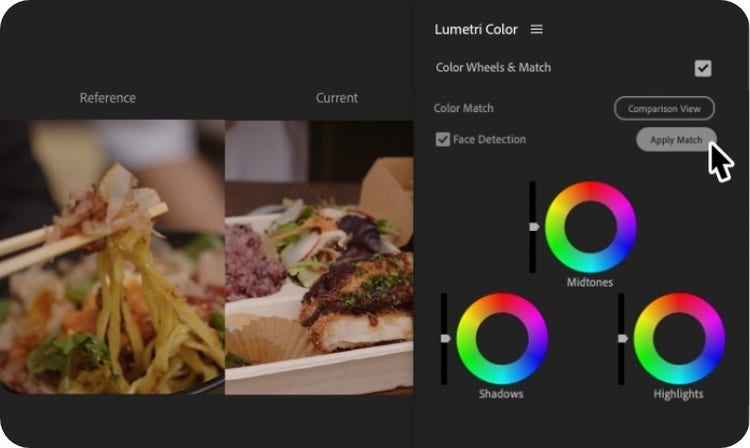
Match colors in different clips.
Get consistent colors across takes with AI-powered Color Match. Adjust saturation, white balance, and brightness to create a single unified scene.

Change aspect ratios easily with AI.
Preserve the focal point of your shot while changing the aspect ratio, and then easily share it across social platforms with Auto Reframe.
