Document Cloud Services¶
Service control via the dashboard¶
With the July 14, 2015 release, products support configuring some services from the Admin Console. To enable or disable a service:
Choose the Groups tab.
Select a product for which services have been purchased.
Check or uncheck the services box.
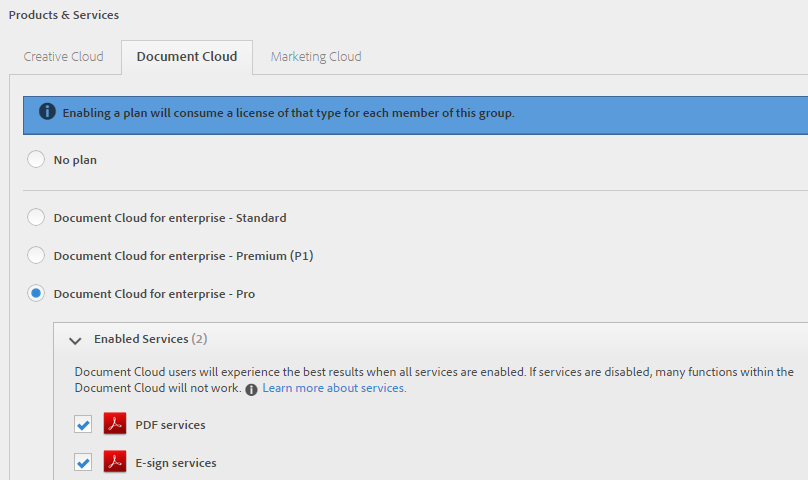
Service control on the desktop¶
On Windows, all of these settings can be set with the Customization Wizard. All settings can be manually configured on both Windows and Mac.
Service plugin updates¶
Continuous track customers should note that web and desktop updates are released in tandem to ensure cloud and desktop features and functionality remain synchronized and compatible. Updating one component but not the other may lead to an unsupported configuration.
cServices\bUpdater prevents web service plugins from updating and also disables all services. The setting is not the same as FeatureLockdown\bUpdater (same name but different location). A value of 0 disables web service plugins updates and services.
[HKLM\Software\Policies\Adobe\<product name>\<version>\FeatureLockdown\cServices]
"bUpdater"=dword:00000000
Non-storage services¶
Service preferences evolve as features evolve, and the latest details reside in the Preference Reference. Some of the available settings include the following:
bToggleAdobeDocumentServices: 1 disables all Document Cloud service access. Individual settings can override this setting; that is, you can disable everything then selectively enable specific services via the other settings. For Acrobat Reader, this preference removes Create PDF, Export PDF, Organize, and Combine even if the ID has a subscription to those services.bToggleAdobeSign: 1 disables Adobe Send for Signature/Share.bTogglePrefsSync: 1 disables preference synchronization across devices. This new feature which synchronizes desktop preferences across machines with Acrobat and Reader on which the user is signed in with an Adobe ID.bToggleFillSign: 1 disables and locks the Fill and Sign feature.bToggleSendAndTrack: 1 disables and locks the Send and Track feature.bAdobeSendPluginToggle: 0 enables the Adobe Send and Track plugin for Outlook.
[HKLM\Software\Policies\Adobe\<product name>\<version>\FeatureLockdown\cServices]
"bToggleAdobeDocumentServices"=dword:00000001
"bToggleAdobeSign"=dword:00000001
"bTogglePrefsSync"=dword:00000001
"bToggleFillSign"=dword:00000001
"bToggleSendAndTrack"=dword:00000001
Cloud storage¶
You can disable all or a selected list of cloud storage connections:
bToggleWebConnectors: 1 disables third party storage solutions such as Dropbox, Google Drive, etc. Provider-specific preferences can override this setting.bToggleDocumentCloud: Document Cloud services are enabled by default. 1 disables Document Cloud storage.bBoxConnectorEnabled: 1 enables Box connections and overridesbToggleWebConnectors.bDropboxConnectorEnabled: 1 enables Dropbox connections and overridesbToggleWebConnectors.bGoogleDriveConnectorEnabled: 1 enables Google Drive connections and overridesbToggleWebConnectors.bOneDriveConnectorEnabled: 1 enables OneDrive connections and overridesbToggleWebConnectors.
Disabling all cloud storage connections except Dropbox
[HKLM\Software\Policies\Adobe\<product name>\<version>\FeatureLockdown\cServices]
"bToggleWebConnectors"=dword:00000001
"bDropboxConnectorEnabled"=dword:00000001
Service notification framework¶
When services are enabled, the product ecosystem sends notifications to users letting them know when a file has been shared, reviewed, signed, and so on. The actions which cause the notification may originate from a desktkop machine, a mobile device or the web. The notifications appear both as desktop messages as well as in-product messages.
Admins can control both the services which send these notifications as well as the notifications themselves. For example, setting cServices/bUpdater to 0 disables all services and all notifications while disabling bToggleAdobeReview only disables review notifications. In addition to managing notifications via the associated service, notifications can be managed separately. For details, see the Preference Reference.