Adobe After Effects
287,50 SEK/mån
Skaffa After Effects som en del av Creative Cloud.
Animera karaktärer och bakgrunder, generera visuella effekter och gå från 2D-animering till 3D-modellering med Maxon Cinema 4D Lite. Med Adobe After Effects kompositions- och animeringsprogram finns det ingenting du inte kan skapa.
Animera titlar, logotyper och bakgrunder på Mac eller PC med After Effects som är branschstandard. Anpassa högkvalitativa rörelsedesignmallar eller skapa dina egna att använda om och om igen i din projekt.

Animera logotyper med hjälp av kompositioner.
Skapa kompositioner genom att importera filer från Adobe Illustrator, Adobe Photoshop, Adobe Premiere Pro och andra Adobe-program. Du kan montera, skala och rotera lager för att spela in flera keyframes och skapa animeringar.

Bring objects and backgrounds to life.
Move an object through a scene by recording keyframes. Fine-tune animation paths by placing and adjusting anchor points. For background effects, you can generate anything from looping graphic shapes to flowing organic patterns.
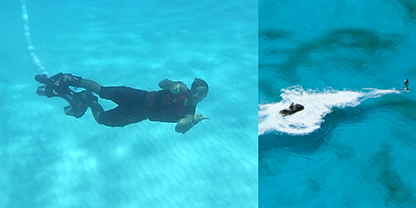
Build custom transitions.
Go beyond wipes and fades. With After Effects, you can make dynamic transitions by animating shapes and colors. Create animated masks that add sparkle to your scene changes.

Use expressions to create motion graphics.
Build and link complex animations without having to use tens — or hundreds — of keyframes. Add flickering and wiggling effects to make your words and objects move.
Fine-tune your videos without going back and forth between apps by bringing work from other Adobe apps into After Effects.

Add motion graphics to a video.
Create After Effects motion graphics templates to use in video editing. After you share your templates via Adobe Creative Cloud Libraries, you can customize them in Premiere Pro.

Bring 2D characters to life.
Create characters in Photoshop or Illustrator. Then animate them in real time in Character Animator and add them to After Effects to create a composited scene.
Take your motion graphics skills to the next level with these helpful step-by-step guides to animating.

Animate line patterns.
Learn how to grow complex line patterns organically. You can experiment with a sample line pattern composition or use your own multiline vector illustration from Adobe Illustrator.

Position 2D layers in 3D space.
Explore the 3D software capabilities in After Effects. Learn how to enable 3D elements on any layer and how to manipulate that layer in 3D space.

Paint with animation.
Find out how to create and edit animated brushstrokes. Use the Brush tool in the Paint workspace and then adjust the timing of the stroke by repositioning keyframes.

Add realistic special effects.
Learn motion graphics and video compositing techniques by animating a VFX flying saucer. Create a handheld camera effect and add motion blur for added realism.