Acrobat Sign
A blueprint for successful construction bid proposal forms.
Explore the ins and outs of construction bids and streamline approval with Acrobat Sign.

3 key parts of a construction bid template:
- An outline of the full scope of the project and what services will be provided.
- A detailed cost estimate and breakdown of your prices.
- A spot for each party to sign so everyone can agree to the bid.
What is a construction bid?
A construction bid, sometimes called a contractor bid, is the document a contractor or construction company submits to a potential client outlining the cost, scope of work, and timeline of a construction job.
Potential clients often submit requests for bids to several general contractors or construction project managers. When returned, clients compare the different bids and will choose a company or individual to move forward with based on price, past performance, and industry experience. From there, it’s time to draft a construction contract.
A well-constructed, thorough bid can help you stand out from many competitors and secure new business. And whether you work as an independent contractor or for a large construction firm, bids are an instrumental part of the process.
The benefits of construction bids.
In the construction industry, a comprehensive and clear bid lets contractors outline exactly what their clients can expect during a specific project. With expectations in written form, you can reduce risk and build trust with the client.
With customizable construction bid templates, it’s easy to draft and share plans, as well as collaborate with your potential customers and make edits to your bid. This streamlines the process and lets you onboard projects faster and more efficiently.

Explore the steps of the bidding process.
Every construction project is different, but the steps to creating and approving a bid stay the same across projects.
1. Bid solicitation.
First, a client will submit a bid invitation for an upcoming project. This outlines their general plans and expectations.
2. Due diligence.
As the contractor, it’s up to you to review the bid invitation and research the client to better understand the project scope. Start by checking out the customer’s company website or calling your customer contact to get more info. And be sure to review the bid carefully before proceeding.
3. Bid submission.
The contractor creates a bid form, outlines the expected costs, and submits the finalized construction proposal to the client by the due date.
4. Proposal selection.
It’s up to the client to choose the best bid and hire the contractor that best fits their needs.
5. Contract creation.
The client and contractor can then collaborate and finalize the details of the construction contract.
6. Project delivery.
The contractor starts work on the project and can hire subcontractors, acquire building materials, and start the construction process.
How to write a construction bid.
A well-formatted, reusable construction bid form can streamline your bidding process and save you time. Ensure that your bid document is easy to access, has consistent formatting, and is editable. It’s easy to design your own construction bid template in Acrobat Pro DC.
To make an editable document, use the Create a Template tool in Acrobat or Acrobat Sign. Use the Edit features in Acrobat to modify your template depending on the needs of your construction bid. Use the Edit Text and Images tool to add your company logo to the top of the form, adjust fonts, and add text fields. You can also Combine Files, Organize Pages, and Insert Pages for each individual bid.
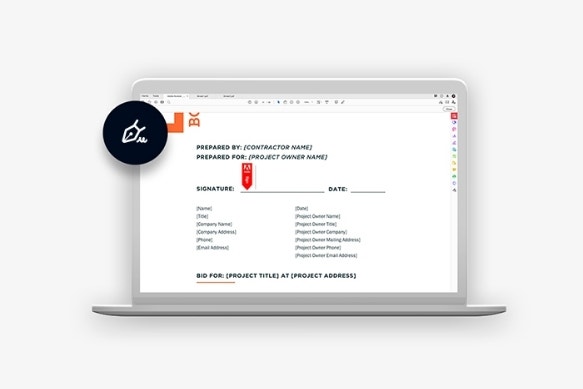
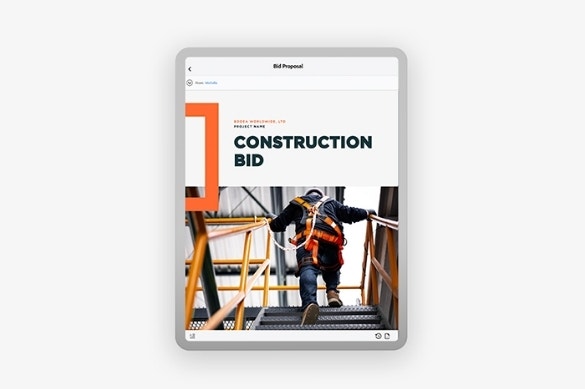
What to include in a construction bid.
Make sure these details are part of your next professional bid:
Your company information.
Include company names, individual names, contact information, phone numbers, and addresses.
Project scope.
Outline the proposed services, the general schedule, and the quality of materials expected by the client. This section may be long, depending on the scope of the project.
Cost estimate.
Create an estimate of the cost of the entire project, including subsections for labor costs and materials.
Payment terms.
Detail how and when payment will be submitted and collected.
Work schedule.
Highlight the general timeline of the project. Leave a space for the client to approve the start and end dates of the project, and note how change orders, permit approvals, and weather conditions could impact the timeline.
Relevant accompanying documents.
If there are any additional resources to include, like specific subprojects, be sure to include those.
Signatures.
All parties, including the client and the contractor, must sign the bid to approve the services, payment, and timelines of the project.

Use Acrobat Sign to streamline the bid approval process.
With Acrobat Sign, it’s easy to manage and send your digital bid documents out for approval. And if you have an existing construction bid form in an Excel sheet or Word doc, you can quickly convert those files into editable PDFs with Adobe Acrobat. This will make your proposals easier to view and sign on mobile and desktop. And if your client has questions or you need to make adjustments to the bid, the Comments and Highlights feature lets you communicate and collaborate from anywhere.
The next time you or your team needs to draft a construction bid, use Adobe Sign to get the job done.
