Adobe Acrobat Sign
What is an employment contract and what should it include?
Before you make your working relationship official, make sure you and your employee are on the same page with a written agreement.

Employment contract basics.
With an employment contract, an employer and a new employee agree on the details and terms of employment. As with any contract, it’s crucial to put employment agreements in writing, so expectations and rights are clear for all parties.
Create digital employment contracts
Details vary depending on the type of job and level of expectations, but most employee contracts will include:
Job title and description
Be clear about all the duties that are part of the employee’s job. This section should also specify the type of employment:
- At-will employment: Either party can terminate the employment relationship at any time for any reason.
- Nonexclusive employment: Employer and employee are both free to enter into agreements with other parties.
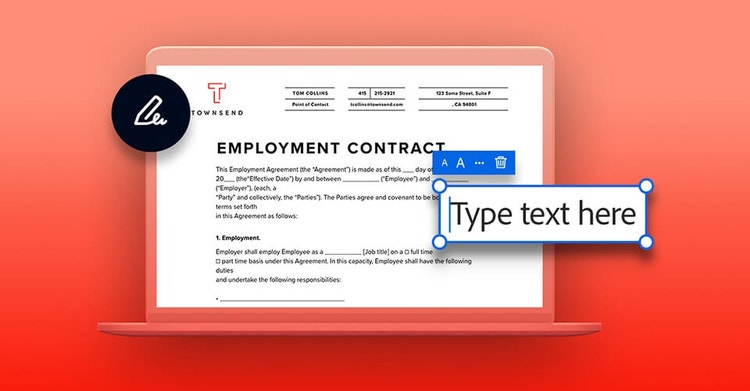
Start date and duration of employment
Showing up at the right time on the right day is half the battle, so be sure to set your new employee up for success. Also make sure they know the amount of time you expect from them and how their job is classified:
- Permanent: Work without a specific end date; receive benefits like paid time off and insurance.
- Contract: Work for a specific duration to perform specific duties; may be seasonal or temporary.
- Full-time: Work 40 hours per week; eligible for benefits.
- Part-time: Work fewer than 40 hours per week, usually paid hourly; may not be eligible for benefits.
Employee compensation and benefits
In addition to specifying the employee’s pay or base salary, this section can explain employee benefits like health insurance, 401(k) plans, and stock options, as well as vacation time, sick leave, and time off for holidays.


Confidentiality clause
Along with a nondisclosure agreement, your employment contract should also include a confidentiality agreement to protect trade secrets, intellectual property, client data, or other confidential information. You can also include a non-solicitation or non-compete agreement to ensure that, should the employee leave the company, they won’t take other employees or clients with them.
Termination of employment clause
Specify how and why you or the employee might terminate the relationship. Explain any financial consequences for early termination and the possibility of a severance package. Types of early termination include:
- Resignation: Specify when pay will end, such as the last day worked, and whether or not the employee is entitled to commissions or bonuses paid after the resignation.
- Termination for (or without) cause: Explain what actions might result in the employee’s termination with cause, such as intentional misconduct, breach of contract, or job abandonment. If the employee is terminated without cause, is that employee entitled to any severance pay?
- Death and disability: If the employee dies while employed, what compensation will be paid to the employee’s estate?
Dispute resolution
If you and the employee enter into a contract dispute, specify how you will resolve it. Explain the arbitration or mediation process, and establish how any attorneys will be paid.
Severability clause
For extra protection, include a clause that states that, should any terms of the contract be deemed unenforceable, it is removed, or severed, but does not invalidate the rest of the agreement.
Employee Handbook
You may also choose to include your company’s employee handbook in the employment contract packet. This document type typically outlines workplace norms and expectations, operating hours, and other basic information the employee should know and follow.
The value of a well-written agreement.
Whether you have five employees or fifty, a thorough employment contract can help you attract and retain good employees and stop disputes long before they might start. With clear explanations of company policies, employee expectations, compensation, and benefits, both parties can avoid unpleasant surprises later in the relationship. Be sure to get legal advice from an attorney who specializes in employment law before entering into a legally binding contract.
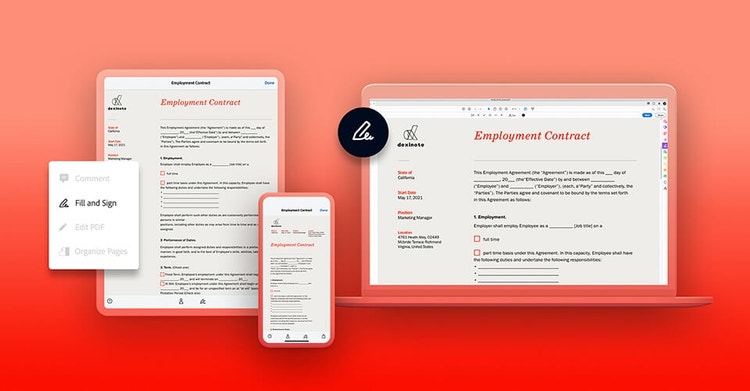
Go digital with all of your contracts.
Electronic documents are secure, paperless, and you can use them to complete contracts in minutes instead of days. With Adobe Acrobat Pro with e-sign, you can create a contract of employment template that you can reuse and adjust as you grow your business. You can send contracts for e-signature with a few clicks and track their progress. If any contract provisions change, it’s easy to make adjustments before the other party signs. Speed up the whole contract process so you can roll up your sleeves and get to work.
