Adobe Acrobat
Everything you need to know about The ESIGN Act.
Learn about the background of this landmark legislation as well as strategies and applications that can help you keep your electronic records in compliance.

3 key things to understand about the ESIGN Act:
- The ESIGN Act is a federal law that regulates signatures in electronic formats.
- The law provides consumer protection to anyone doing business online in the US or its territories.
- To comply, organizations have to preserve records and make sure signers know their signature is binding.
Be sure to review more information on ESIGN available as a part of our Legality Kit here.
What is the purpose of the ESIGN Act?
From contracts to court documents, the ability to sign paperwork digitally is what helps makes much of the modern economy possible. Online commerce and widespread use of electronic records is only feasible because people and organizations can sign official documents without picking up a pen — made possible, in part, by the ESIGN Act.
The ESIGN Act is designed to protect anybody making an electronic transaction and give the general public confidence that they can do business electronically.
A brief history of e-signature laws.
During the dot-com boom of the late 1990s, the explosion of ecommerce brought about a patchwork of state electronic signature laws attempting to regulate the enforceability of signatures on electronic contracts and other documents. The resulting hodgepodge of inconsistent rules made online interstate commerce difficult, and some states began signing on to a set of standardized regulations under the Uniform Commercial Code known as the Uniform Electronic Transaction Act (UETA).
The burgeoning tech industry pushed Congress to enact a federal law to govern electronic signatures in all 50 states. On June 30, 2000, President Bill Clinton signed the Electronic Signatures in Global and National Commerce Act into law. Cleverly abbreviated as the ESIGN Act, it set the standard for collection, authentication, and enforcement of signatures on electronic forms and documents.


How do I comply with the ESIGN Act?
Electronic signatures have to meet a few basic conditions to be in compliance with the ESIGN Act:
Intent to sign
E-signatures are valid only if both parties show clear intent to sign the document. This can be achieved by having signers type their signature, click on a distinctly marked Accept button, or draw their signature using a mouse or stylus.
Consumer consent
Consent provisions in the ESIGN Act mandate that both parties must agree to conduct business electronically.
Signature attribution
An e-signature must be clearly affiliated with the person who has signed the document.
Audit trail
In order to prove that an e-signature is connected to the signed document, a party must be able to provide information about the transaction if requested. This includes signer details, a date and time stamp of when the transaction took place, geolocation and IP address, and documentation of the authentication process.
Record retention and consumer disclosure
The ESIGN Act mandates that consumers be provided with a “clear and conspicuous statement” informing them of their right to receive a copy of the record of their transaction in a non-electronic form. These records must accurately reflect the original document, be accessible to both parties, and be available for later reference either online or as paper documents.
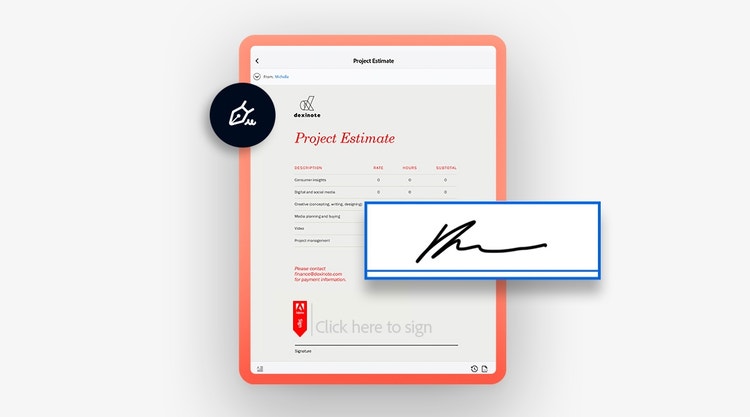
How Adobe Acrobat can help you with ESIGN Act compliance.
Acrobat has a full suite of functionalities to help you make sure that e-signatures you gather comply with both federal and state law.
Owing to its enterprise-level security features including password protection and encryption, you can configure Acrobat Solutions so that you can meet a wide variety of federal document security compliance requirements. This includes HIPAA, FERPA, GLBA, and the Food and Drug Administration’s Title 21 CFR Part 11, which regulates electronic signatures for the medical and biotech industry.
Whether you’re trying to run a small business online or conduct legal proceedings remotely, knowing you comply with e-signature laws allows you to focus on your work without worrying about the fine print.
