Adobe Acrobat Sign
Contract renewal process, best practices, and success tips.
Learn contract renewal process, best practices, and success tips including how to save time, money, and a mountain of paperwork by establishing a system to manage your small business’s contract repository.

What is contract renewal?
They say, “All good things must come to an end,” but when it comes to contracts, they don’t have to. Any good contract between two stakeholders includes a renewal date. It’s an opportunity for both parties to negotiate a new contract, continue under the existing contract’s terms, or part ways altogether. Business needs can change over time, which is why it’s important that the contract renewal process captures these changes.
The work isn’t glamorous — but a good contract renewal process can save you money and keep your business running smoothly.
Establish an effective contract management workflow.
Many small businesses maintain a contract management system to keep track of their various employment, vendor, and procurement contracts and stay on top of the renewal process for each one. Every business is different, as are the different types of renewal clauses and renewal provisions, but an effective system includes:
Communication
It’s important to communicate with your contractors throughout each contract’s lifespan to be sure that both parties are satisfied with the terms of the current contract.

Organization
Use a spreadsheet or contract management software to track the renewal dates for all of your contracts.
Contract review
When you’re nearing the end date of a contract period, conduct a review process to see if the terms of the contract are still favorable for you and your business.
Renewal opportunities
If your contract review identifies unfavorable terms in your current contract, flag them for discussion with your team and bring them up with the contractor when you negotiate the contract’s renewal.
The benefits of auto-renewal.
If the terms of the original contract you signed are consistently agreeable for you and your contractor, it may be in your best interest to set up an automatic renewal process. Automatically renewing your contract at the end of each term saves you time and paperwork, makes it easier to forecast your business’s future sales, and can lock in favorable pricing for goods and services over the long term. When the terms are set up favorably for both parties, renewal automation can benefit both the client and the contractor.
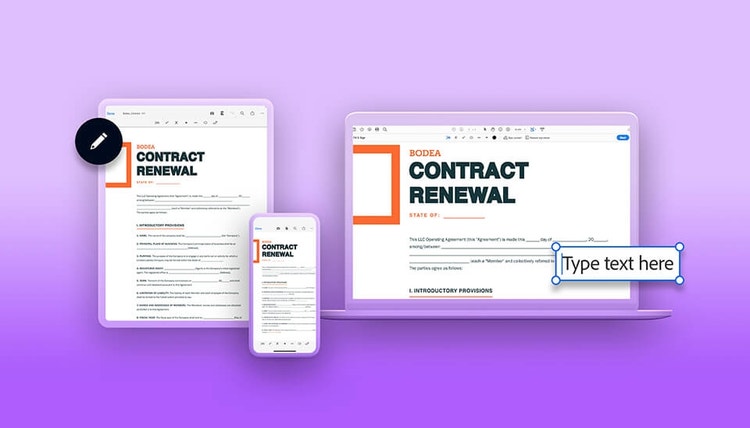
Simplify your contract management process with Acrobat Sign.
Acrobat Sign has a powerful selection of functionalities to digitize every aspect of your contract workflow, from drafting and reviewing to gathering electronic signatures. Your contract recipients can pull up and sign your contracts on any device, even if they don’t have an Adobe account.
Work together, even when you’re apart.
You and your team can trade documents, add comments, and insert or request e-signatures instantly, no matter what city or time zone everyone is in. When it’s time to share your documents with clients, Acrobat Sign gives you real-time updates on their status.
Create and edit contracts.
Change the contract dates, add new signatories, modify the terms from a previous contract, or make any other alterations that come up during contract review. Acrobat Sign makes it easy to create and edit PDF documents, and even make your own contract templates to save time.
Track renewal windows.
Acrobat Sign monitors the lifespan of every contract and can let you know when you’ve entered a renewal window for one of them, so you never miss an opportunity to renegotiate.
Share securely.
When your contract is ready to sign, send it out for signatures directly from Acrobat Sign. You can password-protect your PDFs and control the permissions for anyone who can read, edit, or print them, to keep all of your data secure.
With streamlined workflows and user-friendly tools, Acrobat Sign has powerful features that take the pain out of contract renewal management and lets you focus on running your business.
