Adobe Acrobat
What is an affidavit? The legal definition and what it means to you.
This legal document is a key tool in court proceedings. Discover the many different uses for an affidavit and how you can create one easily from home.

Nothing but the truth.
You’ve probably heard the word affidavit before, even if it was only on an episode of Law & Order. Derived from the Latin affidare — “to make an oath” — an affidavit is a written statement in which the author (known as the affiant) swears an oath to tell the truth under the penalty of perjury. The affiant signs the document in the presence of a notary public or other officially designated officer of the court.
Making a written statement in an affidavit is the same as speaking under oath in a court of law. When you write an affidavit, you need to be sure you’re giving a clear statement of facts. If any information in your affidavit is found to be false, you could face criminal charges.
What to include in your affidavit.
Every affidavit form begins with a descriptive title identifying the affiant by name, followed by a caption that includes the name and location of the court where it’s being filed.
In the next section, the affiant introduces themself and swears that the following written statement is true. Then, writing in the first person, the affiant outlines the facts they’re swearing to in concise chronological order. They must refrain from including any personal opinions in this statement — if they do, they have to clearly state that these are personal beliefs, not facts.
At the bottom of the document comes the jurat, where the notary or other official certifying the document formally states their name as well as the place and date that it was issued. Once you’ve signed the document and had it notarized, it’s ready to be submitted to the court.
Attachments and exhibits
In some cases, you may want to include additional documents with your affidavit, such as photographs, receipts, transcripts, illustrations, or any other information that could help clarify the statement you made. Organize your additional attachments by letters or numbers so that you can easily refer to them in your affidavit.
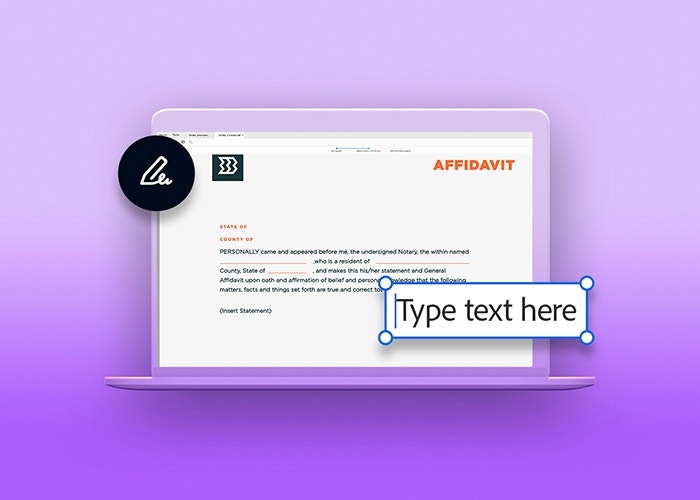
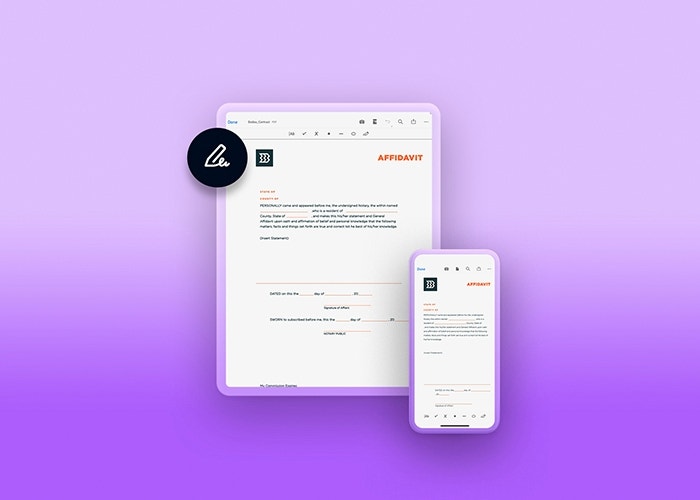
When to use an affidavit.
In some cases, an affidavit can save you a trip to court. If you’ve been called to testify in a case, you might be able to submit a sworn statement to be read in court instead of having to appear in person. But affidavits have a wide variety of uses outside the courtroom as well.
Participants in judicial proceedings related to family law and estate planning often use affidavits to prove the validity of their statements and directions. A person who has decided to change their name also has to sign an affidavit swearing that they aren’t doing it for illegal purposes or to avoid paying a debt.

How Acrobat Sign helps you file affidavits faster.
Acrobat Sign is optimized for law firms, legal professionals, or anyone who needs to generate affidavits quickly and easily. With Sign, you can send affidavits for signatures directly from the app, assign signature fields to ensure that recipients complete the full document, and remotely track signatures so you know when they’re completed. And you can protect every affidavit you create with a VPN or two-step authentication to ensure that it’s only viewed by the necessary parties.
Acrobat Sign integration with Notarize
More than a billion documents are notarized every year in the United States alone, most of them on paper and in person. The newest integration from Sign streamlines this labor-intensive process by integrating with the remote notary service Notarize to offer online notarization of documents. Once you’ve created your affidavit in Sign, you can enable the Remote Online Notarization option to have it notarized by video conference.
Discover how Acrobat Sign can upgrade your affidavits
