Adobe Acrobat Sign
Learn the ins and outs of contract lifecycle management.
With the right tools and resources, managing contracts can be a smooth and seamless process. Learn how to avoid bottlenecks and speed up approval time with contract lifecycle management.

What is contract lifecycle management?
From employment agreements to property leases, contracts are an important part of keeping your business running. And contract lifecycle management (CLM) is the process a business follows to track and organize contracts — from creation to execution. With CLM software you can streamline the process of creating, signing, and renewing contracts of all kinds.
The benefits of a contract lifecycle management solution.
CLM software can save your business time, resources, and money. By digitizing your contract management system, you save on paper and office costs. And with a digital contract workflow, you can save time gathering signatures, which lowers your admin costs, makes your contracts more efficient, and protects your business from legal liability. CLM also makes it easier to predict revenue for your business. And when you can plan ahead financially, you can better identify areas for growth for your business and team.

Key steps in contract lifecycle management.
Whatever contract lifecycle management software you use, the main process for creating and renewing contracts is always the same. Explore the process of building and maintaining a CLM solution, and see how electronic signatures can make the process even easier. Follow these seven steps to make and manage your contracts:
1. Template creation
Before you draft a new contract, start by authoring a contract template in a program like Adobe Acrobat Pro or Microsoft Word. By creating and saving templates, you can build a contract repository, so the next time you need a wholesale agreement or rental contract, you have it on hand. And with one centralized repository that everyone in your organization can refer to, you save time and streamline your workflow.
2. Contract creation
Once you’ve created or selected a template, you can start adding your specific contract data. This includes pricing, services, timelines, and locations. Certain CLM software can start automatically filling out contracts based on the criteria used in previous forms.
3. Contract review.
When the contract is filled out, it’s time to review. Make sure the relevant stakeholders for your project or team review the document before sending it to a client or customer. This is also a time to make sure the price, timeline, and incentives are as compelling as possible. If you’re competing for a client, make sure your offer stands out.
4. Contract approval.
It’s important to get your contract to the right people as quickly as possible. With CLM software, this process is automated, so instead of using administrative staff to manually email a contract, the system does it automatically.
5. Contract signing and execution
When you’ve sent your contract, your clients can use electronic signatures to sign and seal the deal. From there, the CLM solution can print, fax, mail, or store the contract for later.
6. Review contract performance.
After a contract is completed, CLM software lets you review the performance over time and derive insights about the document and client relationship. You can use and configure dashboards in the software to track the cycle time and analyze the risks. This all gives you more transparency into your contract lifecycle.
7. Contract expiration and renewal.
Don’t let an expiring contract cause problems for your business or affect increases to your bottom line. You can use automation to renew contracts and collect signatures. Set up notifications or alerts for each contract or for major milestones for your client, and ensure customers have enough notice to seamlessly renew their contract without missing coverage or incurring liability.
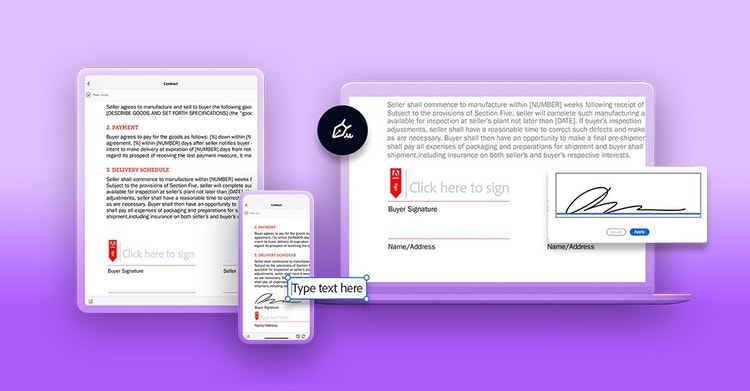
Boost contract management system efficiency with e-signatures.
Digitizing the contract process saves you time, but using e-signatures is what really speeds things up. Instead of using paper documents or complicated email chains with scanned documents, use a CLM with electronic signatures to automate your process, speed up approval times, and avoid errors. Requests for e-signature notifications can appear right in your client’s email inbox, easily improving turnaround time for contract approval.
Use Acrobat Sign to streamline your contract lifecycle management process.
With the e-signing process in Acrobat Sign, you can further speed up your workflow with a digital form submission, and then track the progress of signatures you’ve requested. From there, you can assign stakeholders, set reminders for your recipients, and use notifications to avoid missing deadlines. And with the Acrobat Sign mobile app, your clients and customers can safely and securely approve contracts on the go.
And with the seamless integration of Acrobat Pro and Acrobat Sign, you can access contract templates, past signatures, and other related documents in a snap. With everything you need for contract lifecycle management in one place, you can save time and resources while getting your documents approved.
