Collection ID
(To pull in manually curated templates if needed)
Orientation
(Horizontal/Vertical)
Width
(Full, Std, sixcols)
Limit
(number of templates to load each pagination. Min. 5)
Sort
Most Viewed
Rare & Original
Newest to Oldest
Oldest to Newest
Animated
(true, false, all) true or false will limit to animated only or static only.
Premium
(true, false, all) true or false will limit to premium only or free only.
使用 Adobe Express 折線圖製作工具製作圖表。
折線圖能顯示出隨著時間改變的資訊,這種圖表可顯示具有動態與細微變化的資料,同時能一次強調多組資料。如果您不確定該用什麼方式來呈現您手上的資料,交給 Adobe Express 幫您處理就對了。
Collection ID
(To pull in manually curated templates if needed)
Orientation
(Horizontal/Vertical)
Width
(Full, Std, sixcols)
Limit
(number of templates to load each pagination. Min. 5)
Sort
Most Viewed
Rare & Original
Newest to Oldest
Oldest to Newest
Animated
(true, false, all) true or false will limit to animated only or static only.
Premium
(true, false, all) true or false will limit to premium only or free only.
如何製作折線圖。
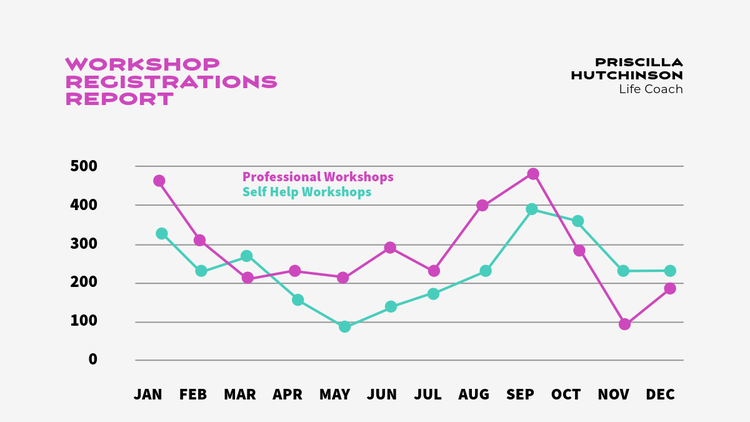
善用 Adobe Express,輕鬆套用折線圖模板。
使用 Adobe Express 線上折線圖製作工具,輕鬆輸入收集到的資料就能製作成美觀的圖表。輸入完資料後,就可依照喜好編輯圖表顏色然後下載成品。請參考我們的步驟,使用 Adobe Express 開始製作折線圖。
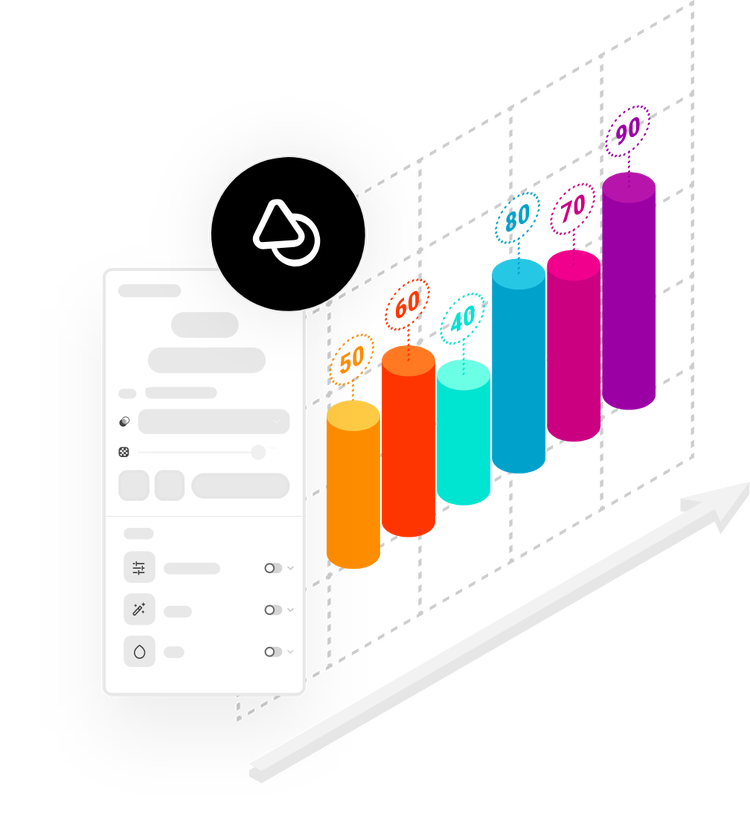
讓 Adobe Express 成為您的折線圖設計專家。
圖表的用處在於利用特有的展示方式,讓人對圖表中的資料產生深刻的印象。有了 Adobe Express,搭配您個人的創意,就能輕鬆把數據編排成您專屬的圖表。
常見問答。
