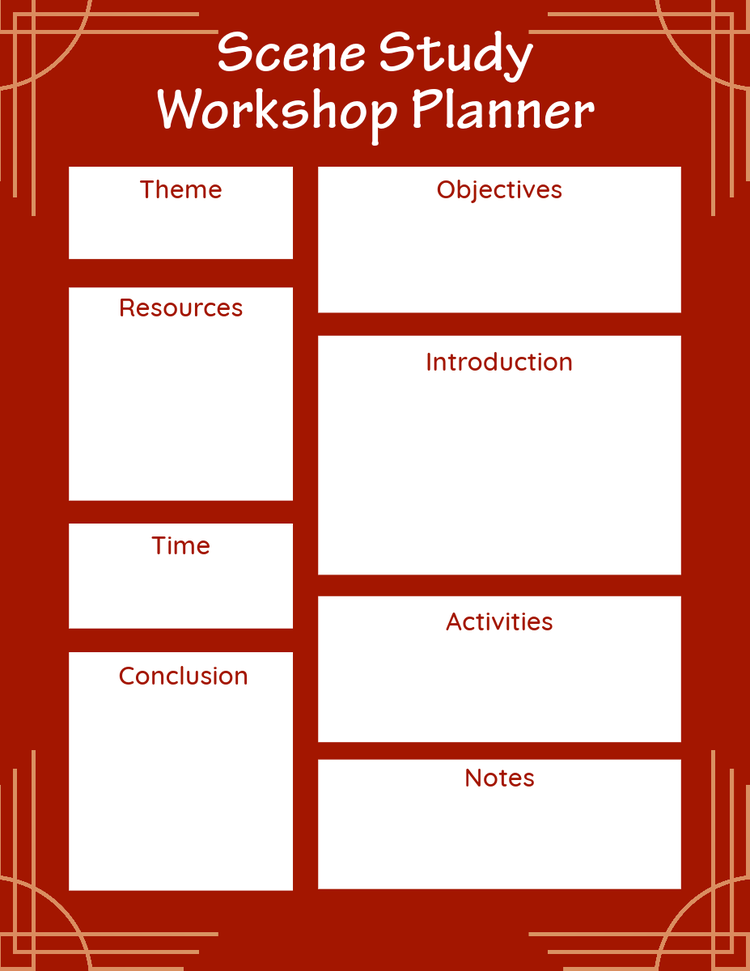Collection ID
(To pull in manually curated templates if needed)
Orientation
(Horizontal/Vertical)
Width
(Full, Std, sixcols)
Limit
(number of templates to load each pagination. Min. 5)
Sort
Most Viewed
Rare & Original
Newest to Oldest
Oldest to Newest
Animated
(true, false, all) true or false will limit to animated only or static only.
Premium
(true, false, all) true or false will limit to premium only or free only.
輕鬆使用 Adobe Express 教案模板製作教案。
老師可以利用教案,安排出有組織而且面面俱到的教學方針。少了教案的輔助,課程可能會雜亂無序而且缺乏重點。教案這種重要的教學工具應該要簡單、方便追蹤,同時能快速利用註解瀏覽內容。想製作教學輔助工具,可以使用 Adobe Express 的現成教案模板。認真負責的老師可能沒有太多空閒時間,所以製作教案的步驟越簡單越好,這正是 Adobe Express 的優勢。我們已經替您完成了許多繁雜的工作,準備了能立即使用的教案模板。只要選擇設計樣式,再加上自己的內容就能完成了。
Collection ID
(To pull in manually curated templates if needed)
Orientation
(Horizontal/Vertical)
Width
(Full, Std, sixcols)
Limit
(number of templates to load each pagination. Min. 5)
Sort
Most Viewed
Rare & Original
Newest to Oldest
Oldest to Newest
Animated
(true, false, all) true or false will limit to animated only or static only.
Premium
(true, false, all) true or false will limit to premium only or free only.
如何使用 Adobe Express 製作教案。
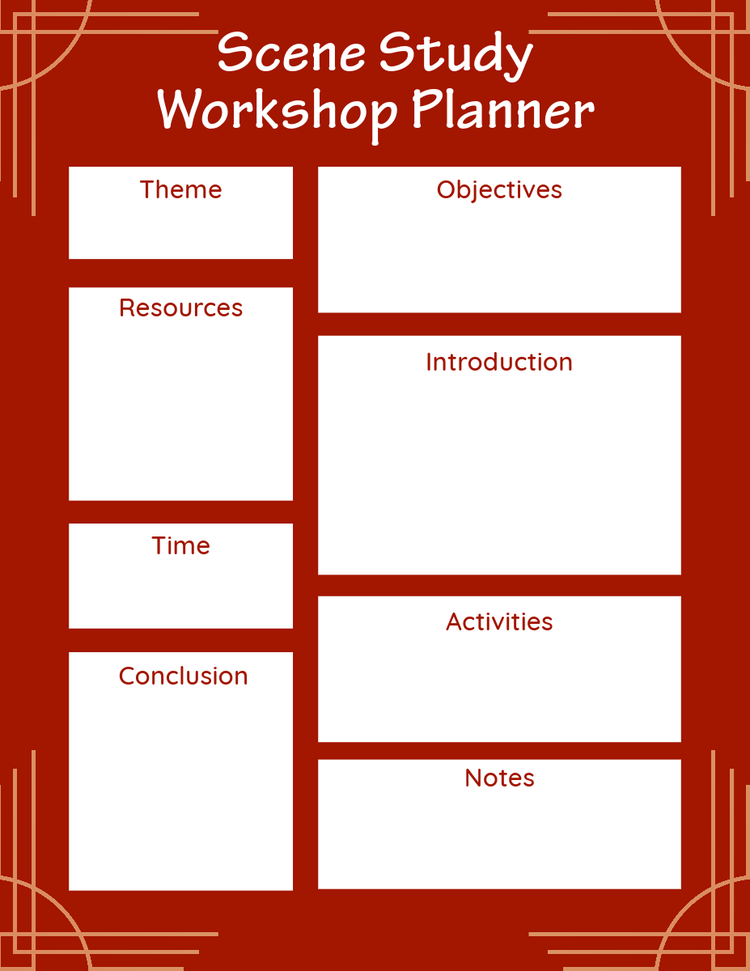
發揮創意,設計專屬免費教案。
教案的使用對象並不限於老師,還包括學童與家長。所以製作獨特且吸引人的教案相當實用。多虧了 Adobe Express 簡單好用的設計介面,只要挑選模板再加以編輯,就能製作出原創教案內容。從背景、文字、圖片、插圖、配色到註解,教案中幾乎所有的內容都能自由編輯。
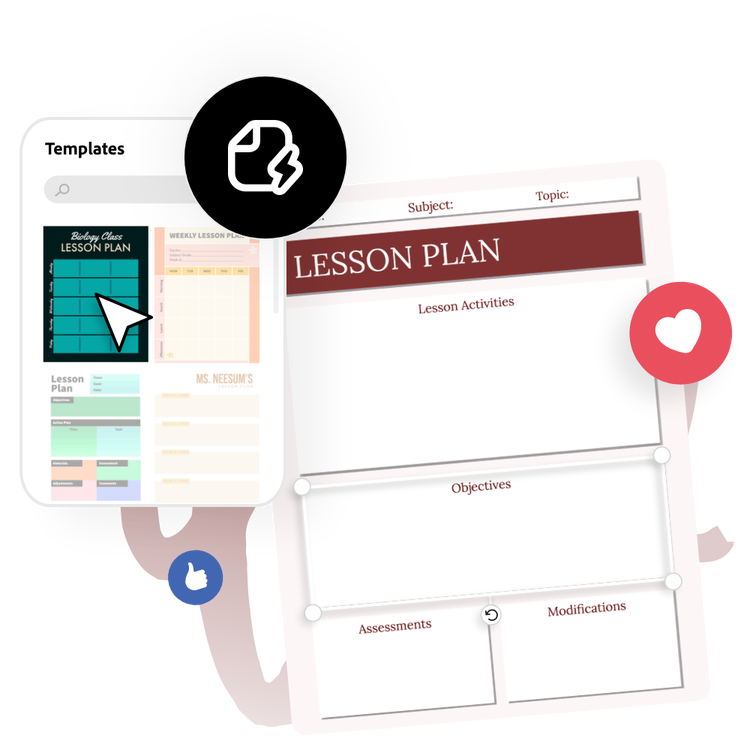
為什麼要選擇 Adobe Express 製作教案?
只要使用 Adobe Express 簡單的教案模板,就能開始設計的步驟。就算沒有平面設計基礎,也能利用模板編輯出獨特且受到學生青睞的教案。如今學校的可用資源比以往都更為吃緊。使用 Adobe Express 製作引人注目的教案,讓經費運用在其他與教學相關的計畫上。這個強大設計平台的基本功能都是免費的。Adobe Express 屬於雲端工具,可以在任何地方登入帳號,並在大部分支援網路的裝置上修改儲存的教案內容。使用 Adobe Express 建立教案,為教學方式帶來不同的風貌。
常見問答。