Teamwork’s a breeze.
Collaborate on group work with other students, editing the same document at the same time. Leave comments, highlight references, combine files, organise pages and swap images all within Acrobat.

STUDENTS AND TEACHERS
*
Acrobat is designed to fit into your world. Make last-minute assignment tweaks on the bus, collaborate on group work or polish your CV. Whatever you do, Acrobat helps you edit, organise and share your PDFs across desktop, mobile and web.
Collaborate on group work with other students, editing the same document at the same time. Leave comments, highlight references, combine files, organise pages and swap images all within Acrobat.
Easily fill and sign forms for uni and work, anytime, anywhere. Send release forms directly to research participants and digitally sign documents in an instant. No printer, no problem.
Turn notes and even hand-drawn diagrams into professional quality files that you can add to your coursework. The Adobe Scan mobile app identifies and sharpens text, while removing elements you don't want.
Go from PDF to editable Word and PowerPoint docs without copying and pasting. Plus turn almost any document into a PDF, so you can submit assignments confidently, knowing your page layouts won’t move.

"Designed a standout CV in InDesign. Edited keywords with Acrobat. Sent tailored CVs to all my job applications."
“Created a poster for my society event in Photoshop and a matching sign-up form using Acrobat. I tracked responses instantly and saved on printing credits too!”
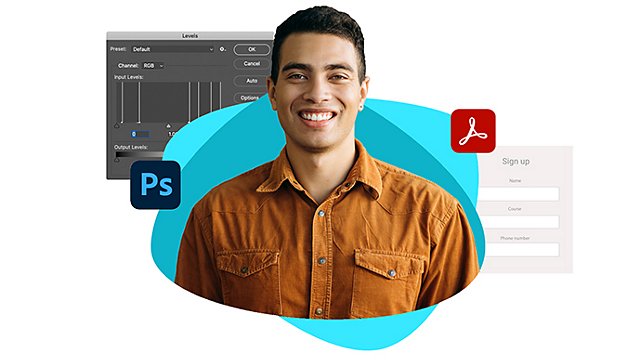

Have you got the skills to scoop the Adobe Digital Edge Award? If you think you have, now's the time to impress. To enter, simply submit a piece of existing coursework or an assignment you’ve reimagined using Creative Cloud. Entries close 31 May.

Ready to take your coursework and passion projects to the next level? Make your vision a reality with Creative Cloud and enjoy 20+ cutting-edge creative tools, all for the price of a single app.
Photoshop
Edit and combine images for presentations, flyers, posters and more.
Premiere Pro
Edit short films, video essays, or even vlog your daily uni life.
Acrobat Pro
Highlight journals, annotate projects, leave comments, and sign important documents.
Illustrator
Smart design tools allow you to produce logos, infographics, icons, and more.
InDesign
Design professional page layouts for print and digital magazines, eBooks and more.
Lightroom
Create, edit and share photos. Use presets to get the Instagram aesthetic with just a tap.
Learn the basics or level up. Our step-by-step tutorials will help you up your game in no time.
Easily convert documents from Microsoft Word, Excel or PowerPoint and combine into one PDF.
Promote your next event or run for SU President with a flyer that really grabs attention with colourful imagery and typography.
Discover how to create logos that looks good onscreen and in print, so you can get that side hustle started.
Get 20+ apps, including Photoshop, Illustrator, and lnDesign. Save over 65%.
*
For the first year, then after that.
Check eligibility
Give your coursework the extra edge, for less. 20+ apps all in one place, including Photoshop, Illustrator and Acrobat Pro.
Acrobat is included in the Creative Cloud All Apps student plan, so you can enjoy all Acrobat tools and features – as well as 20+ apps including Photoshop, Illustrator, and Premiere Pro – with your discounted plan.
The Creative Cloud student plan, which includes Acrobat and 20+ creative apps, is priced at £ when prepaid in full, or per month.
This is a discount of over 65% for students on the Creative Cloud suite of apps, which includes Photoshop, Illustrator, InDesign, After Effects, and Premiere Pro. This discount is fixed for 12 months as part of an annual plan.
The best way to buy the Creative Cloud student plan is by visiting Adobe’s online portal or signup for a seven-day free trial.
Students can get Acrobat for free by signing up to a free trial of Creative Cloud. The seven-day trial provides free access to apps such as Acrobat, Photoshop, Illustrator, InDesign, and Premiere Pro. After the trial has expired, students benefit from a 65% student discount on the 12-month Creative Cloud student package.
The Adobe Acrobat Reader, Adobe Scan and Adobe Fill & Sign mobile apps are available to download for free from the Apple App Store and Google Play. See Apps by Adobe Document Cloud for more details.
Students can buy the entire Creative Cloud suite of apps for the discounted price of when prepaid, or in monthly instalments of .
The Creative Cloud student package includes 20+ apps such as Photoshop, Illustrator, InDesign, After Effects, and Premiere. When signing up to this annual plan, students will also receive 100GB of cloud storage, plus access to Acrobat and Adobe Scan.
Each Creative Cloud app is available to buy on its own – with prices ranging from to per month. See Creative Cloud Plans & Pricing for more details.
To qualify for the 65% student discount on Creative Cloud, which includes Acrobat, you must be at least 13 years old and enrolled in:
The best way to buy the Creative Cloud student package is by visiting Adobe’s online portal. At the checkout, you’ll need to provide the name of your school and confirm whether you’re a student, teacher, or administrator.
You don’t need to be online. The desktop apps in Creative Cloud, like Photoshop and Illustrator, are installed directly on your computer. So, you don’t need an ongoing Internet connection to use them.
You do need an Internet connection the first time you install and license your apps. But, you can use the apps in offline mode with a valid software license. The desktop apps attempt to validate your software licenses every 30 days.