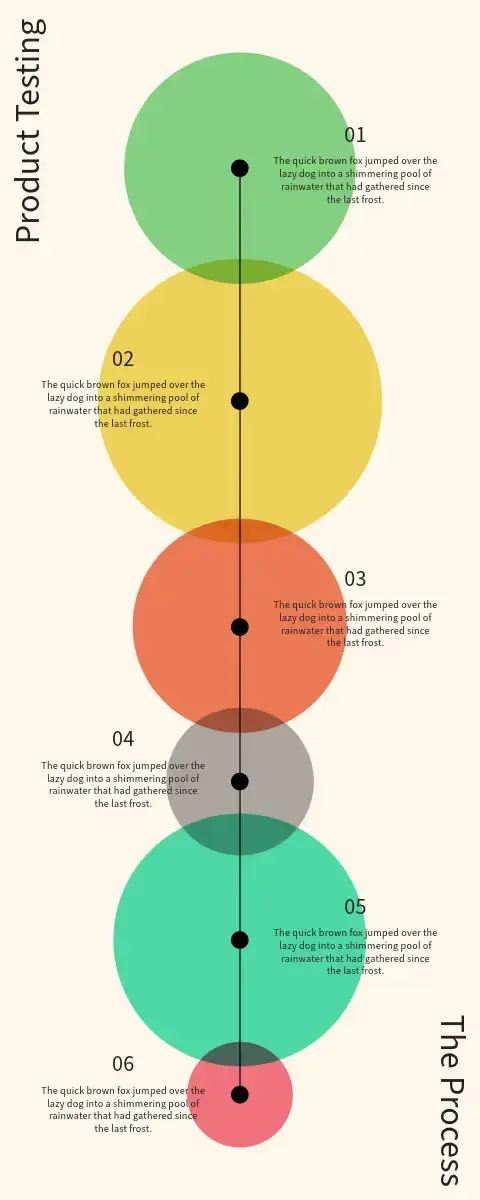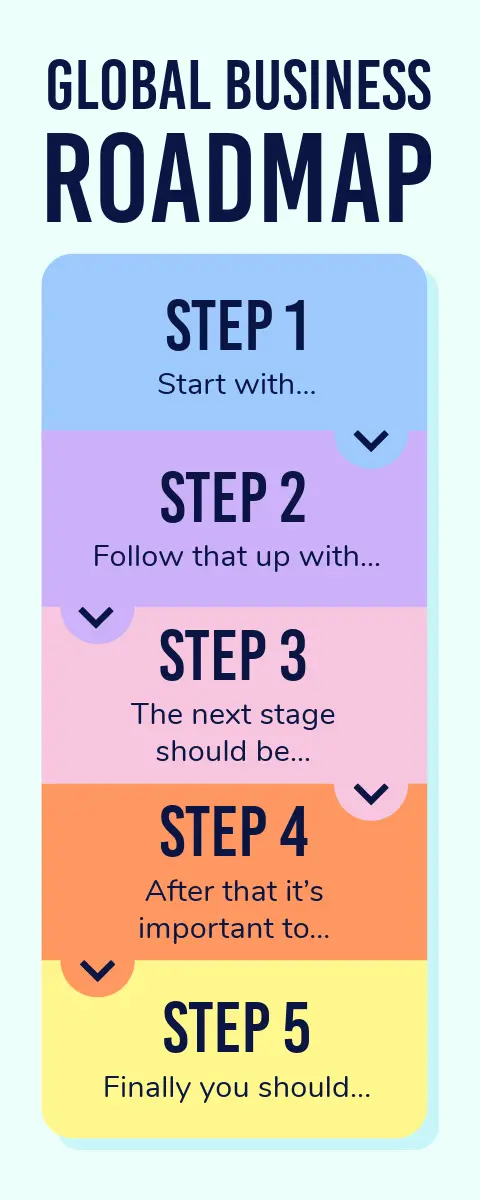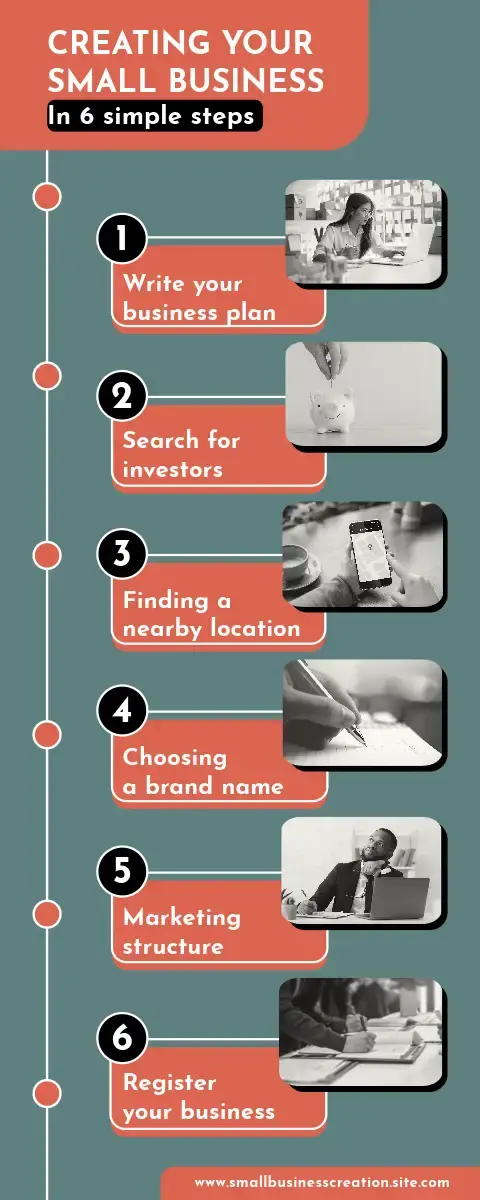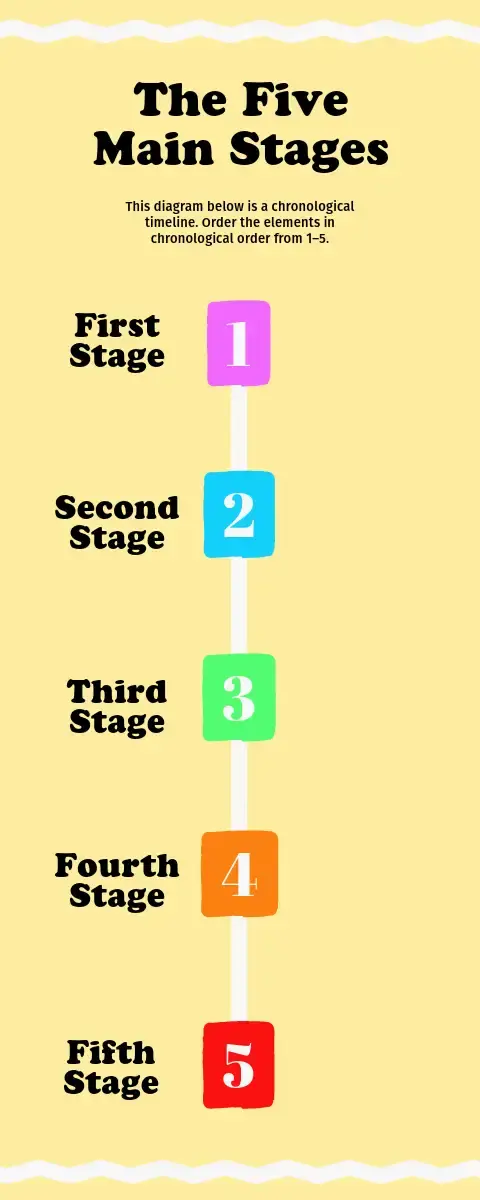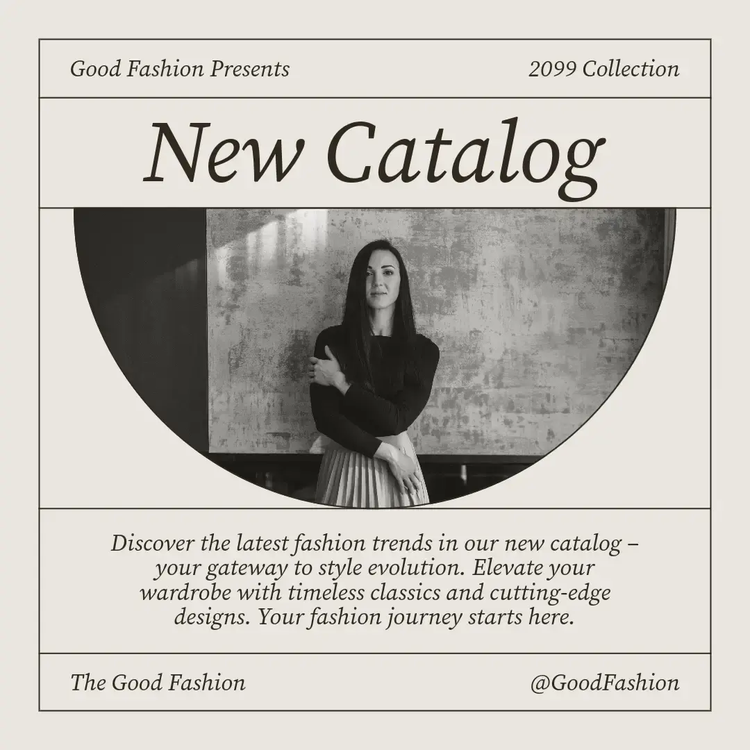What is design thinking and why is it so important?
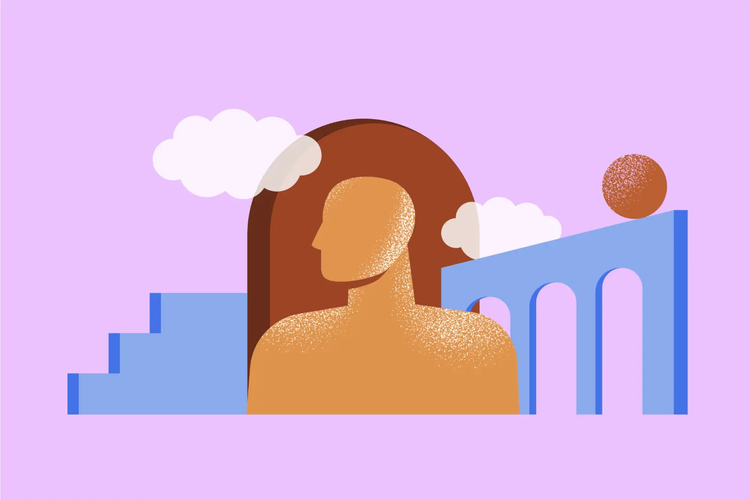
Summary/Overview
Design thinking is a crucial tool you can add to your arsenal to change the way you create your content. It’s a completely new way of analysing a situation, with the process getting shaped by the end goal. But what is design thinking? Well, design thinking encourages creators to think about the needs and aspirations of their audience and ensures that any challenges they may face can be addressed. Design thinking is a crucial multi-phase process which can redefine your outlook.
Do you want to know how you can apply design thinking to your project? We’ll show you how these unique thinking techniques can reframe how you approach your next design project. Read on if you want to learn more about how you can tailor your work to your audience using templates from Adobe Express.
How design thinking inspires innovation.
Whether you’re designing memes to place on your social media, or perhaps creating a poster for your next big event, design thinking can be applied to all aspects of your projects. The design thinking process inspires innovation, as it critically breaks down the reasons behind each decision. When creating something you’re passionate about, it is very easy to lose sight of the purpose of your work.
However, the design thinking process reminds you of the key factors that must be addressed to engage with the audience. Learning about design thinking can lead to a greater rate of success.
Take a look at these templates perfect for design thinking.
What are the phases of design thinking?
The design thinking process is separated into 6 phases. Each will open a new set of questions which will help form your final project as you explore Adobe Express’ features. The 6 stages are:
- Empathise - Learn to understand your audience, conduct research and ask questions about their needs and wants.
- Define - Use this research to specify those pain points and observe how they can be fixed.
- Ideate - Create concepts and ideas that are innovative and imaginative to address those problems.
- Prototype - Build out those ideas and create the design.
- Test - Ask for more feedback from your audience and check to see if their problems has been addressed.
- Implement - Move forward with what you have learned and apply it to your design.
Find a template to apply to these phases.
Navigating the design thinking process with Adobe tools.
Adobe Express contains all the free tools you need to utilise the design thinking process in your projects. Here are some ways for you to make sure that the key stages of design thinking are still being applied as you progress.
Create a report to define your pain points
Use Adobe Express’ report templates to efficiently and succinctly gather all the information you need to define the problems your audience will be facing.
Use a collage to ideate
If you want an easy way to ideate using the design thinking process, the Adobe Express collage templates are perfect for creating mood boards.
Test the performance of your social media posts
A vital part of the design thinking process is to test your end product. You could create an Instagram story or a Facebook post and examine the reaction to those designs using the stats and analytics from the social media platforms and compare to previous post performance.
Discover Social Media templates for your design thinking posts.
Useful things to know.
Can design thinking be applied to any project?
The design thinking process can in theory be applied in most creative situations, as long as there is an audience to analyse and account for.
Who invented design thinking?
Larry Leifer, the founding director of the Stanford Center for Design Research is the brain behind design thinking.
Is Adobe Express free to use?
Yes! You can begin utilising Design Thinking in your projects using Adobe Express right now.
Explore more related posts.
https://www.adobe.com/uk/express/learn/blog/what-is-bauhaus
https://www.adobe.com/uk/express/learn/blog/what-is-dadaism
https://www.adobe.com/uk/express/learn/blog/what-is-optical-illusion-in-art